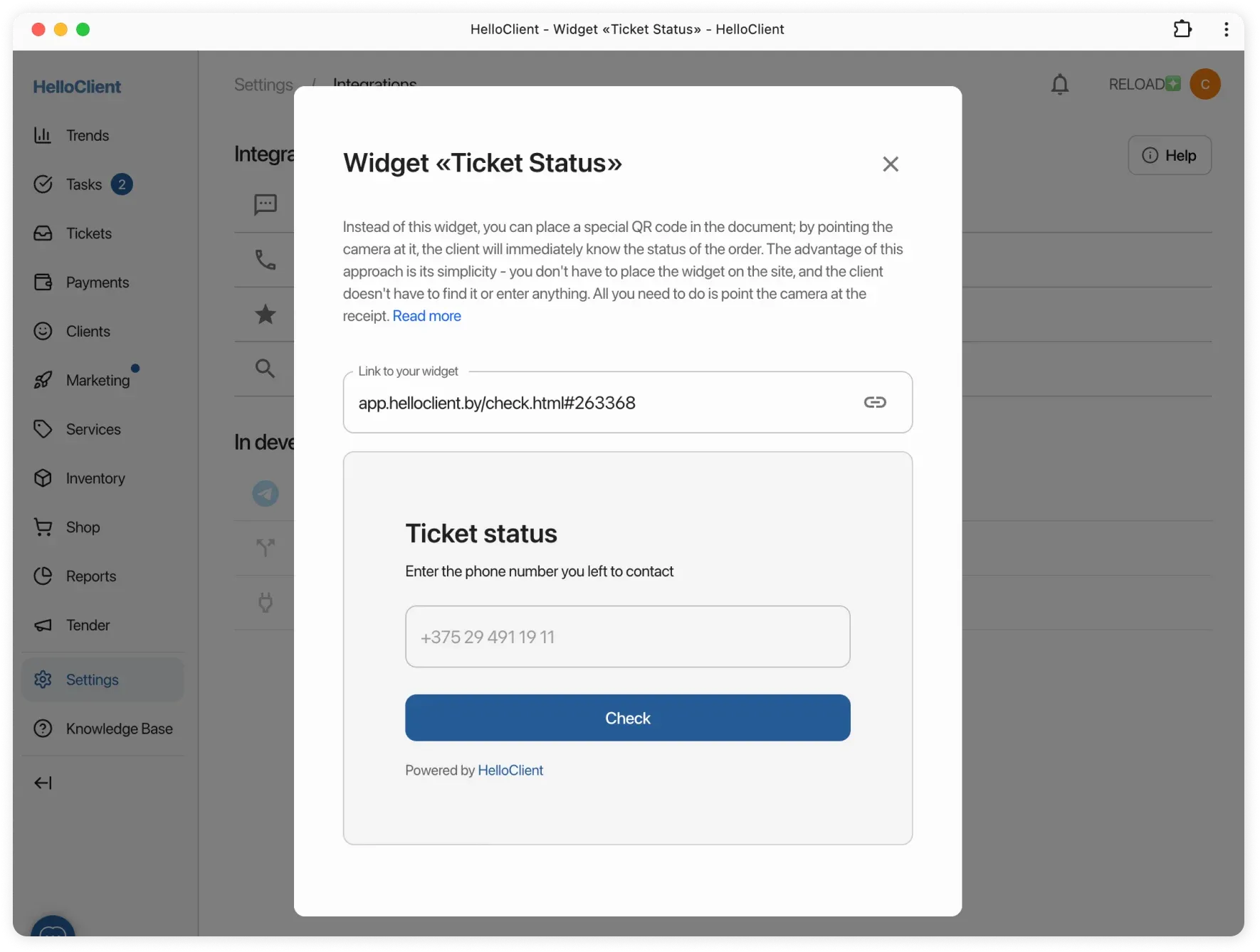«Order Status» Widget
Frequently Asked Questions
Section titled “Frequently Asked Questions”Where to find the order tracking link?
Location:
- Go to Settings → Integrations
- Open the «Order Status» Widget section
- Copy the unique client link
- Can be placed on your website
- Sent via SMS/messengers
Can clients see others’ orders when using the link?
No, access is strictly limited:
- The system shows only orders:
- Created with the client’s phone number
- Linked to their account
- Other clients’ data is fully protected
How It Works?
Section titled “How It Works?”The widget allows clients to track order status in two ways:
-
QR Code
- Place a special QR code in documents (e.g., certificate of completed work).
- Client scans the QR code with their camera → instantly sees order status.
- Advantages:
- Doesn’t require embedding on a website.
- Client doesn’t need to input anything - just scan.
-
Website or Social Media Link
- Use your company’s personal link from HelloClient.
- Place the link on your website, social media, or messengers.
- Client enters their phone number → sees their order status.
Setting Up QR Code
Section titled “Setting Up QR Code”- Go to Documents → select a template (e.g., certificate of completed work).
- Add the «Order Status QR Code» variable where needed.
- Save the template → print documents with QR code.
Setting Up Personal Link
Section titled “Setting Up Personal Link”- Go to Settings > Integrations > Widgets.
- Copy the ready-made order status link.
- Paste the link on your website, social media, or send directly to clients.