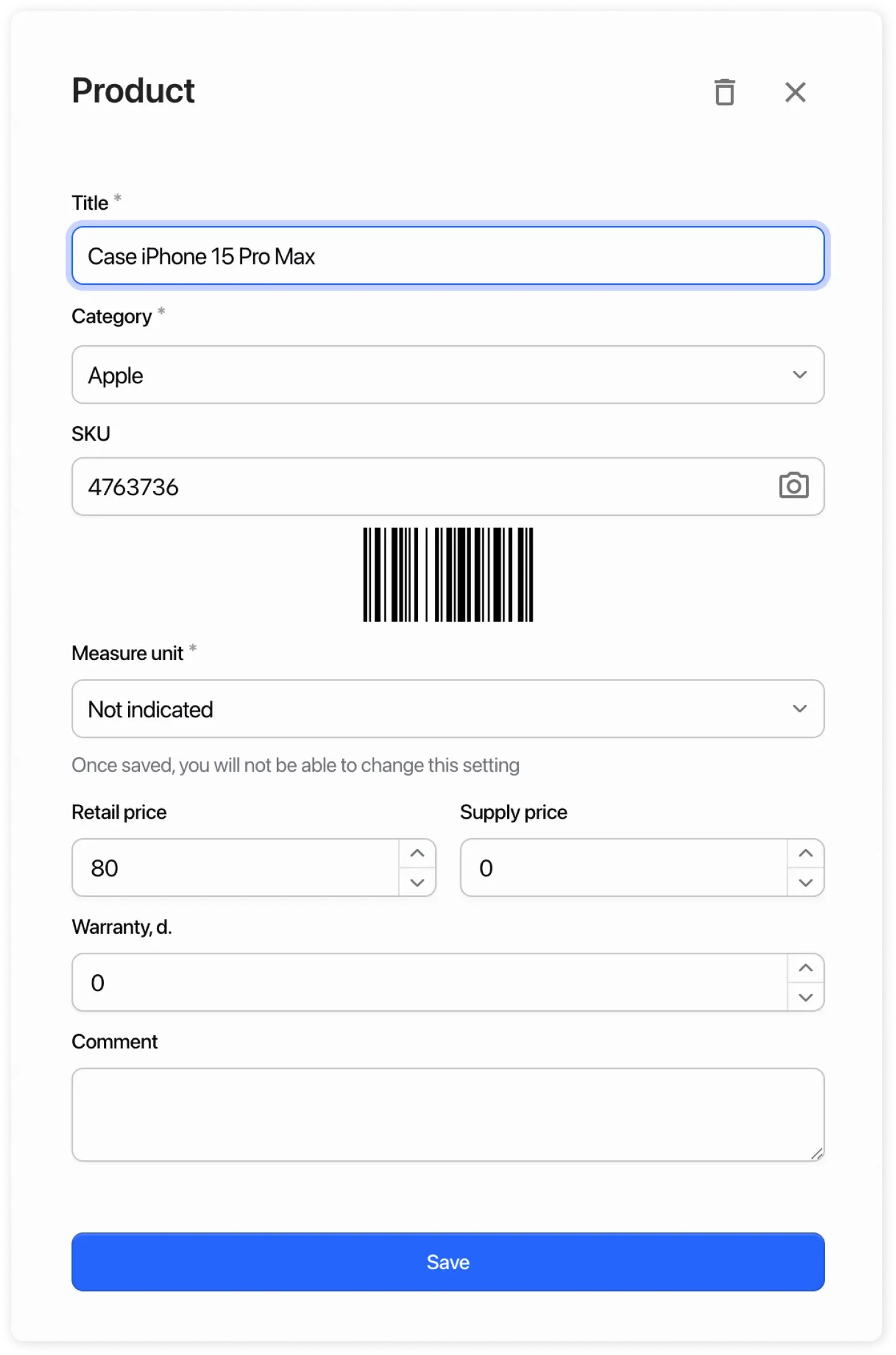Creating a Product
Frequently Asked Questions
Section titled “Frequently Asked Questions”How to generate barcode?
- Barcode is generated automatically
- Fill the “SKU” field in product card to generate barcode
How to record purchase when creating product?
- Specify quantity when creating product
- Check “Add expense” checkbox
- Result: purchase expense automatically recorded in cash register
How to create a product?
Section titled “How to create a product?”- Go to Inventory > Products section.
- Select category for product.
- If category missing, click “Create category” in bottom right corner.
- Click “Create product” in bottom right corner.
- Fill all required fields in product card.
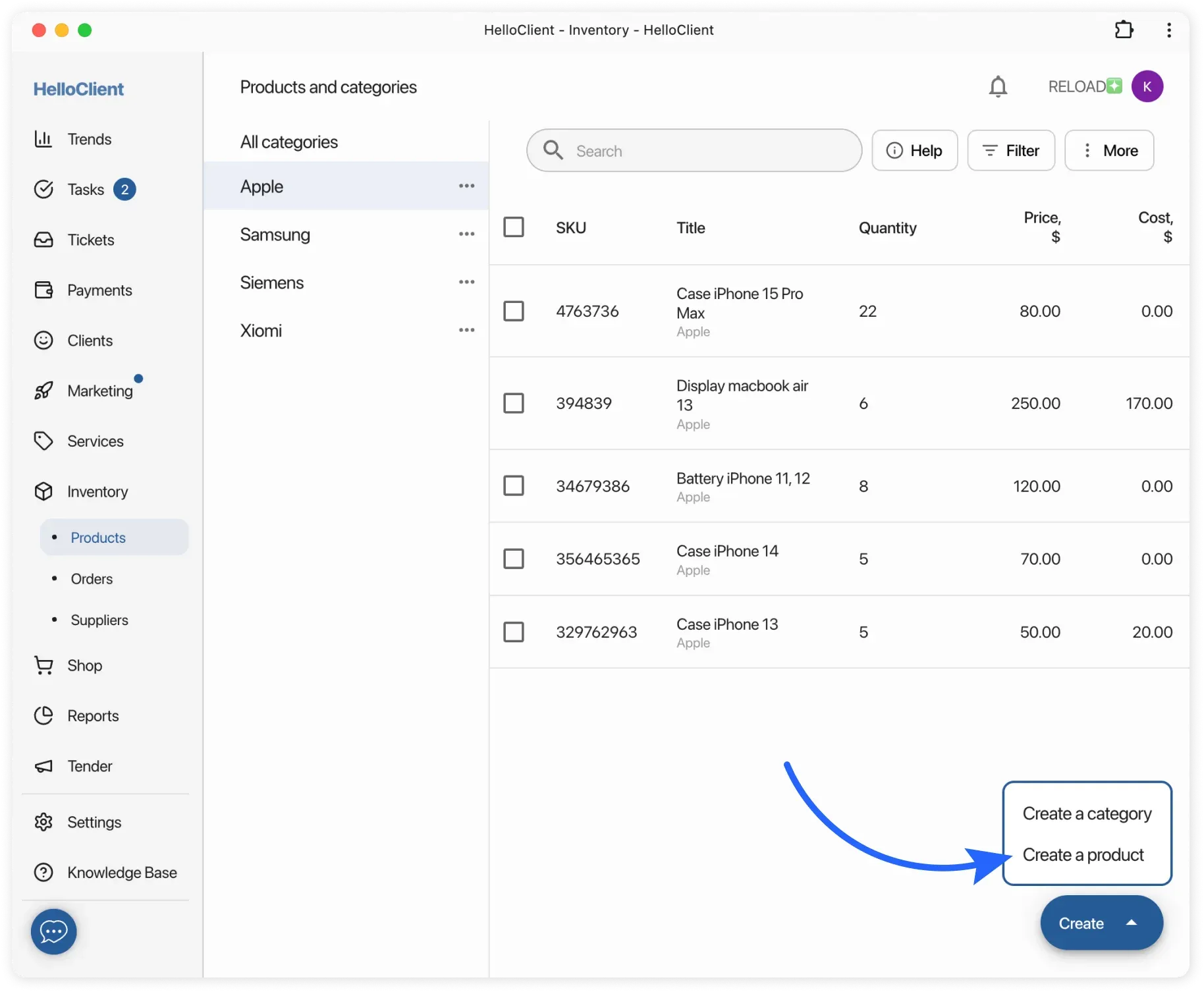
Important nuances:
Section titled “Important nuances:”- Setting inventory quantity:
You can set stock quantity immediately when creating product. - Recording expenses in cash register:
If product was just purchased, check “Add expense” after entering quantity - system will automatically account for costs.
Working with barcodes
Section titled “Working with barcodes”Use barcode scanner for:
- Quick product search in inventory (if barcode specified in card)
- Convenient inventory management