Email Change
To change your email address:
Section titled “To change your email address:”- Go to “Settings” → “Your Profile”
- In the field with your current email, click on the edit icon
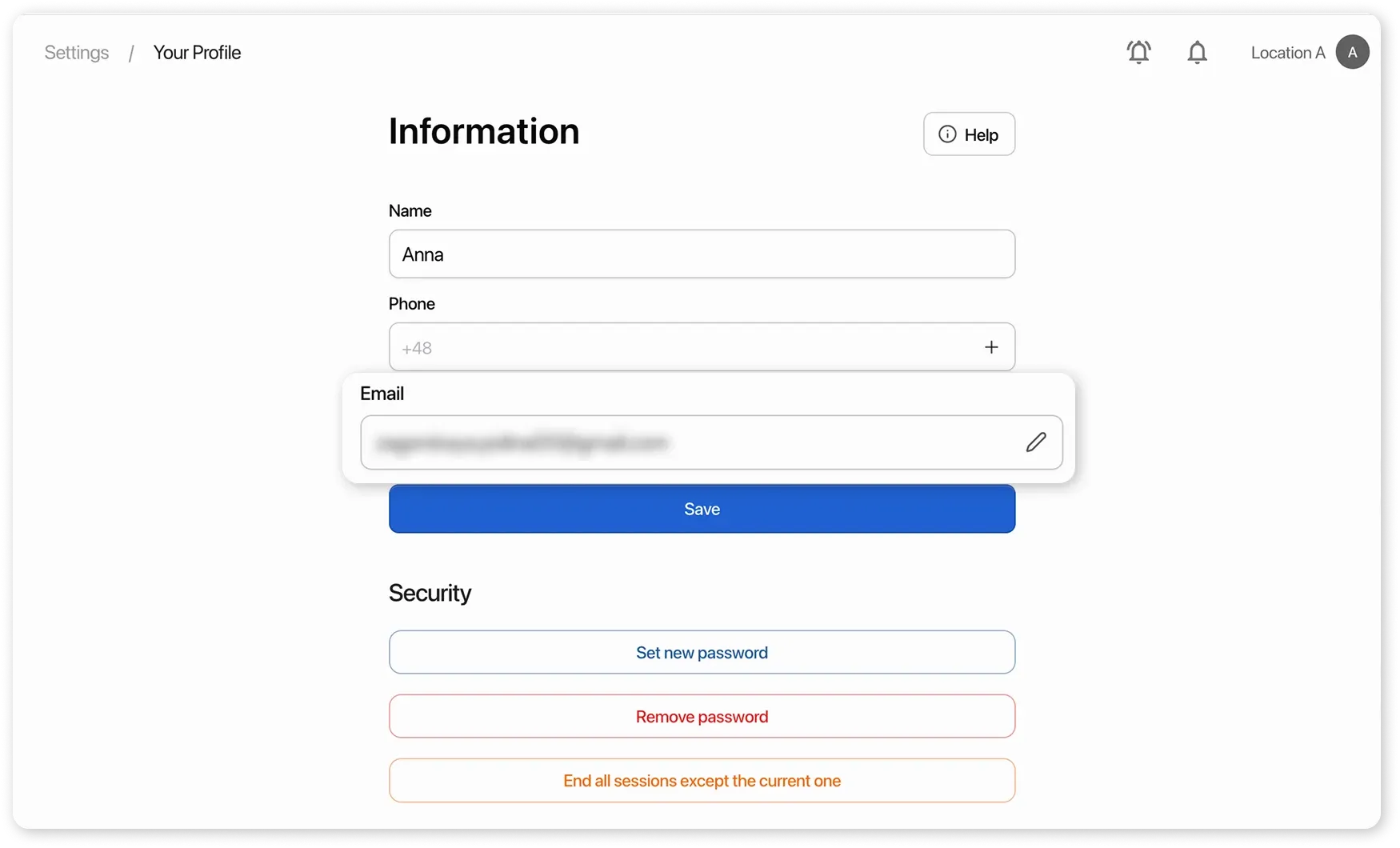
- Enter your new email
- system will automatically send a verification code to both your current and new email addresses.
- Enter the code from your current email and your new email
- Save the changes
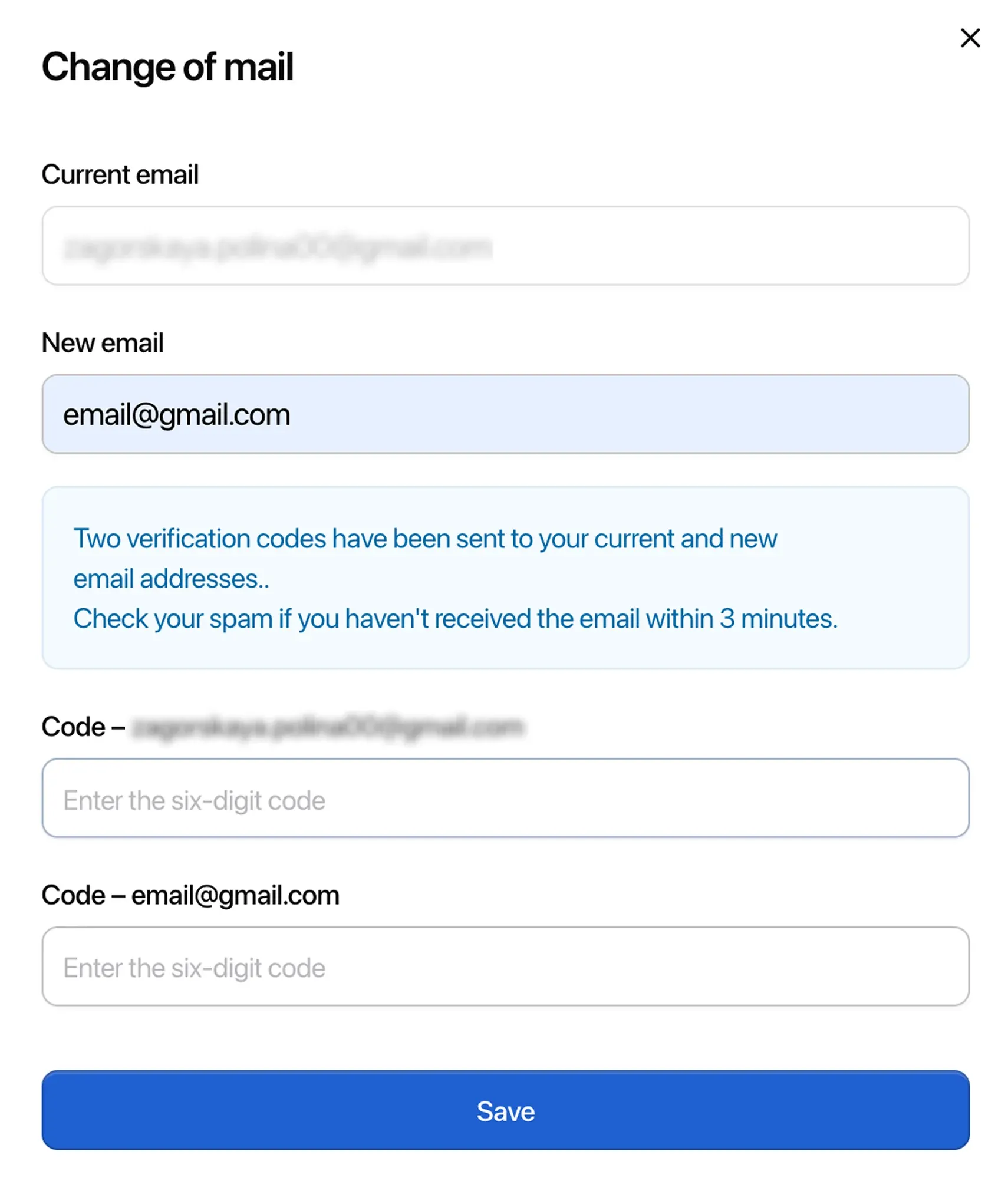
How to Transfer Company Ownership?
Section titled “How to Transfer Company Ownership?”To transfer access rights:
-
Add the email you want to transfer ownership to your company as an employee. How to add an employee?
When transferring ownership, all owner rights will automatically be granted to the new user.
-
Send a request to our support chat.
Request example:
Please transfer company ownership from “Current email” to “New email”