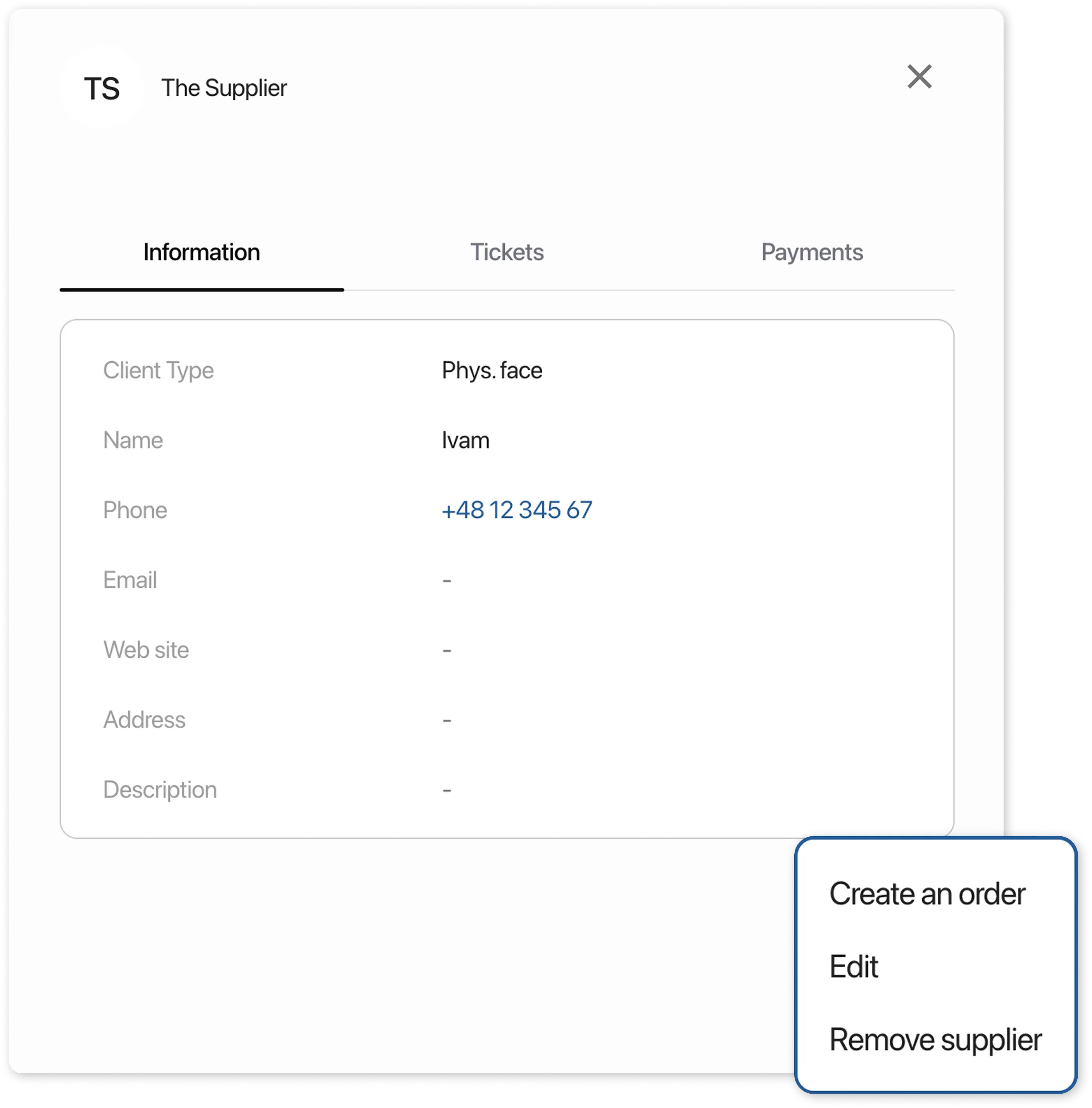Suppliers
Frequently Asked Questions
Section titled “Frequently Asked Questions”How do I delete a supplier?
- Go to Inventory → Suppliers
- Select the desired supplier from the list
- In the supplier’s profile:
- Click the “Actions” menu
- Select the “Delete Supplier” option
To create a new supplier click the + The supplier” button in the bottom right corner.
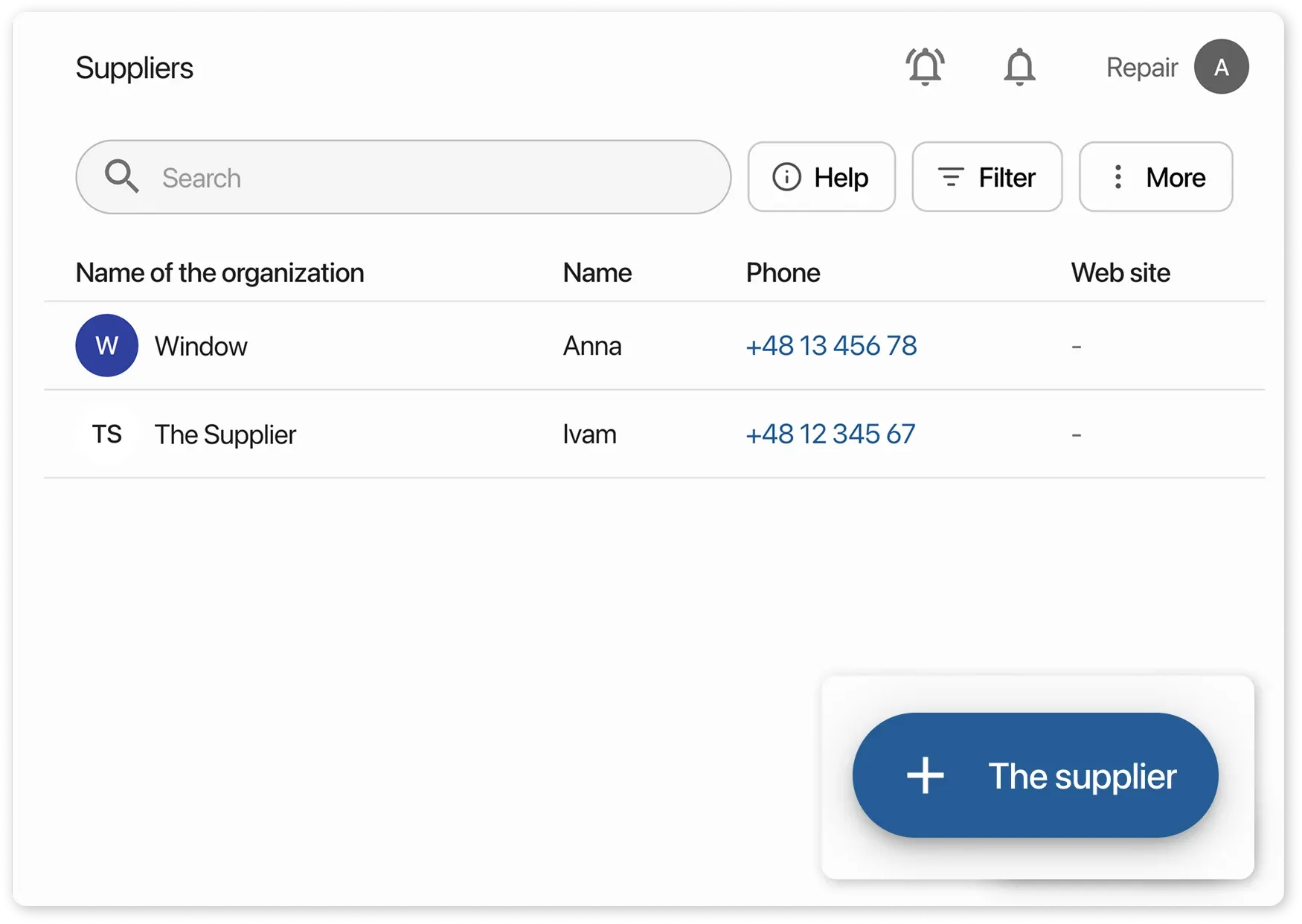
In the creation window, fill in the required data about the supplier and press the “Save” button. The supplier card will be displayed in the table.
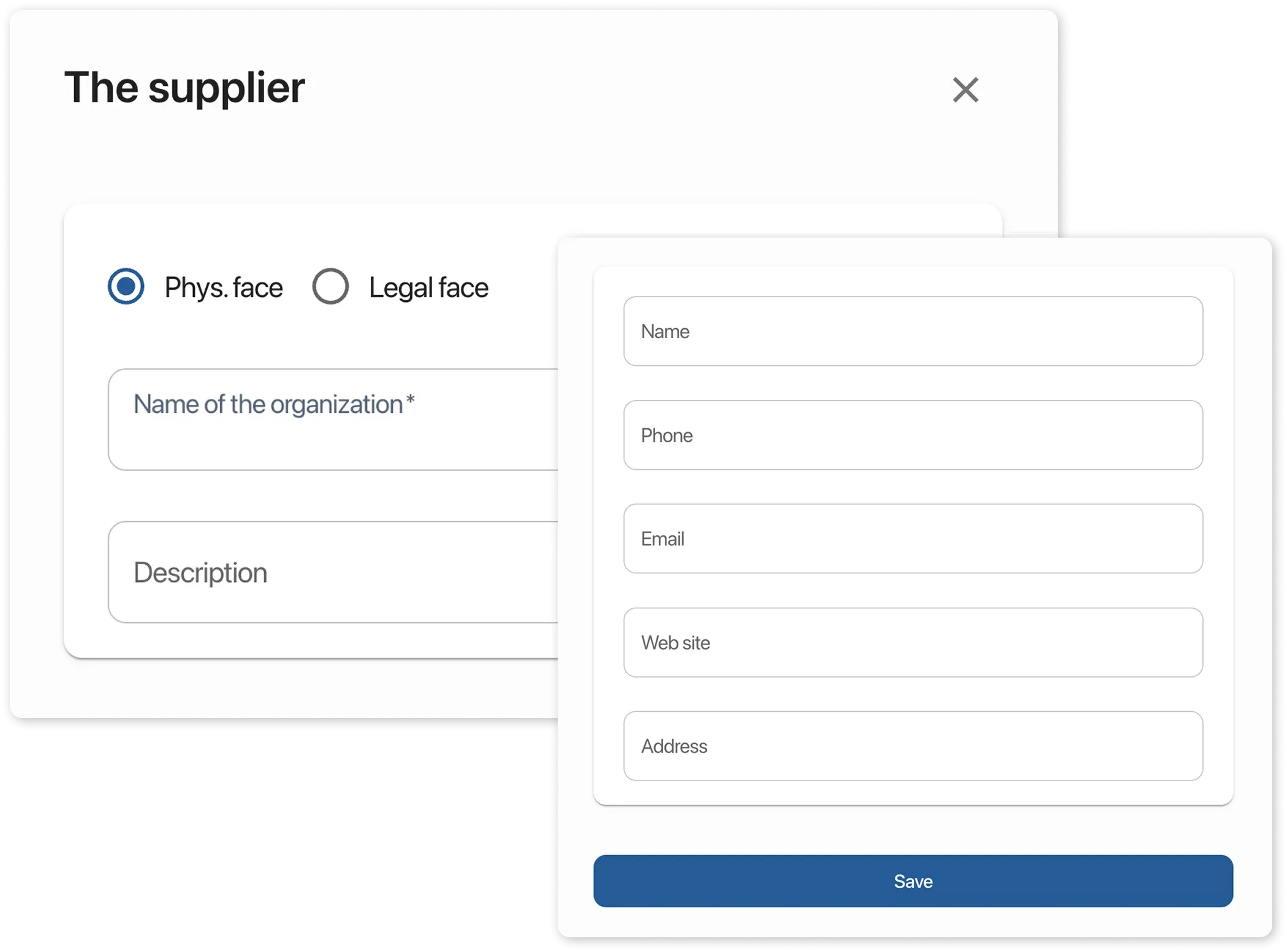
Now you can create orders and receipts linked to a supplier. You can view the order history in the supplier card in the “Orders” section. In the supplier card you can edit information, create an order or delete a supplier from the database.