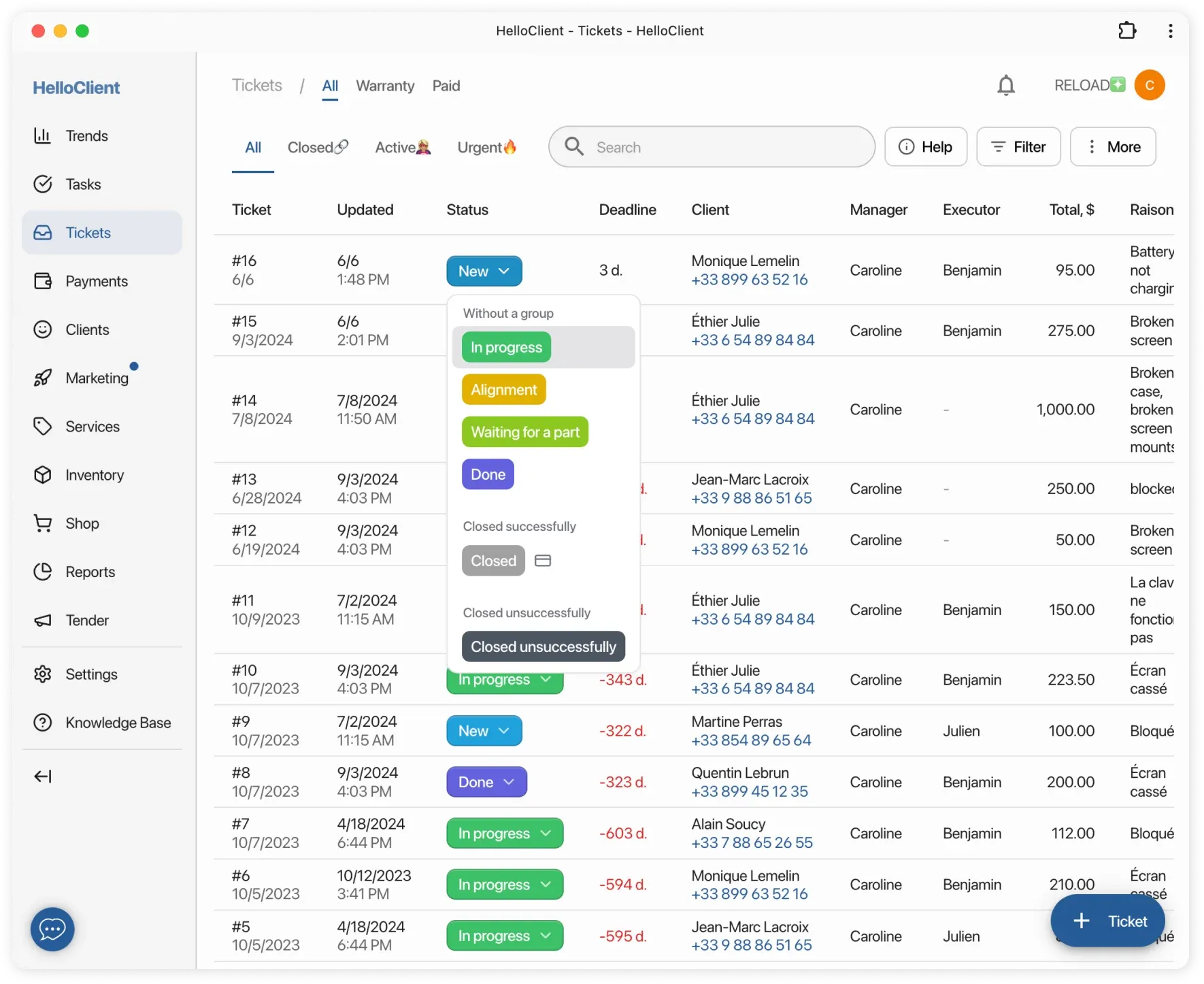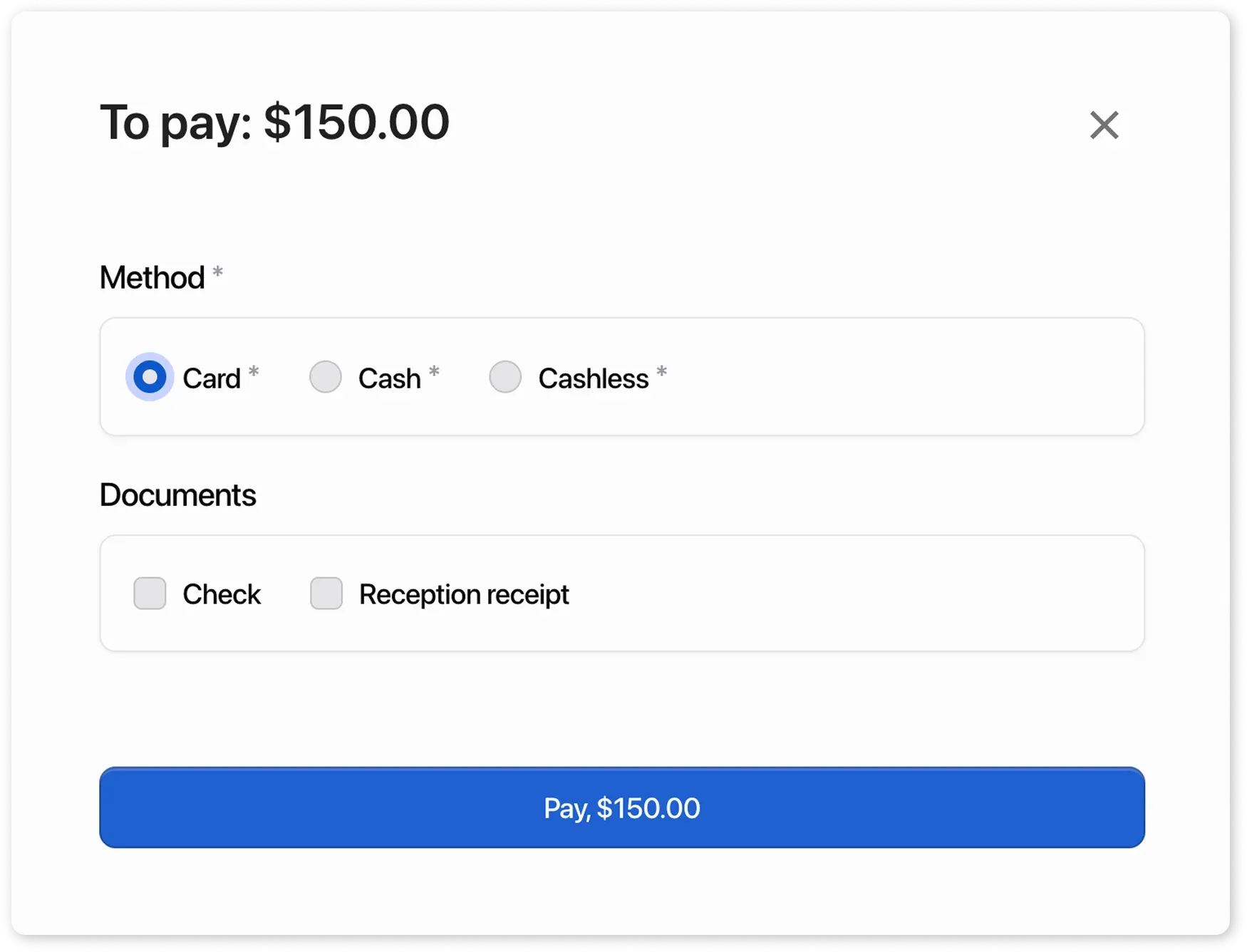Order Payment
Frequently Asked Questions
Section titled “Frequently Asked Questions”How to change the status that triggers the payment window?
- Go to Settings → Statuses
- Enable the “Triggers payment window” action for the desired status
More about setting up statuses: Go to the guide →
How to accept a mixed payment for order?
- Use the combination of:
- “Prepayment” button (for partial payment by card)
- Status with the “Triggers payment window” action (for the remaining amount)
Example: Enter part of the amount via prepayment → Change the order status to payment → Enter the remaining amount
When selecting a status that triggers the payment window (marked with a wallet icon), the payment window will appear. In this window, you can choose the payment method:
- cash
- card
- any other created payment method
You also need to select which documents to print for the client during payment (in future payments, the same documents will be printed automatically).