Notifying clients about order status
4 Ways to notify a client about their order status
Section titled “4 Ways to notify a client about their order status””Order Status” Widget
Section titled “”Order Status” Widget”- Print a QR code with the order status directly in the document. The client scans the QR code with their phone camera and immediately sees the current order stage.
- Attach the order status check link to a button on your website.
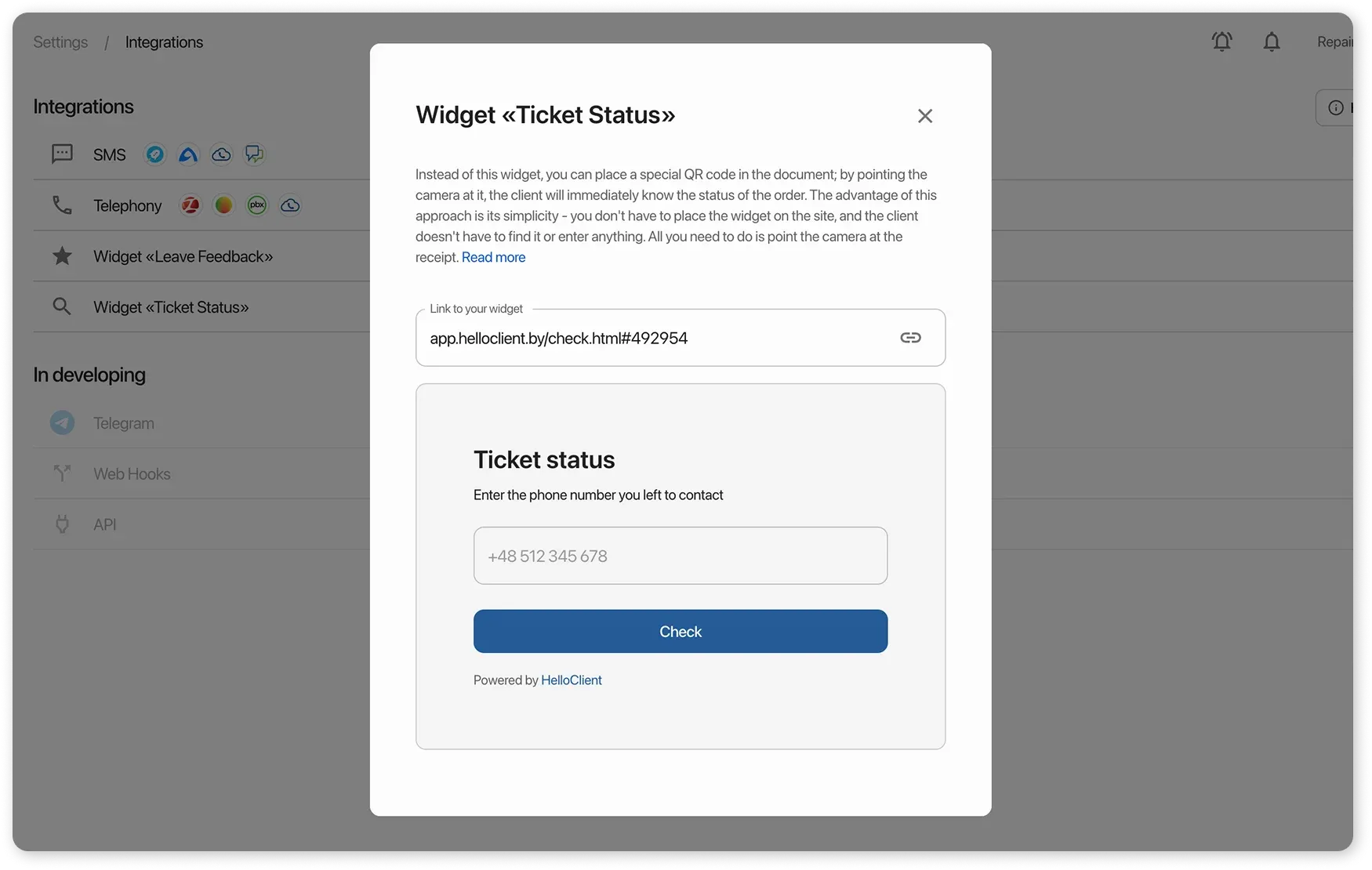
Sending a Message in Messengers
Section titled “Sending a Message in Messengers”You can manually send messages in messengers: WhatsApp, Telegram, Viber to clients directly from the order by clicking on the phone number.
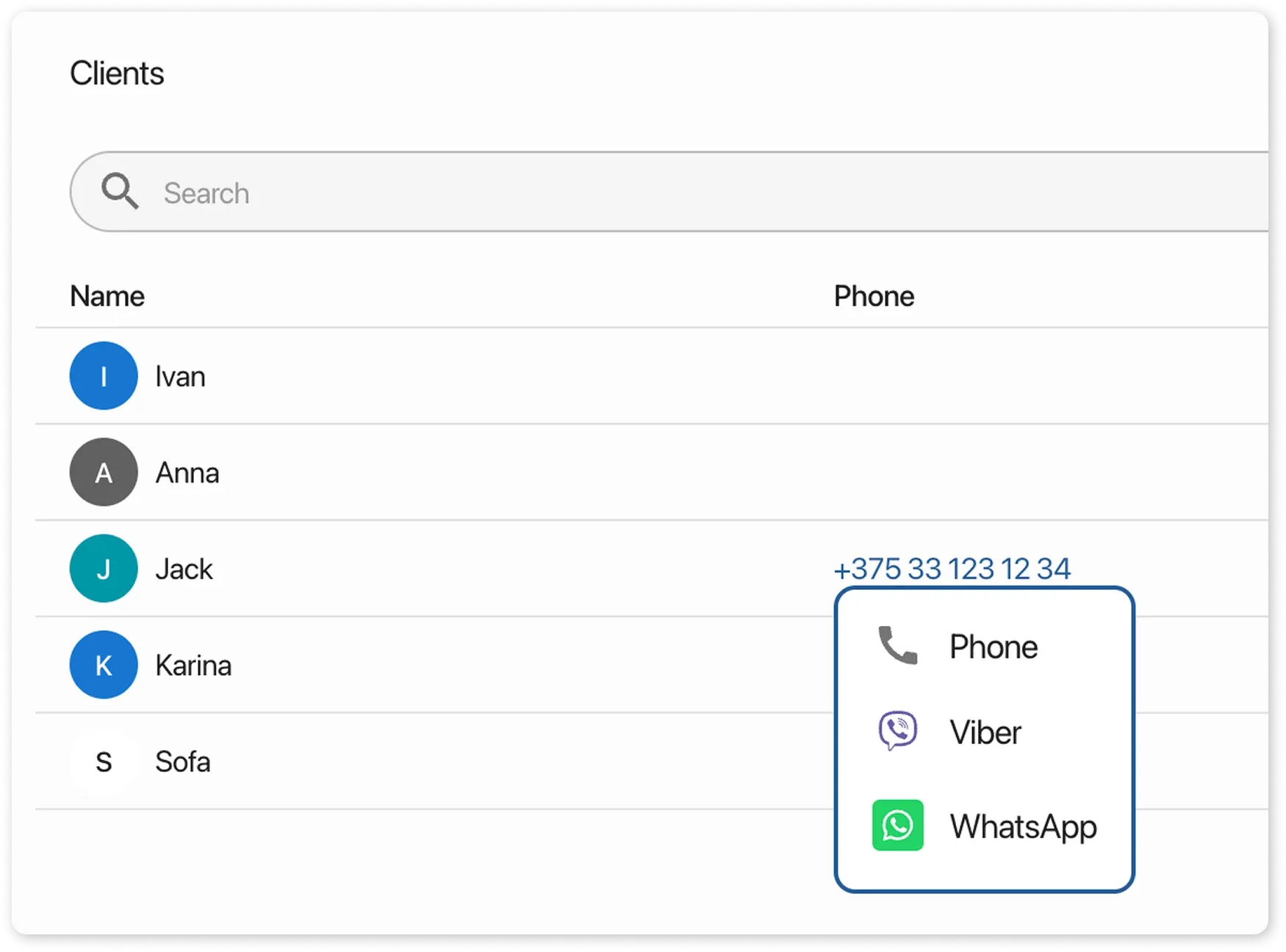
Email Notifications
Section titled “Email Notifications”By specifying an email in the client card, the system will automatically send a notification to the client’s email when the order status changes.
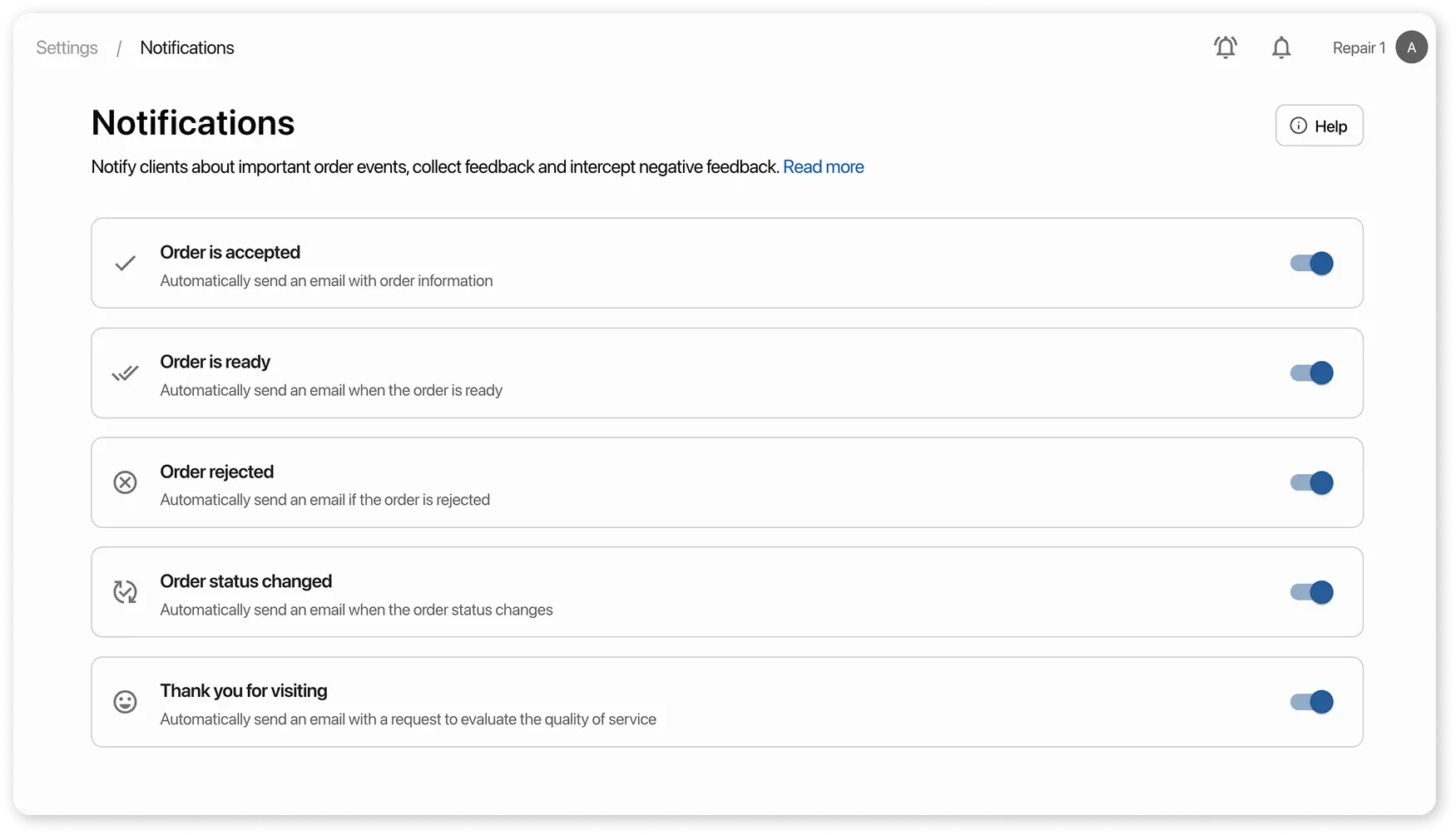
Sending SMS to the Client’s Number
Section titled “Sending SMS to the Client’s Number”Automatic message sending to the client with your text when the order status changes.
For example, when the status is “Ready”, the client will receive a message from you that their order is ready.
To do this, you need to connect an SMS provider.