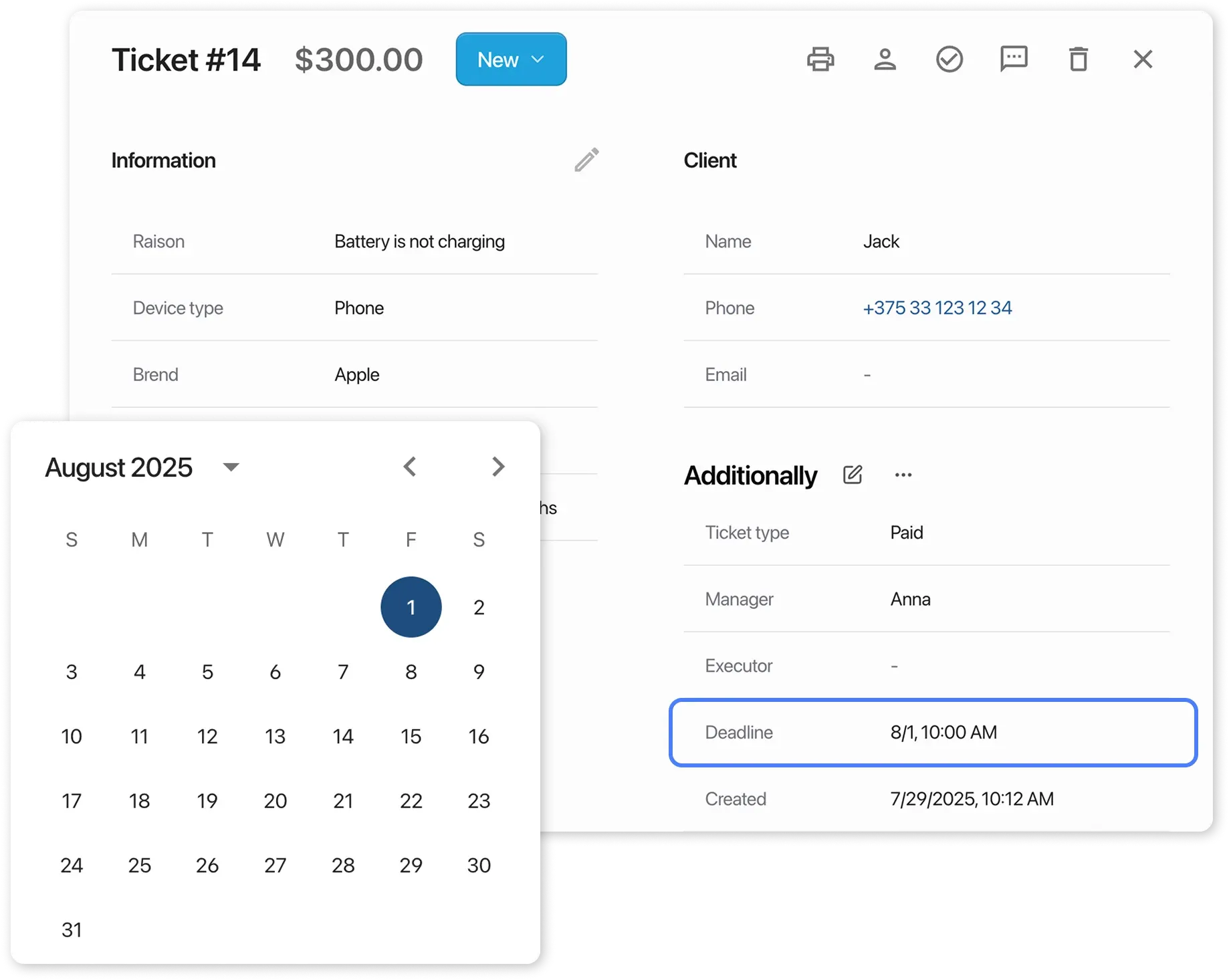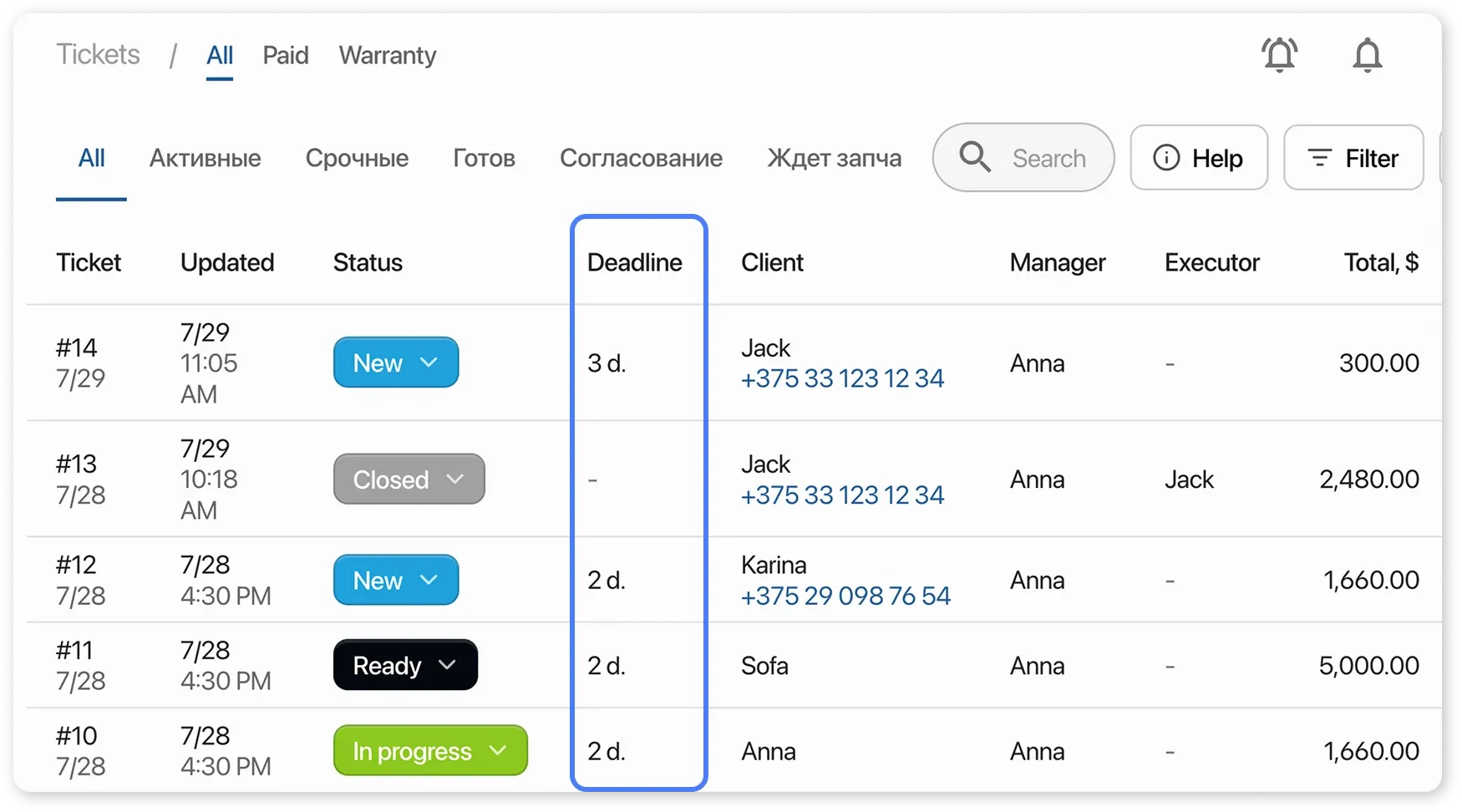Deadline
Frequently Asked Questions
Section titled “Frequently Asked Questions”How to change the default order deadline?
- Go to Settings → Order → General
- Change the value in the “Default order Deadline” field
The deadline helps you see how many days/hours/minutes you have left before the order must be completed.
How to Set an order Deadline?
Section titled “How to Set an order Deadline?”When creating an order, you can select a date on the calendar and set the time by which the order must be completed.