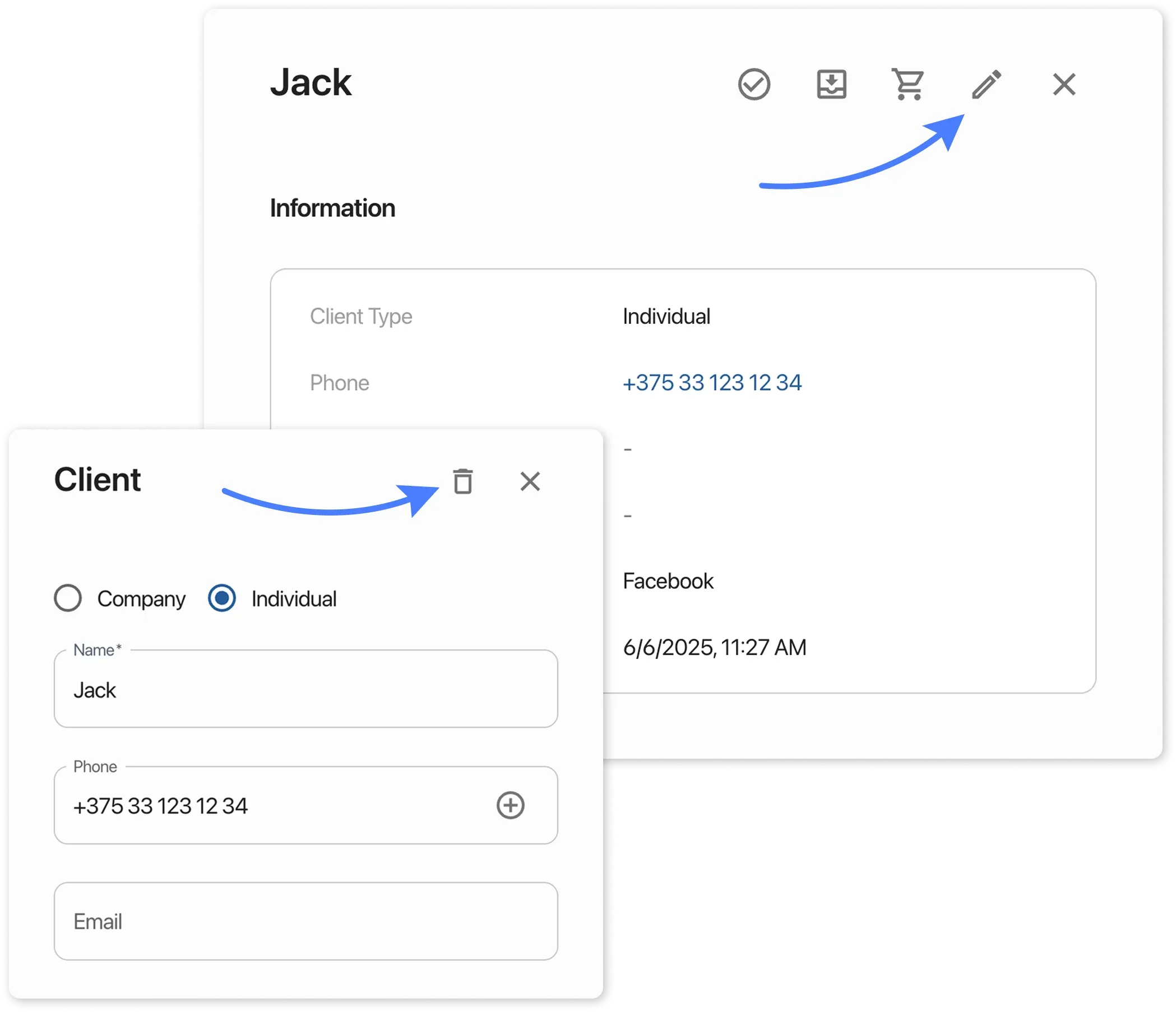Creating a Client
Frequently Asked Questions
Section titled “Frequently Asked Questions”Can I remove the “Email” field when creating a client?
The fields “Name”, “Phone Number”, and “Email” are system fields. They cannot be deleted or edited.
Can I merge client cards?
This feature is currently unavailable; it’s under development.
How to Create a Client in the System
Section titled “How to Create a Client in the System”Go to the “Clients” module and click the “Create Client” button in the bottom right corner of the screen. A window will open with fields to fill in the client’s information.
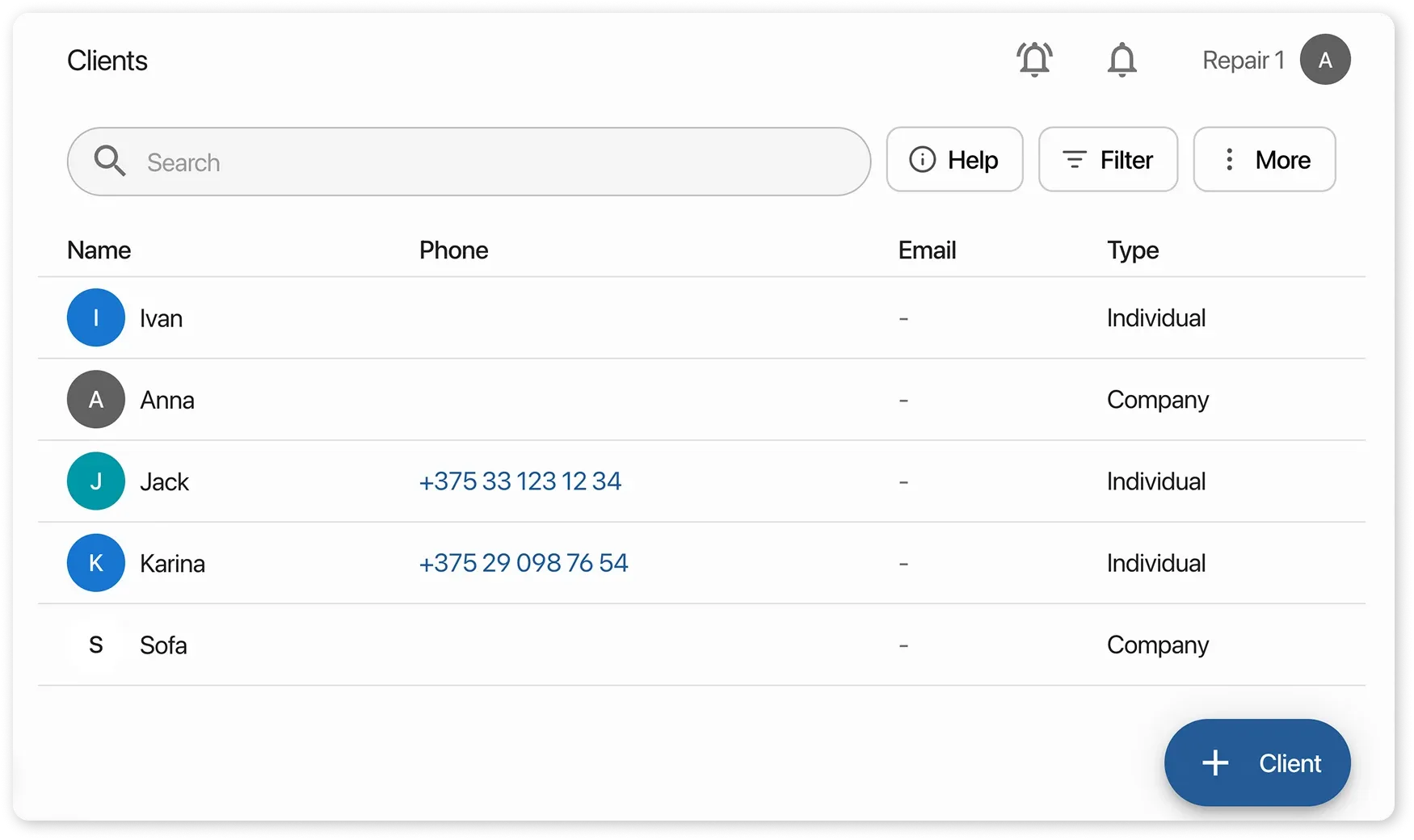
- Select the client type — this determines the set of fields.
- Enter the client’s information into the appropriate fields.
- Save the client card.
The new client will automatically appear in the system.
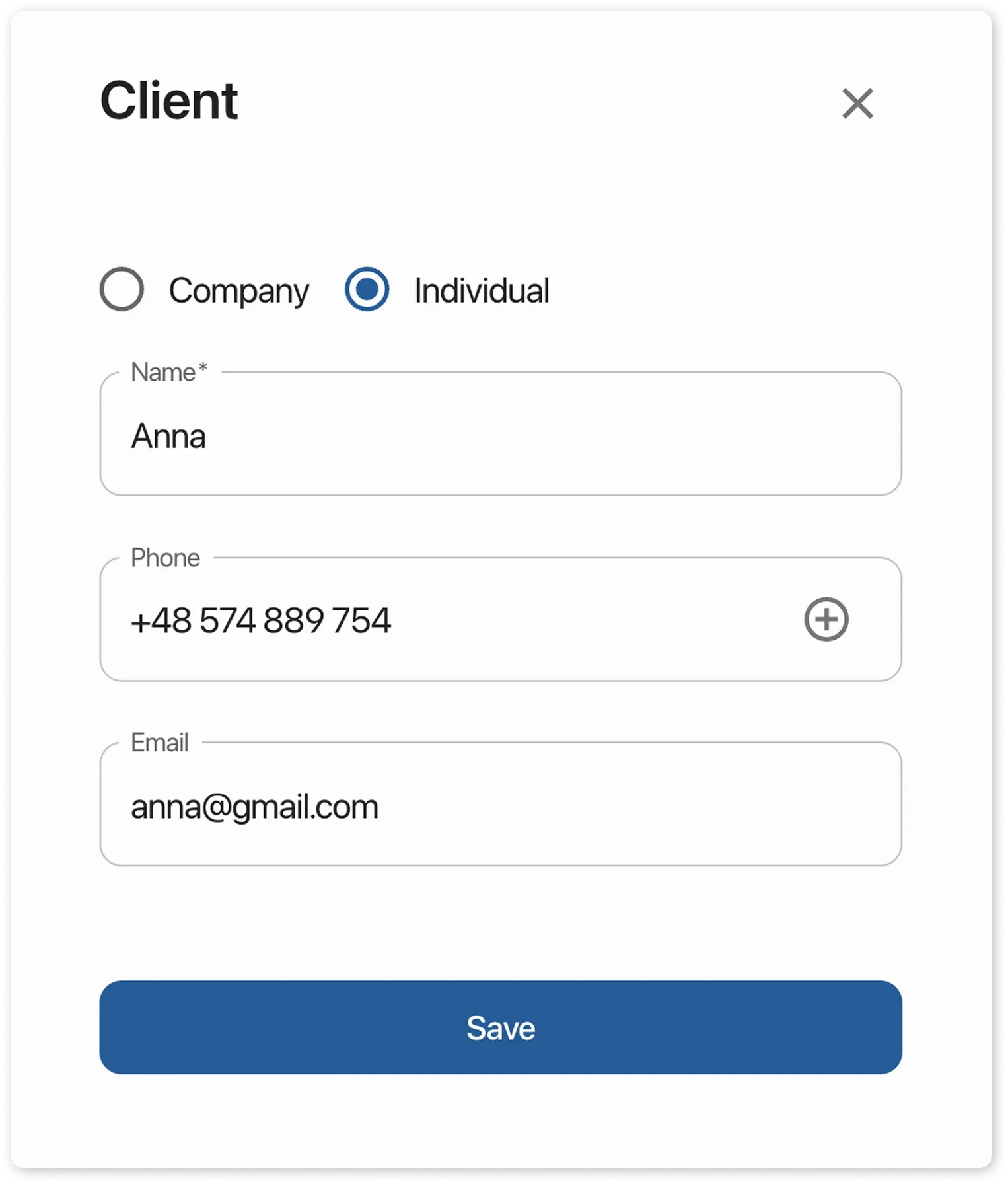
If you need additional fields for client information:
Section titled “If you need additional fields for client information:”- Go to Settings > Client Fields
- Add the necessary fields.
How to Delete a Client
Section titled “How to Delete a Client”- Go to the client card
- Click the edit icon in the top right corner
- Delete the client