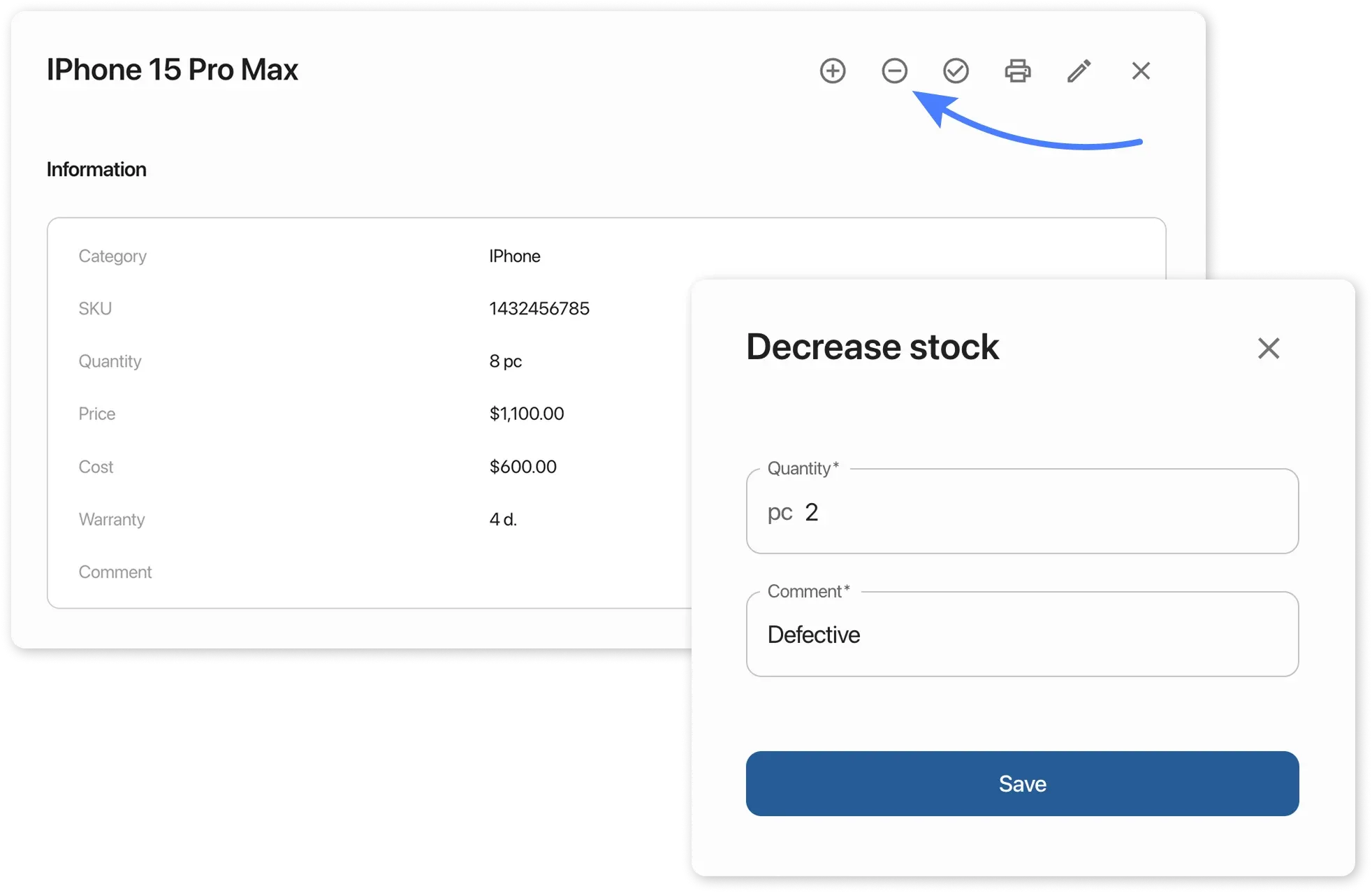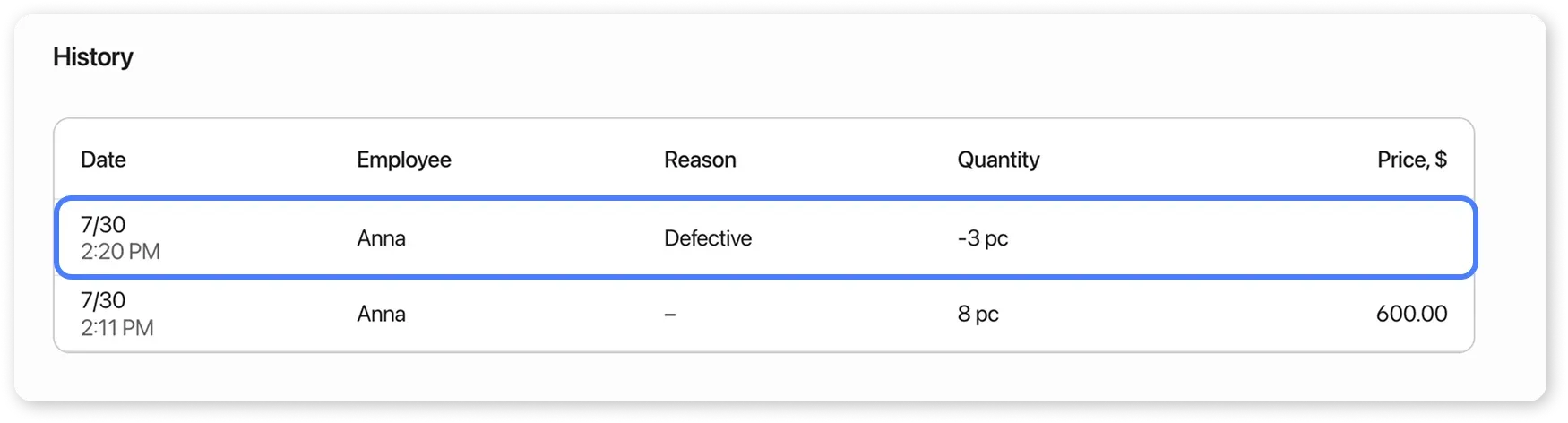Stock Adjustment
Frequently Asked Questions
Section titled “Frequently Asked Questions”What happens if I replenish a product with a new cost price?
- New cost price is applied only to future operations
- Does not, affect previous purchases and calculations
- Used for calculating future replenishments
Where can I see information about replenishments and write-offs?
- Open the product card
- Go to the Change History section
- Data is available after saving the operations
The entire movement history is displayed in chronological order
Is it mandatory to specify the cost price when replenishing?
Yes, it is mandatory. Without specifying the cost price:
- Profit cannot be calculated
- The system will not be able to determine expenses correctly
Managing Product Stock: Replenishment, Write-Off, Cost Price Update
Section titled “Managing Product Stock: Replenishment, Write-Off, Cost Price Update”Replenishing Stock
Section titled “Replenishing Stock”- Go to the “Inventory” module and find the required product in the list.
- Open the product card → click the “+” button in the upper right corner.
- In the pop-up window, specify:
- 🔢 Quantity to replenish
- 💰 Cost price per unit
Recording purchase expenses:
- Check the box “Add expense” → fill in:
- Payment method
- Expense category (for example, “Product purchase”)
- Comment if needed
Example: When adding 10 products at 3000₽ each, the system will create an expense for 30000₽.
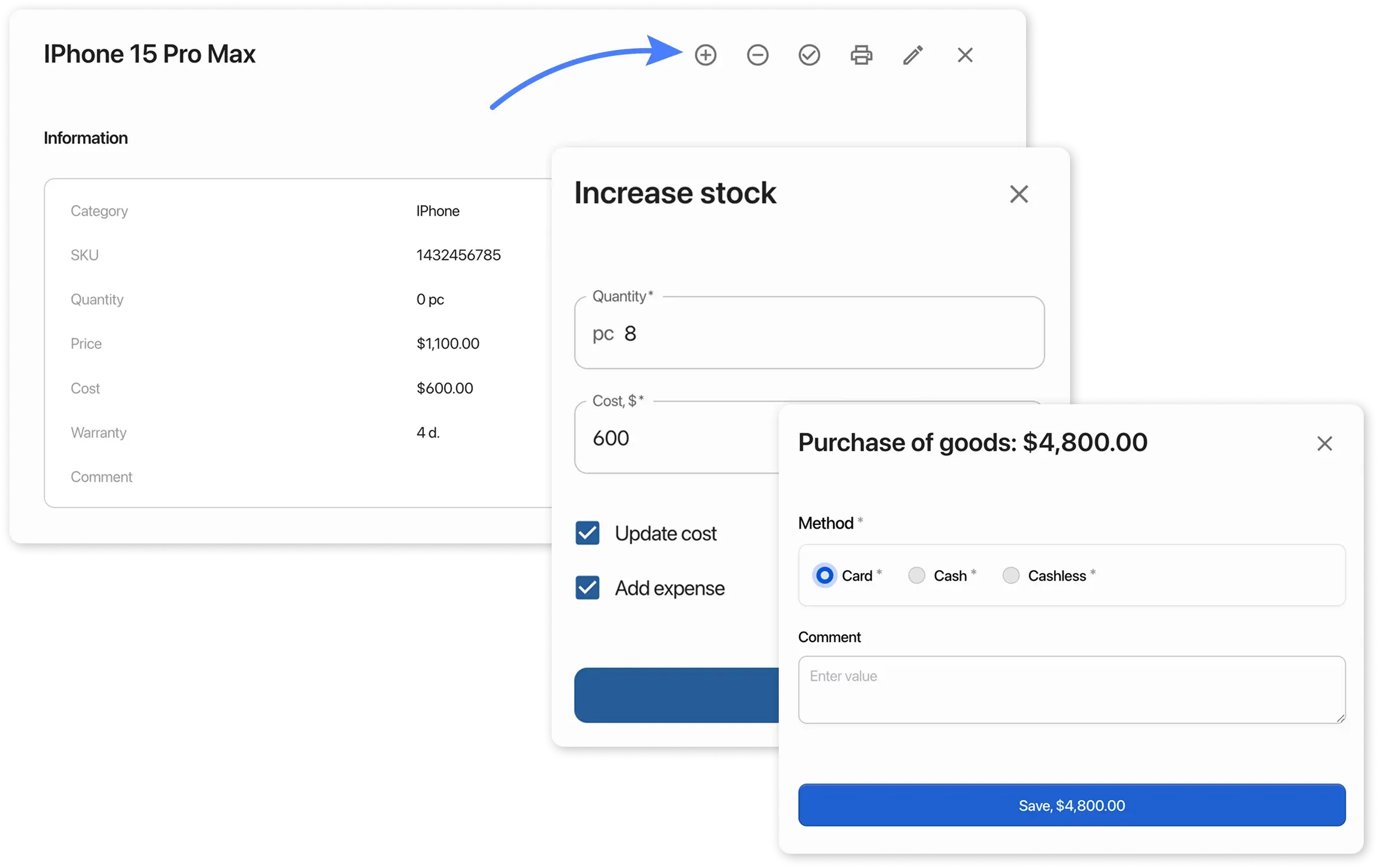
Writing Off Products
Section titled “Writing Off Products”- Find the product in the “Inventory” module → open its card
- Click the “–” button in the upper right corner
- Specify:
- 🔢 Quantity to write off
- 📝 Comment with reason for the write-off
- Save the changes by clicking “Save”