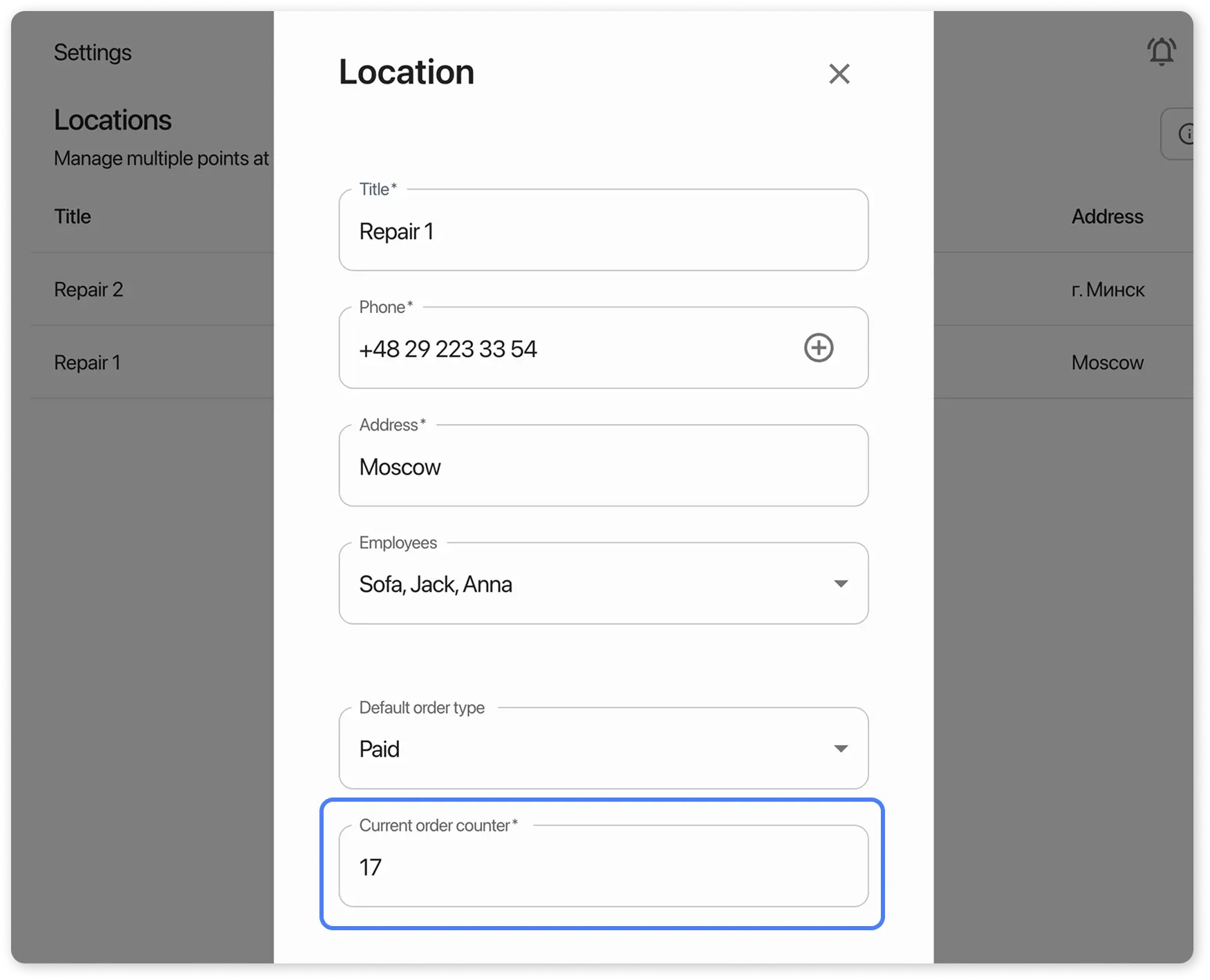Order Number Counter
Frequently Asked Questions
Section titled “Frequently Asked Questions”Can I change the number of an existing order?
It is not possible to change the number of a single order.
Order numbers are assigned automatically at the time of order creation.
You can change the counter for new orders in Settings / Locations / Current Order Counter.
What happens if I set the “Current Order Counter” to 0?
Yes, this will cause issues:
- New order numbering will start from 1
- Duplicate order numbers may appear
- Risk of confusion in records and documents
You can change the order number counter and set the desired number.
- Go to Settings > Locations and open the location card.
- In the field Current Order Counter, enter your desired number.
The next order will be created with the next number in sequence. For example, if the current counter is 17, the new order will be assigned number 18.