Employee Login Errors
After adding an employee to the system, they cannot log in?
Errors and Solutions:
Section titled “Errors and Solutions:”Error on login – employee is archived (The employee with the provided email has been archived)
Section titled “Error on login – employee is archived (The employee with the provided email has been archived)”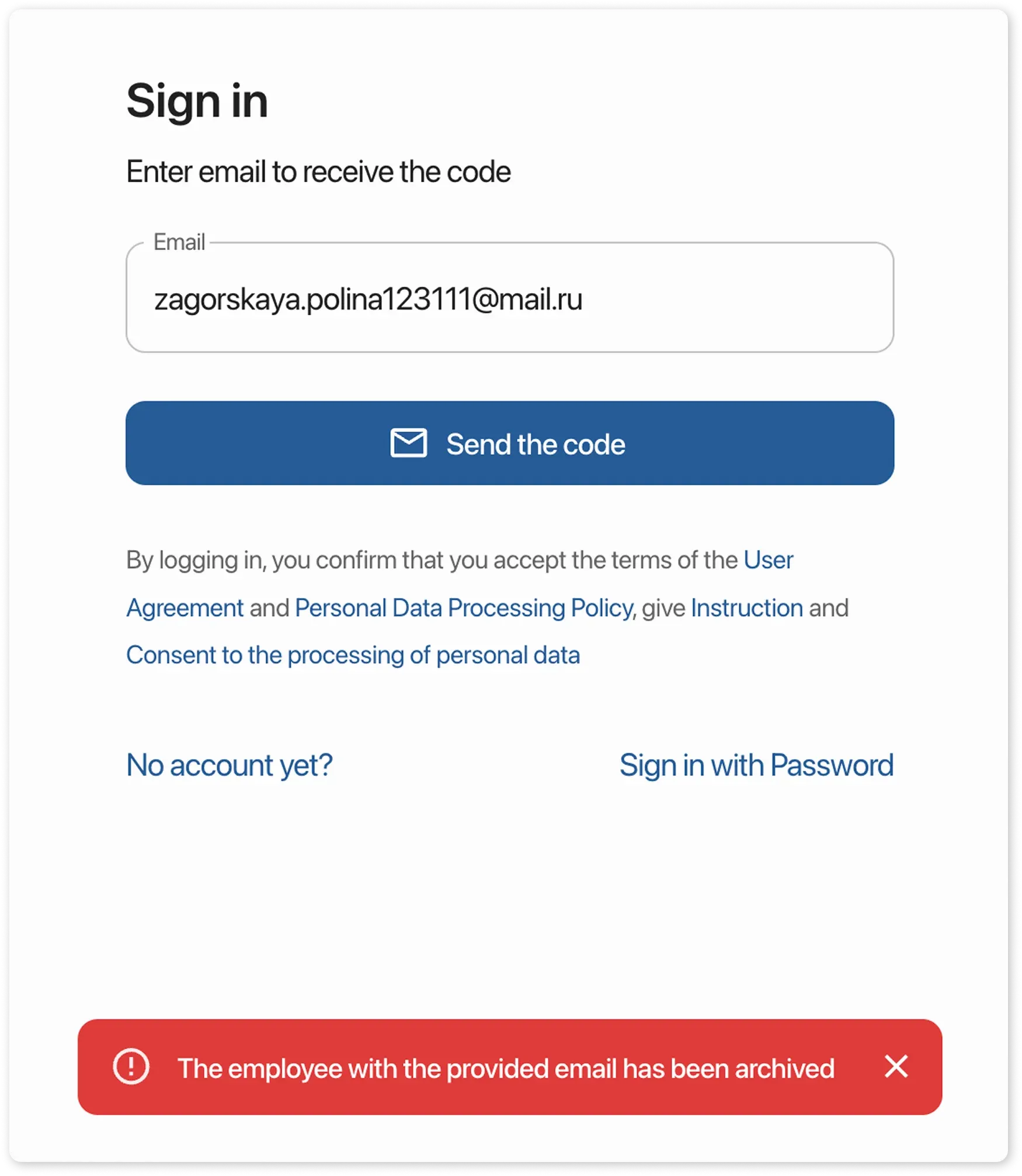
You need to:
- Go to Settings > Employees
- Open the Archived tab and unarchive the employee
- Try logging in again after refreshing the page
Employee does not receive an email
Section titled “Employee does not receive an email”You need to:
- Check if the email is entered correctly
- Check the “Spam” and “Promotions” folders
- Try adding the employee using a different email address
After the employee logs in, contact support via chat to update the employee’s email.
Error – employee not found (The user with the provided email does not exist)
Section titled “Error – employee not found (The user with the provided email does not exist)”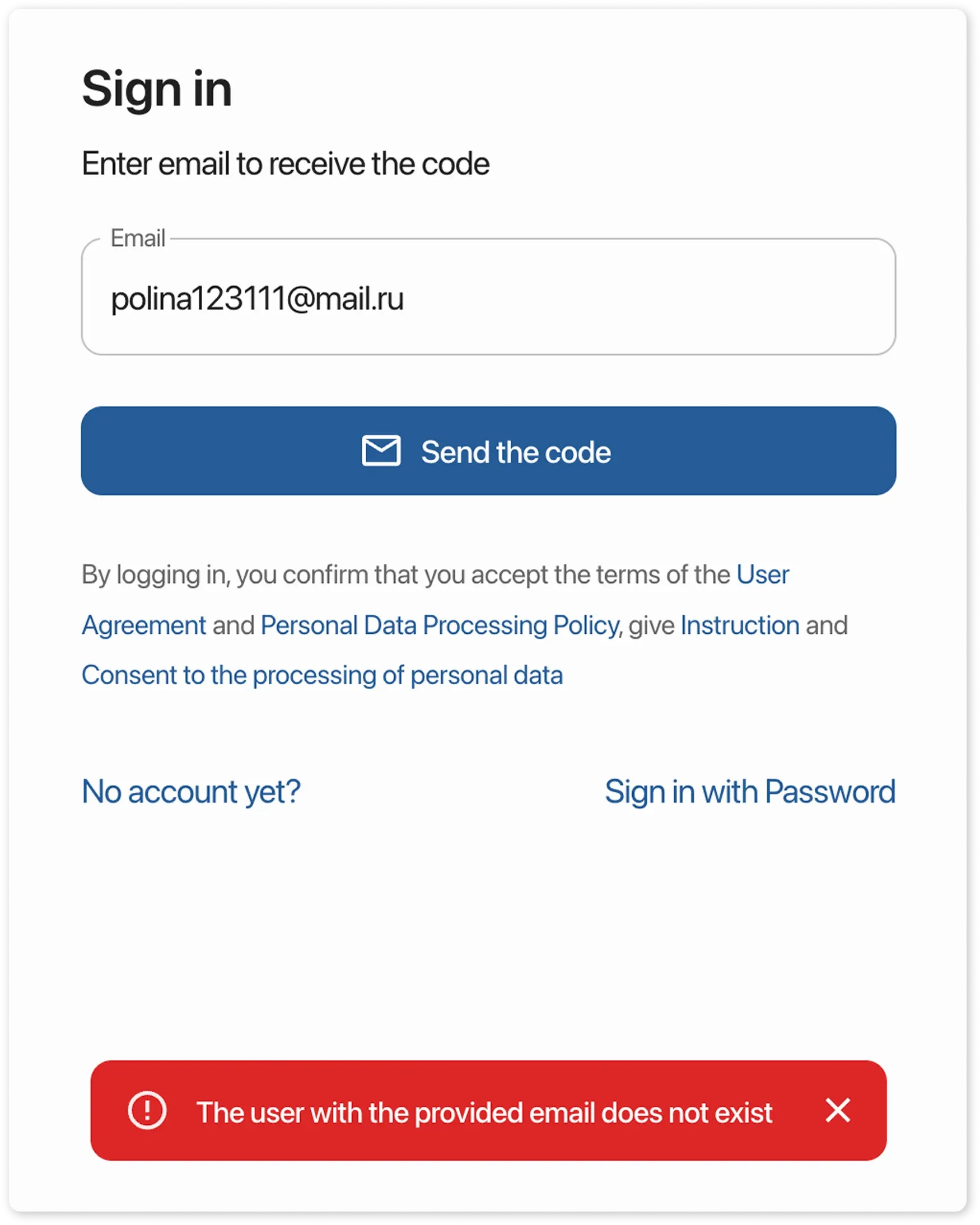
You need to:
- Check if the email is entered correctly
- Check if the password is entered correctly (if logging in with a password)
- If logging in with a password fails — try logging in using a code sent to email
Other Errors
Section titled “Other Errors”You need to:
- Log in using Google Chrome and clear your browser cache
- If using the app — reinstall it: delete and download again
- Check your internet connection
If none of the above helps — contact us in the support chat.