Payment Methods
Frequently Asked Questions
Section titled “Frequently Asked Questions”How to Process a Split Payment: Part by Card, Part by Cash?
This is only available in the Orders section:
- Add products and services to the order
- Click on Prepayment:
- Enter the amount paid by card
- Complete the card transaction
- For the remaining amount:
- Open the payment window again
- Select Cash
- Enter the amount
- Complete the sale
When paying for an order or selling a product through the Store module, you can choose from the following payment methods:
- 💵 Cash
- 💳 Card
- 🏦 Bank Transfer
- ➕ Other Methods (e.g., e-wallets)
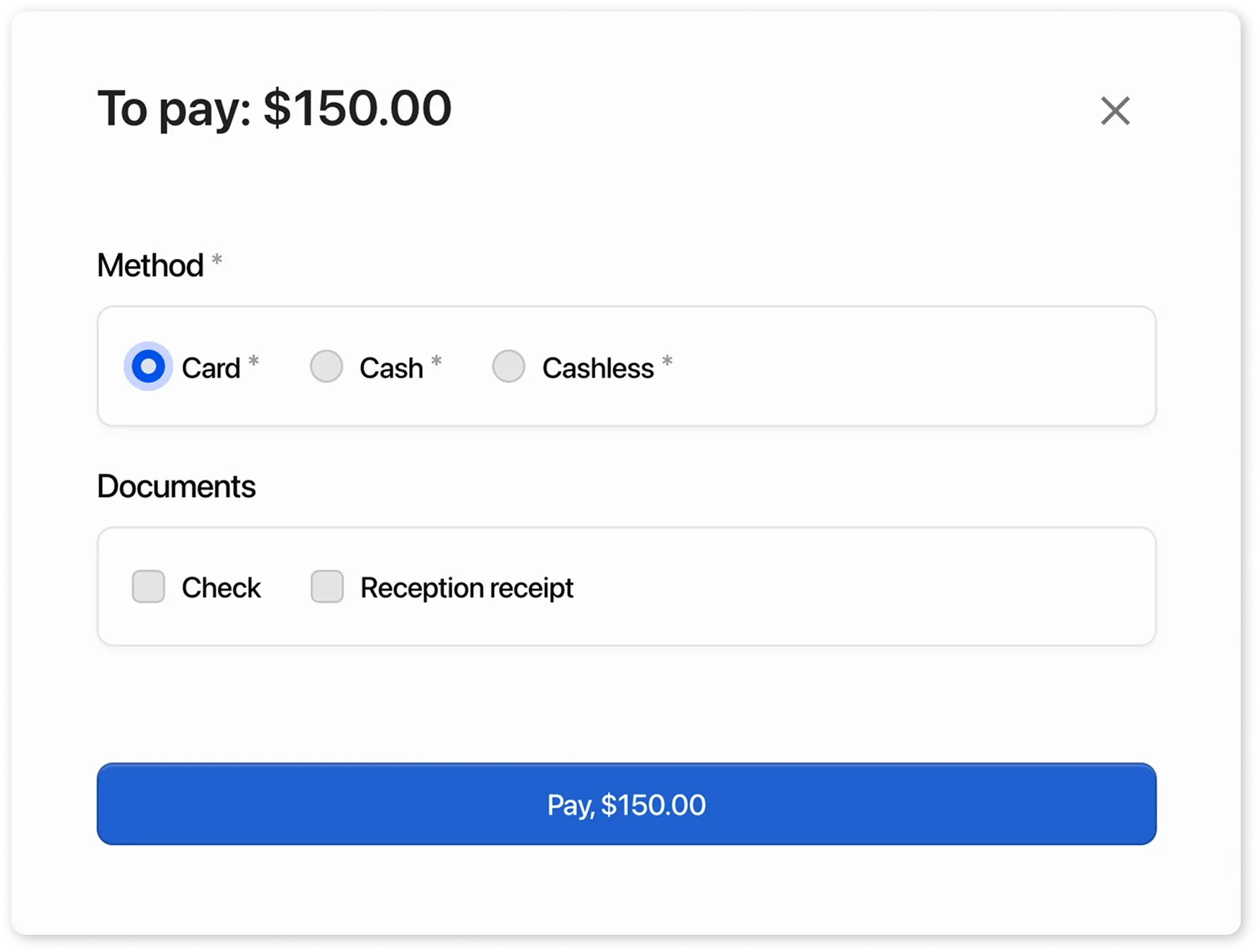
Selecting a Payment Method During Checkout
Section titled “Selecting a Payment Method During Checkout”- Viewing Balances by Payment Method
- Go to the Payments section
At the top, you will see:
- Current balance for each payment method
- Total income and expenses
- Filter payments by method
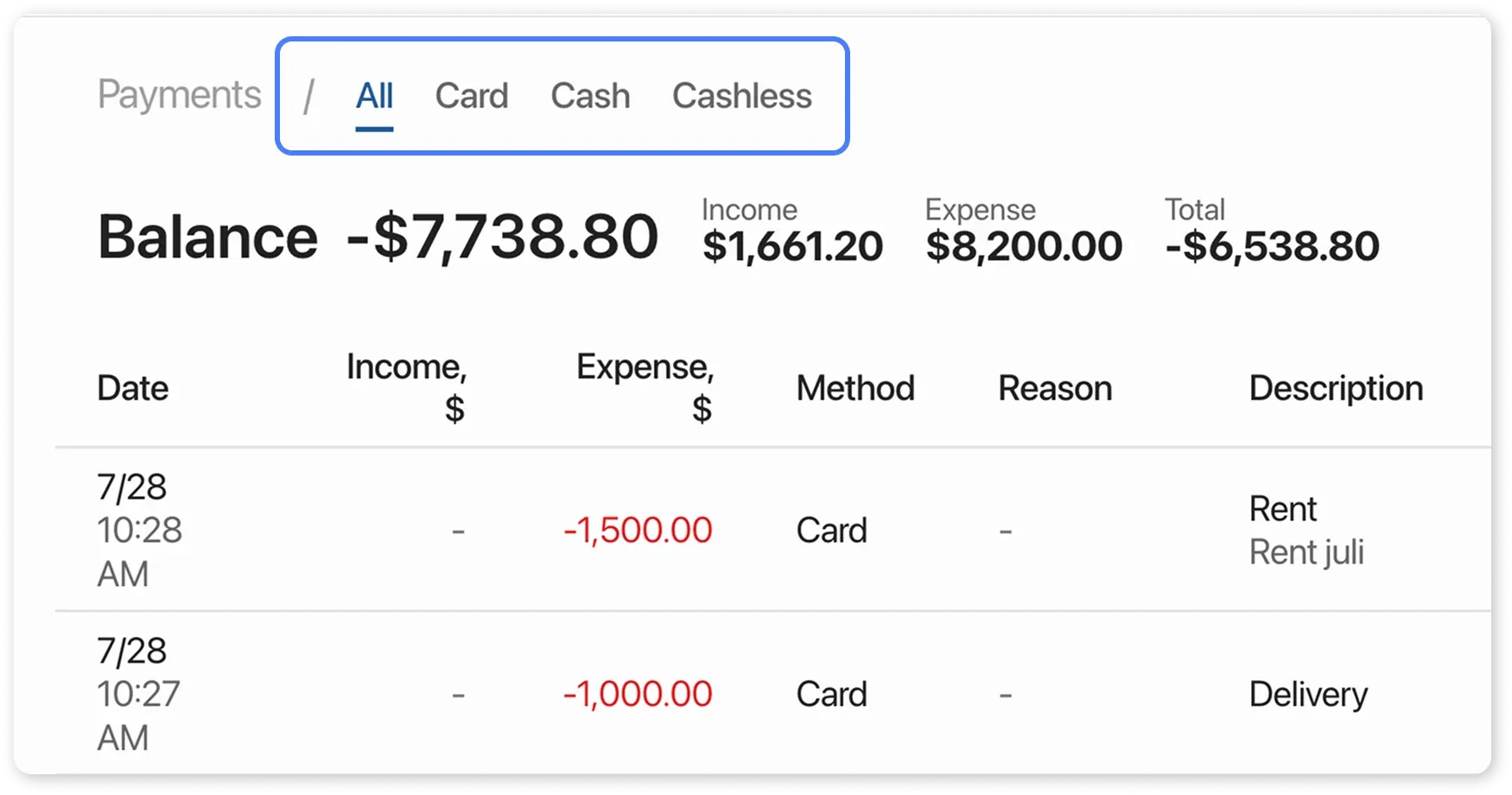
Adding a New Payment Method
Section titled “Adding a New Payment Method”- Go to Settings > Payment Methods
- Click the “+” button in the lower right corner
- Enter the name of the method (e.g., “Cryptocurrency”)
- Save the changes.
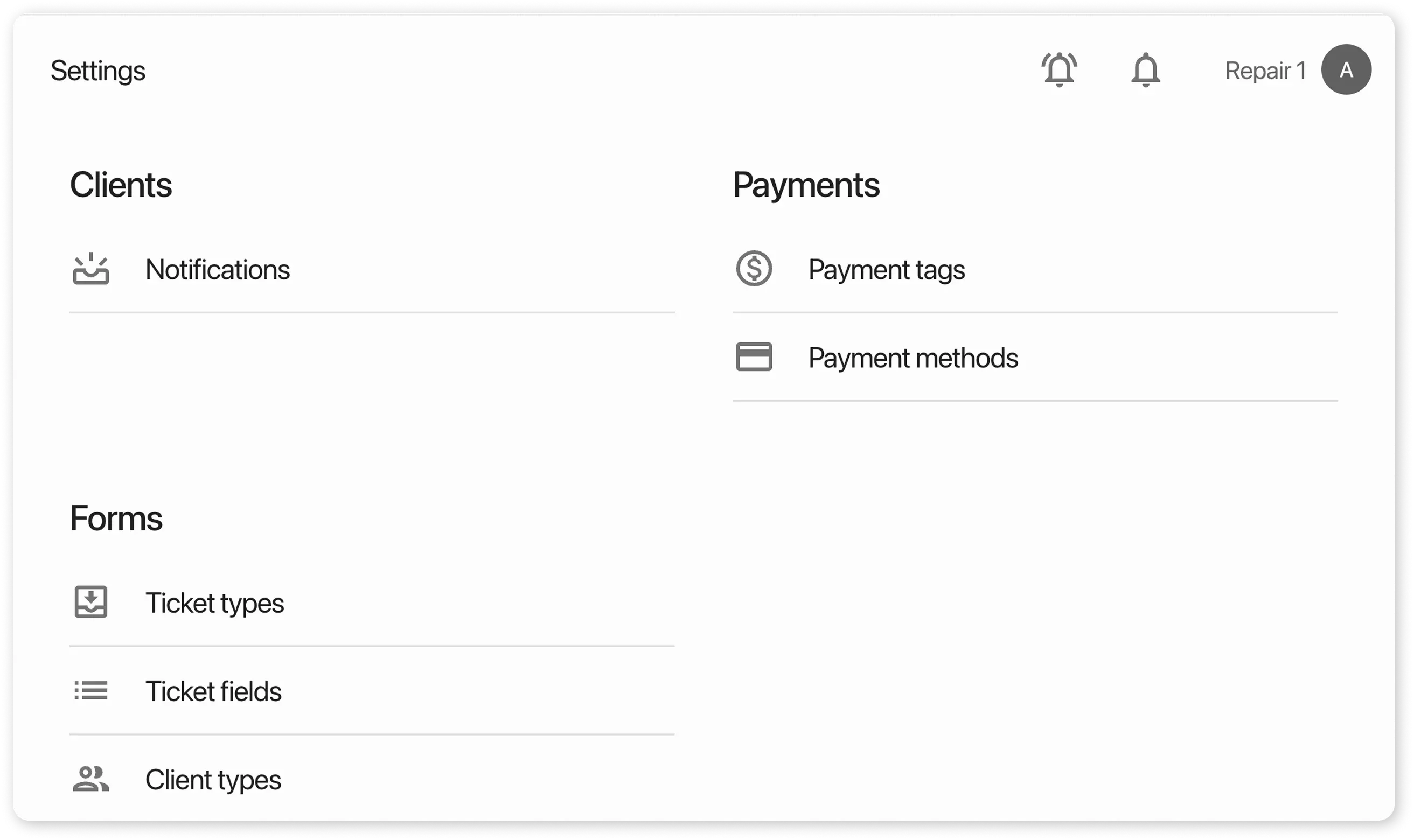
Where is the New Method Available?
Section titled “Where is the New Method Available?”- When paying for orders and products
- In the Payments section