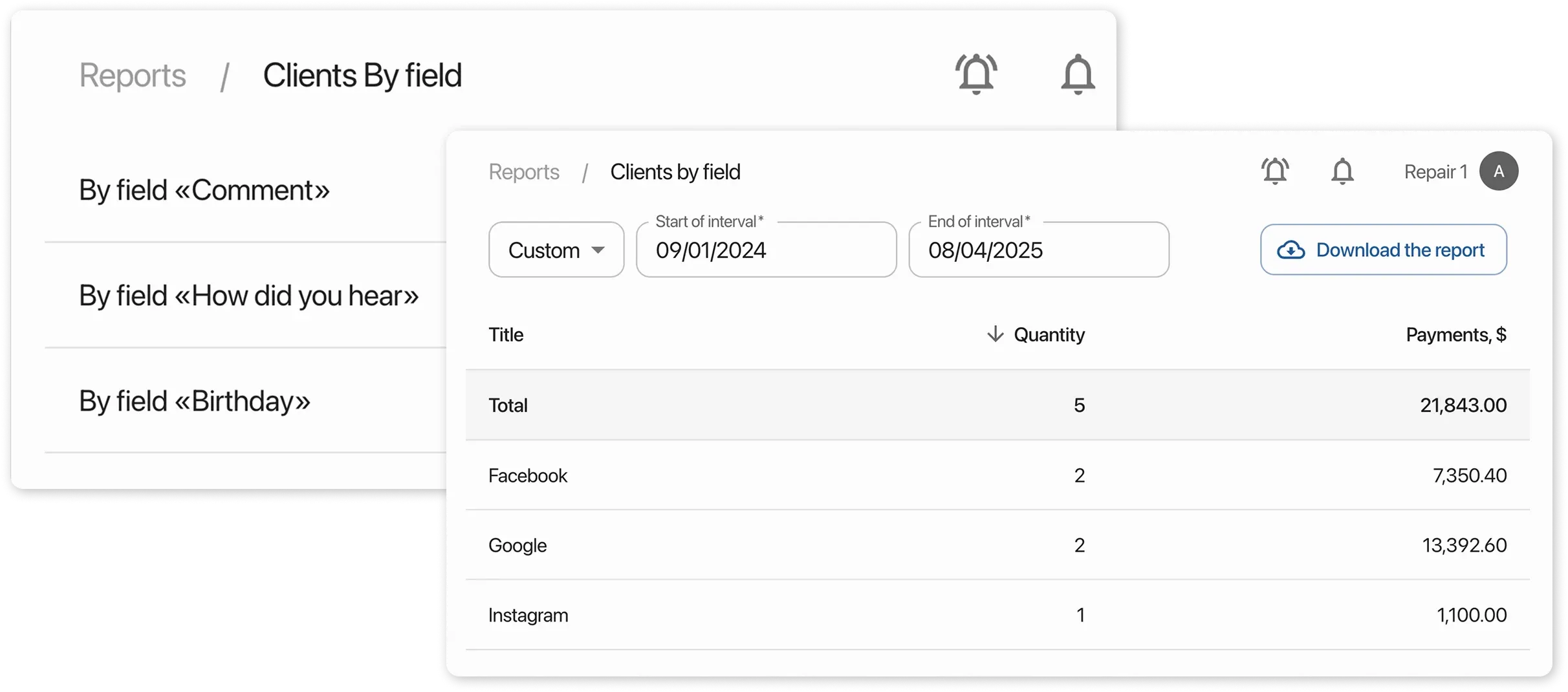“Clients by Field” Report
Frequently Asked Questions
Section titled “Frequently Asked Questions”Where is the “How did you hear about us” field filled in?
This field appears when creating an order. You can select an advertising source from the dropdown list if a handbooks is linked to the field.
How to add or edit the list of advertising sources?
- Go to Settings → Handbooks
- Find or create a handbooks :
- Name: “How did you hear”
- Manage sources:
- Add new options
- Edit existing ones
- Delete outdated ones
How to view statistics by advertising sources?
- Open Reports
- Select “Clients by Field”
- Field: “How did you hear”
- The system will show:
- Client distribution by source
- Effectiveness of advertising channels
What does the report show?
Section titled “What does the report show?”- 📊 Data by advertising sources:
- Number of orders
- Order amount for the selected period
- 🔍 Sorting:
- The table can be sorted by name, quantity, and payments.
- 📥 Export to Excel:
Use the “Download data to device” button for detailed analysis.
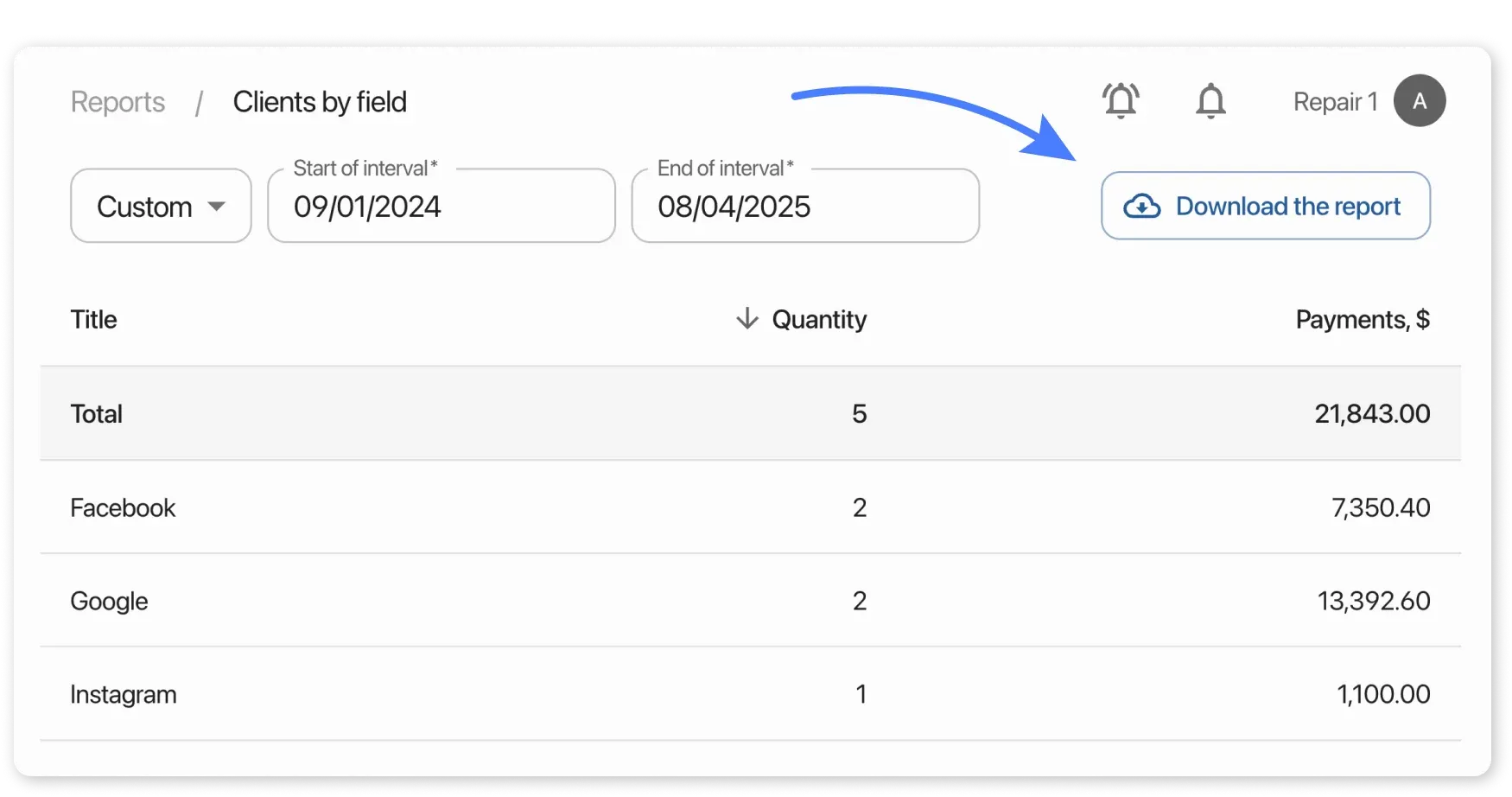
How to add an advertising source to an order?
Section titled “How to add an advertising source to an order?”When creating an order, in the “How did you hear about us” field, select a source from the list.
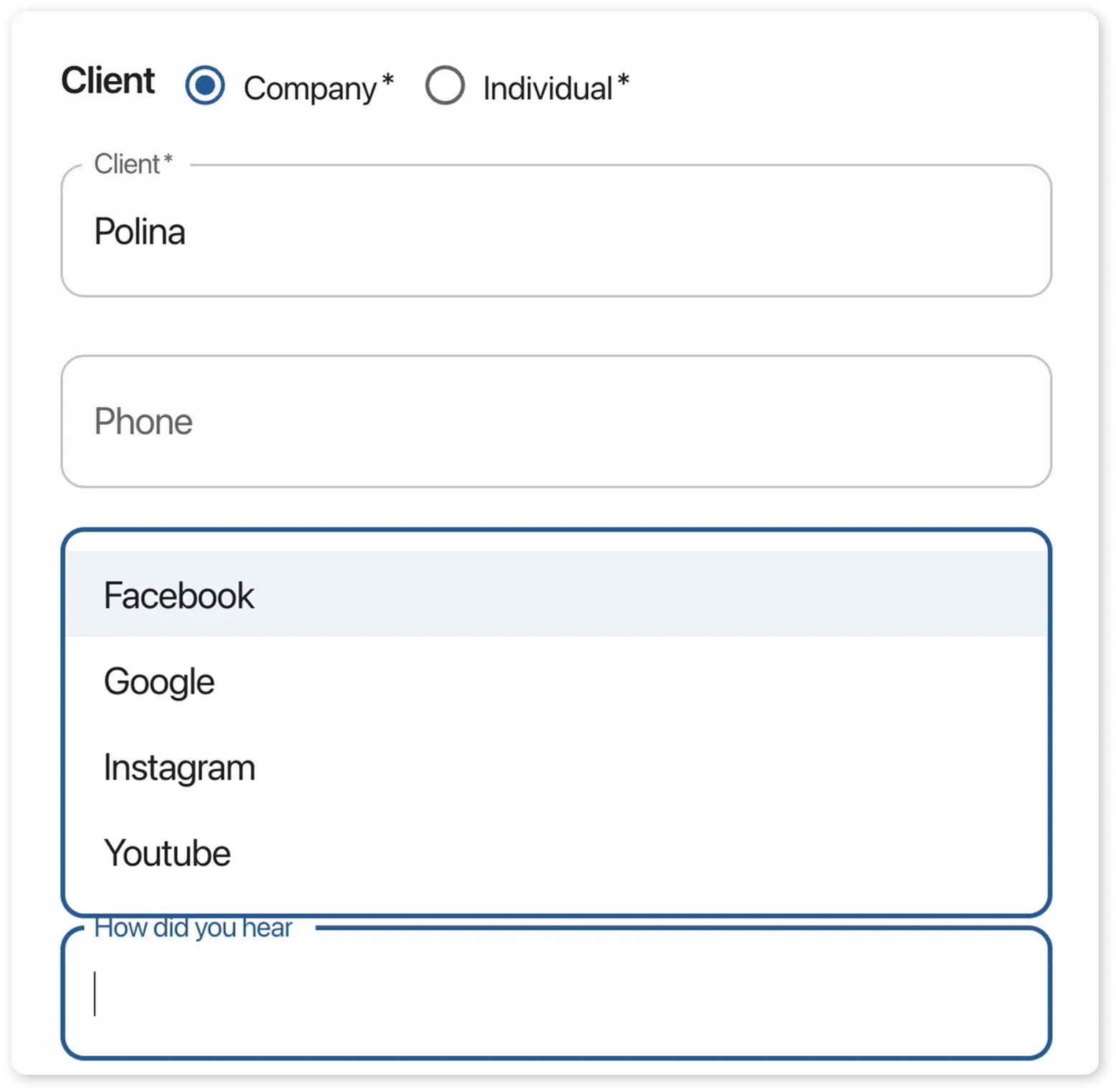
How to check the data?
Section titled “How to check the data?”- Go to the “Reports” > “Clients by Field” section.
- Select the report “Clients by Field ‘How did you hear’”.