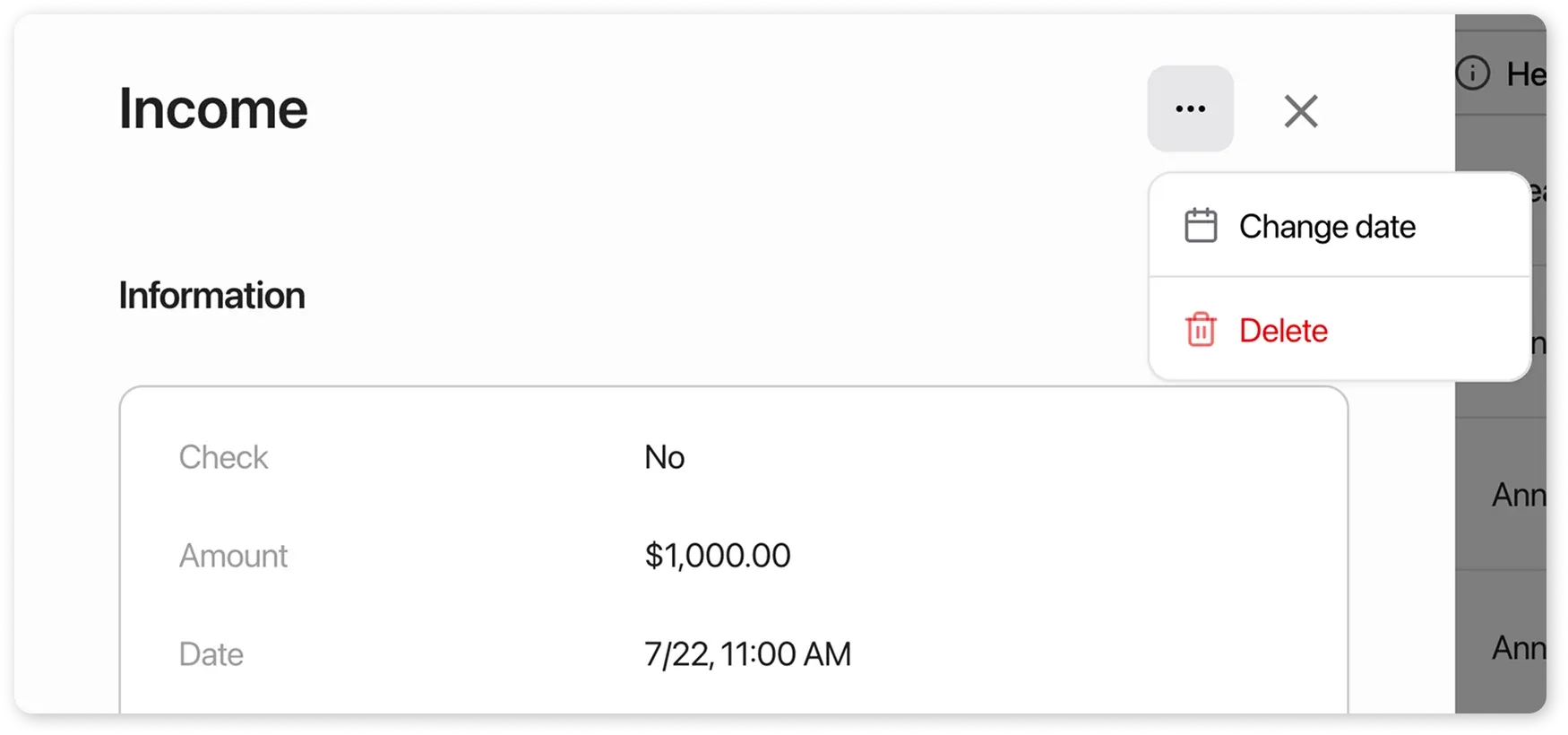Deleting income and expense
To delete or modify a transaction, follow these steps:
Section titled “To delete or modify a transaction, follow these steps:”- Go to the “Payments”.
- Find the required payment in the list → click on it.
- In the income/expense card, click the “Delete” button.