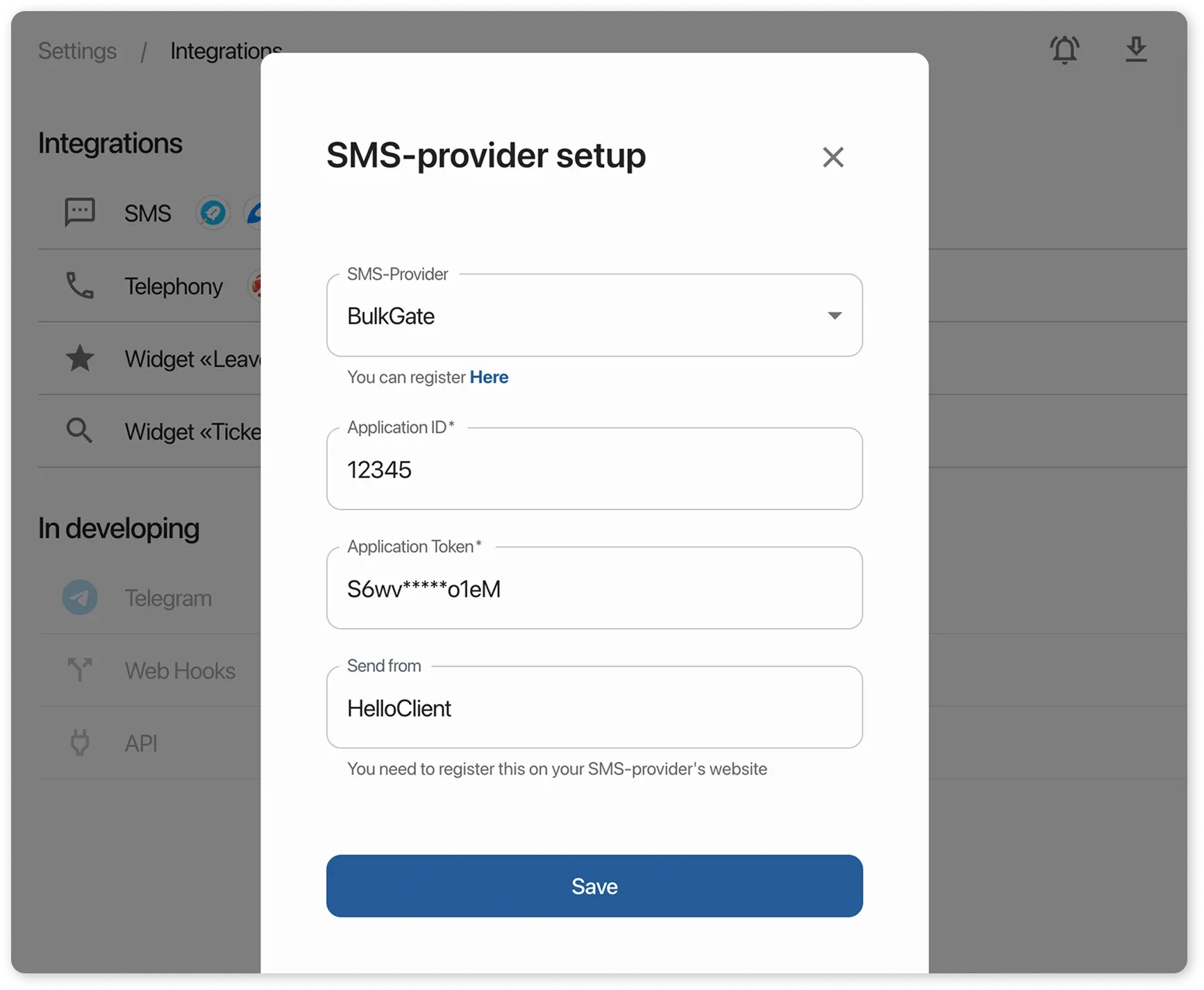BulkGate - SMS provider
Setting up the provider in HelloClient
Section titled “Setting up the provider in HelloClient”- Go to HelloClient → “Settings” → “Integrations” → “SMS”
- Select the provider “BulkGate”
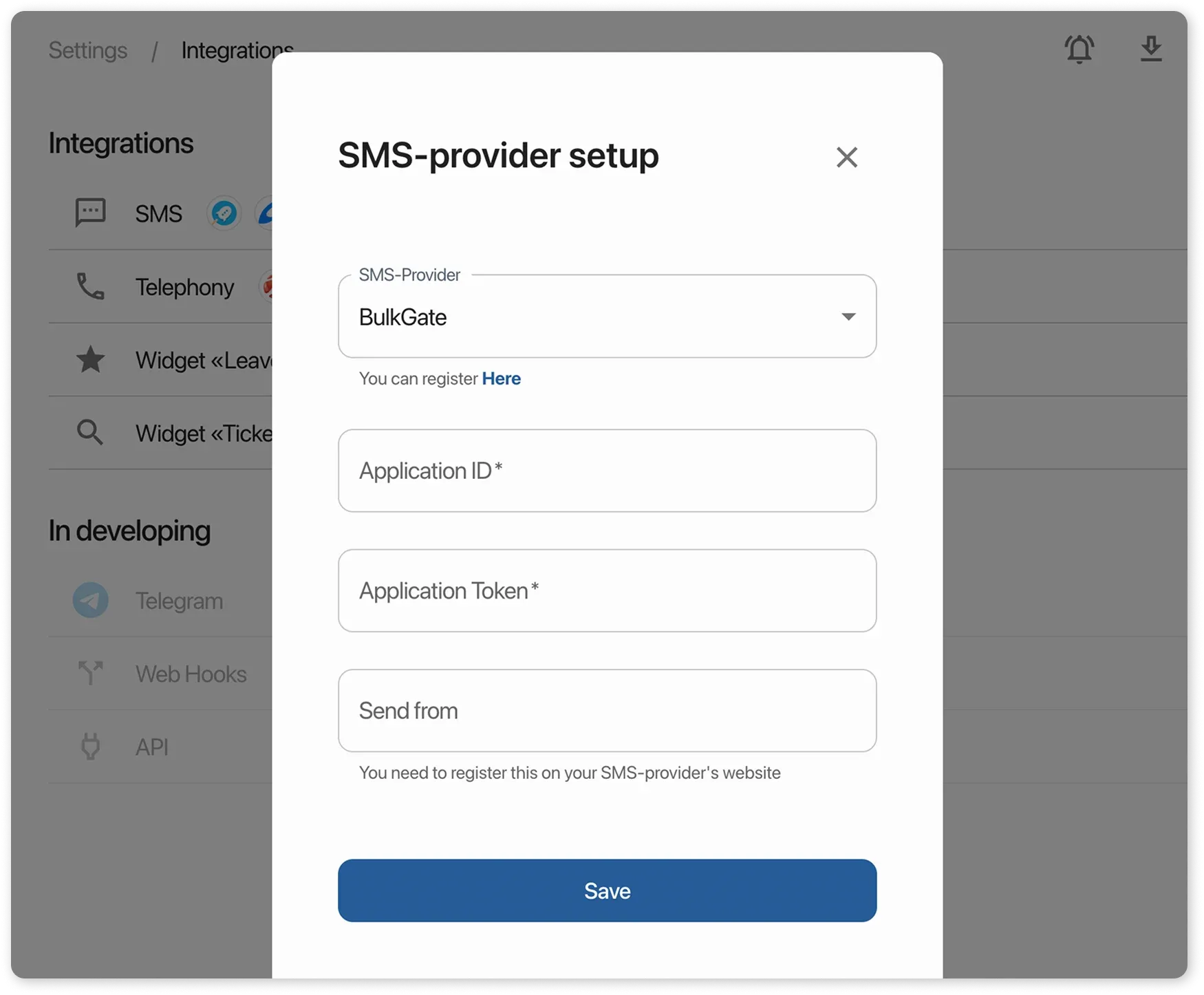
Registration in BulkGate
Section titled “Registration in BulkGate”- Go to the official BulkGate website and click the registration button
- Fill in all required fields
- Wait for your registration request to be approved by the platform administrator
- Once approved, log in to your personal account
- Confirm your phone number:
- Settings → My numbers → Request code
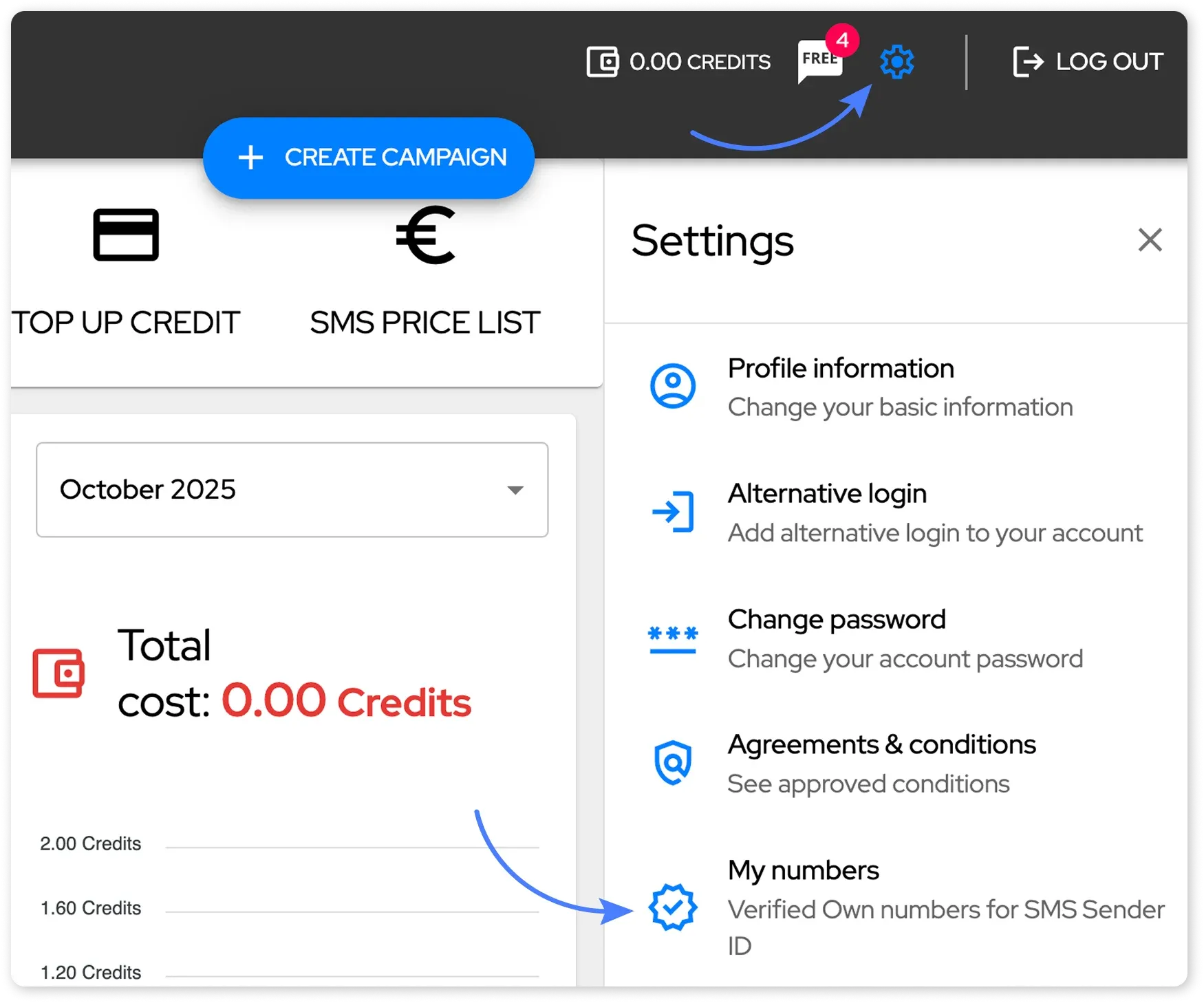
Integration setup
Section titled “Integration setup”- Go to the “Modules & APIs” section and select HelloClient
- Click Create API
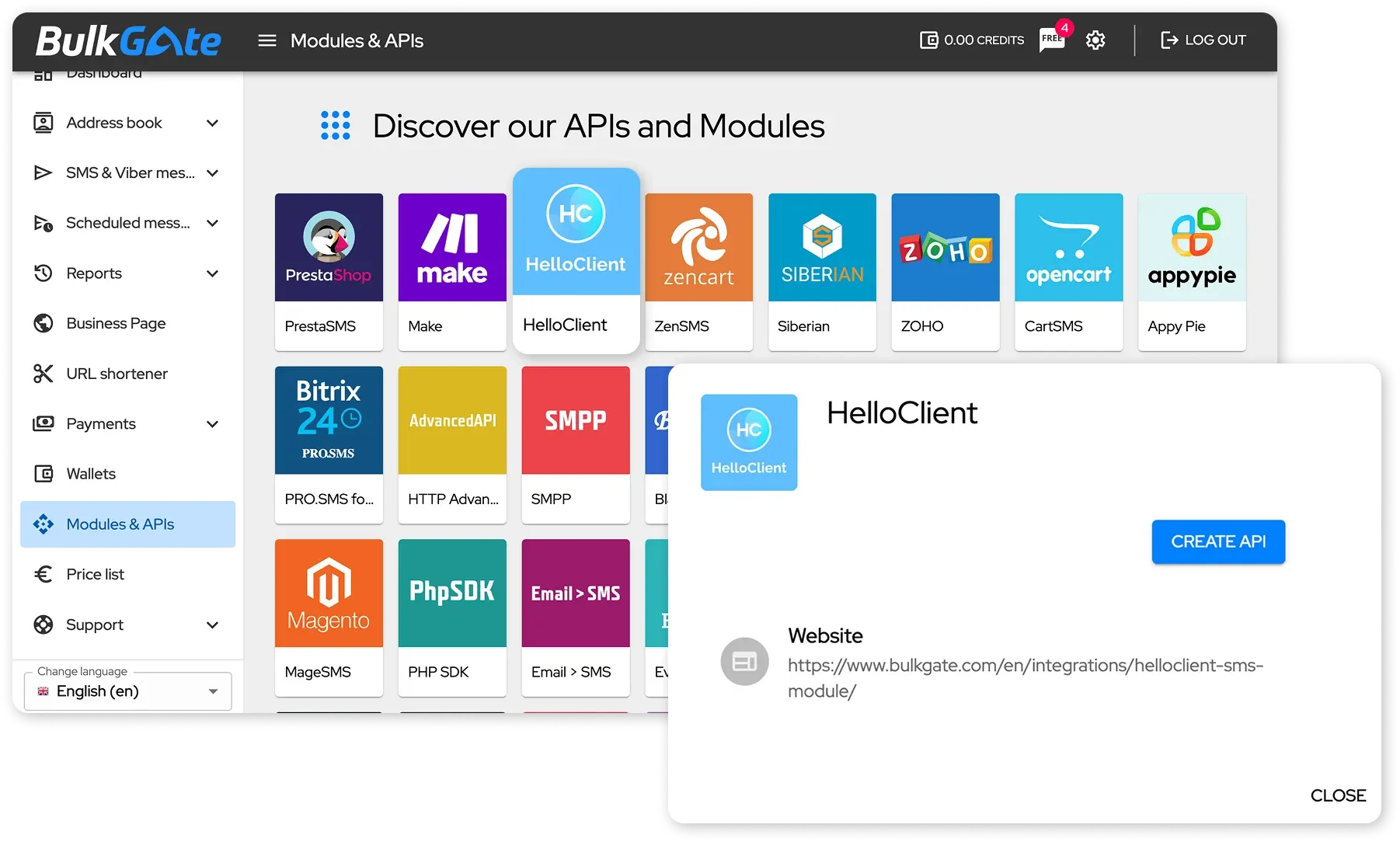
Now you will see the information required for further setup: Application ID, Application Token, Sender Name.
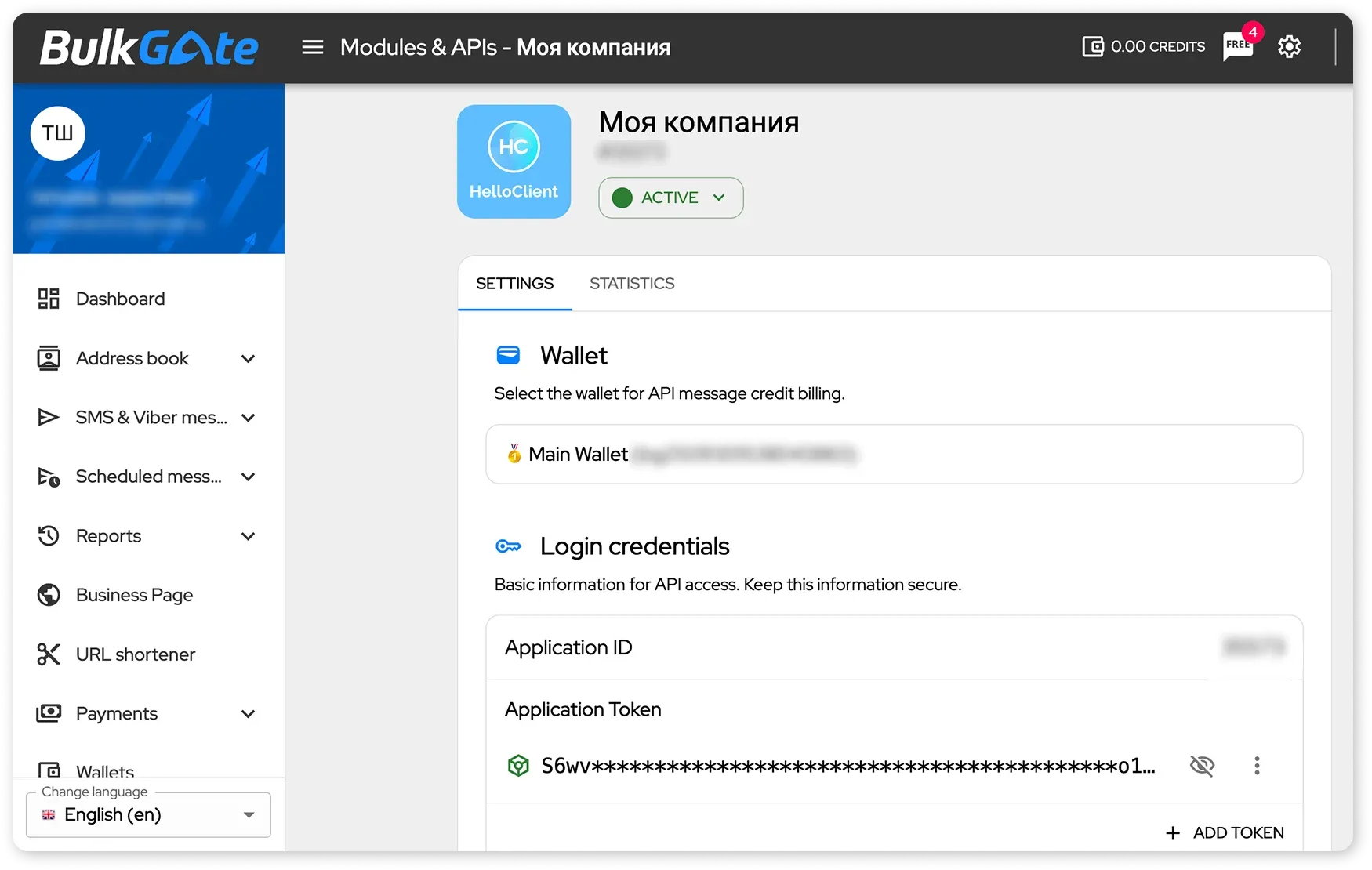
Finalizing the integration setup in HelloClient
Section titled “Finalizing the integration setup in HelloClient”- In “Settings” → “Integrations” → “SMS” fill in the fields:
- Application ID
- Application Token
- Send form – it must match the one specified in your BulkGate account under “Modules & APIs.” The sender name is assigned automatically, but it can be changed via BulkGate support. Each country may have specific requirements. Instructions on changing the sender name
- Save changes.
The integration is now ready to use!
The first 10 SMS messages are free, further usage requires payment according to the pricing plan.