“Sales Profit” Report
Frequently Asked Questions
Section titled “Frequently Asked Questions”How is profit calculated in the report?
Calculation formula:
Profit = (Payments) - (Cost price) - (Discounts) - (Salary)
How to export the report to Excel?
Click “Download the report” in the top right corner.
The Excel file will contain extended information for each sale.
Are services included in the report?
Yes, services sold through the “Shop” module are also included in the report.
How much profit do your product sales bring?
Section titled “How much profit do your product sales bring?”This question can be answered with the “Sales Profit” report.
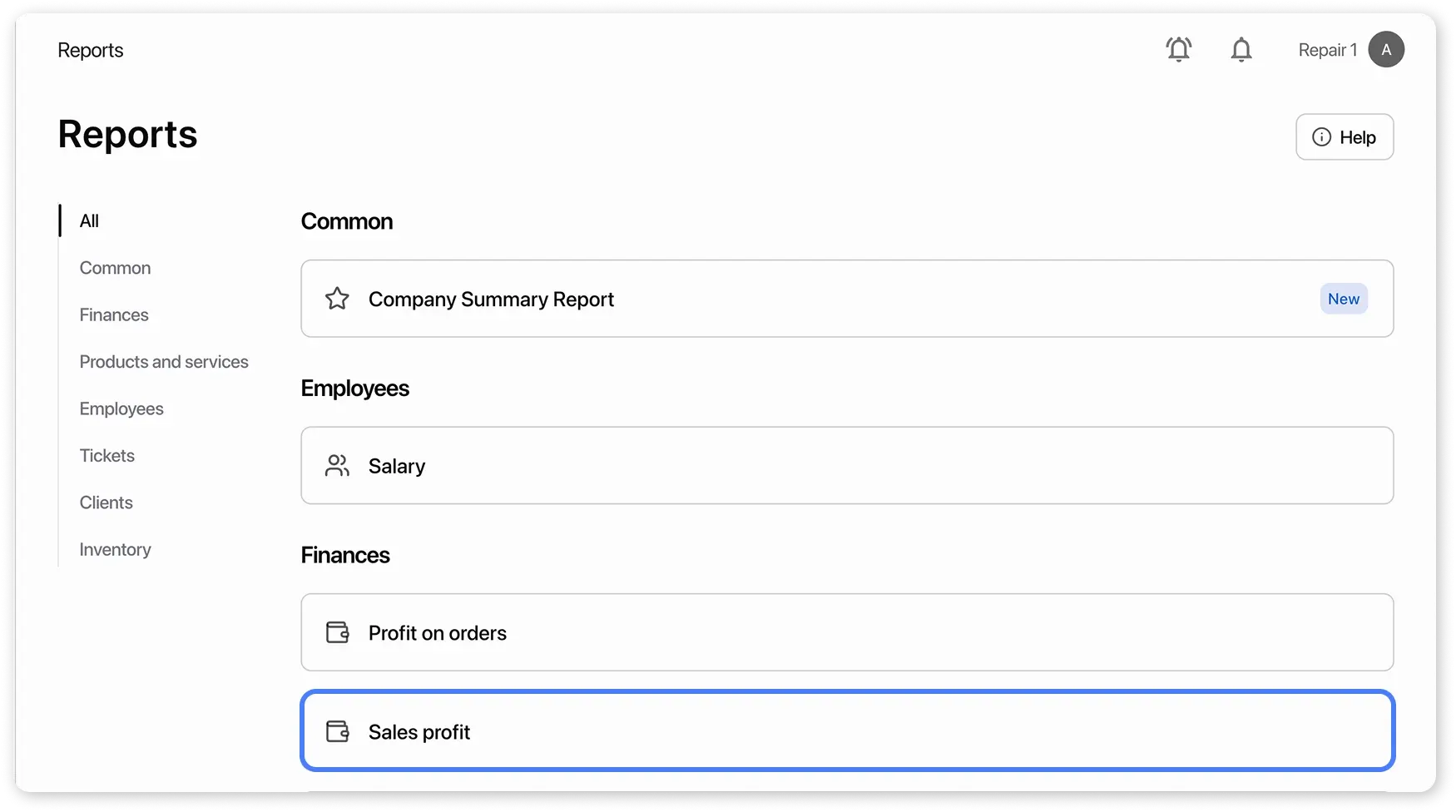
What does the report include?
Section titled “What does the report include?”- 📊 Price and cost of products and services (services can be sold in the “Store” section).
- 💸 Discounts and salary for the selected period.
Profit calculation formula:
Profit = Payments — Total cost — Discount — Salary
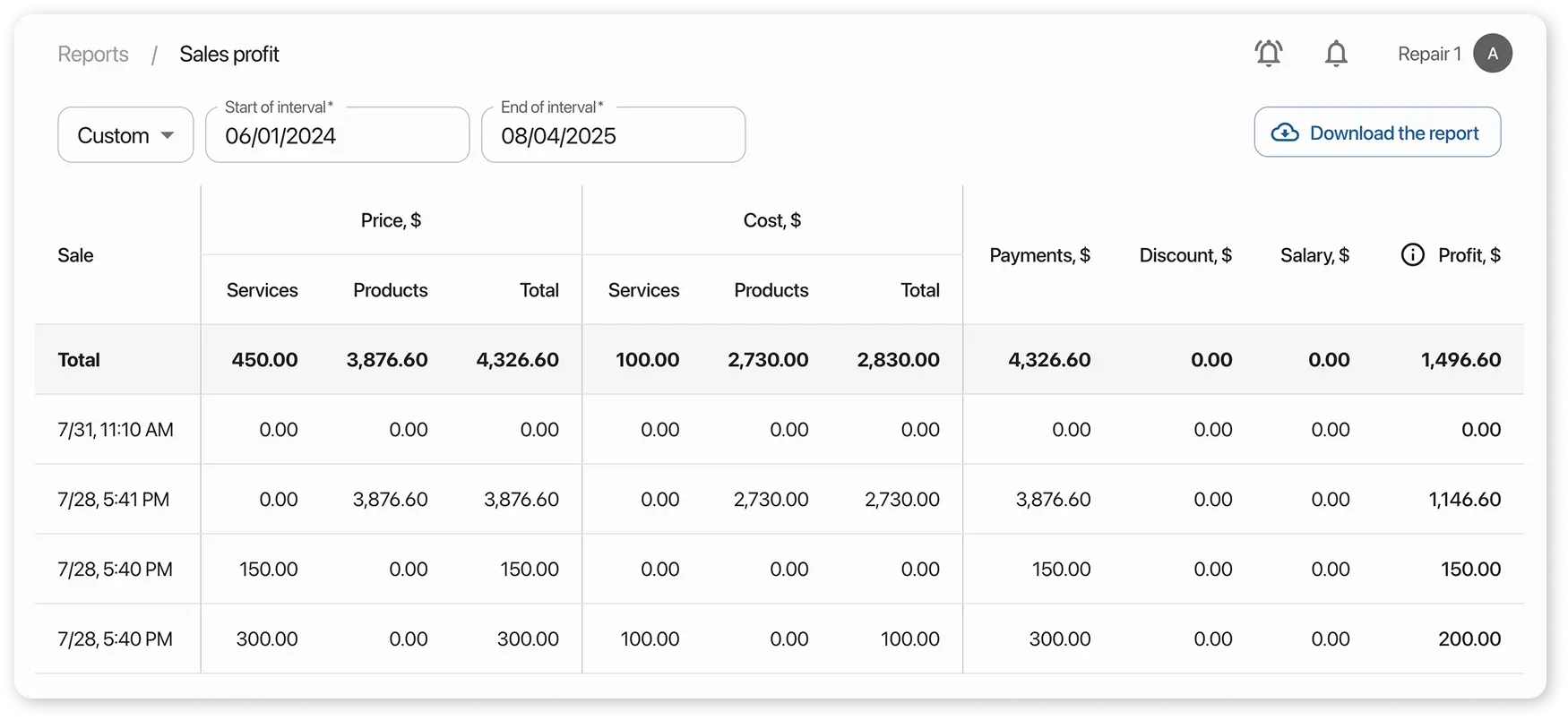
Exporting the report to Excel
Section titled “Exporting the report to Excel”- Click the “Download the report” button.
- Receive a file in EXCEL format with additional data:
- Client information
- Details by product/service categories
- Statistics on discounts and salaries