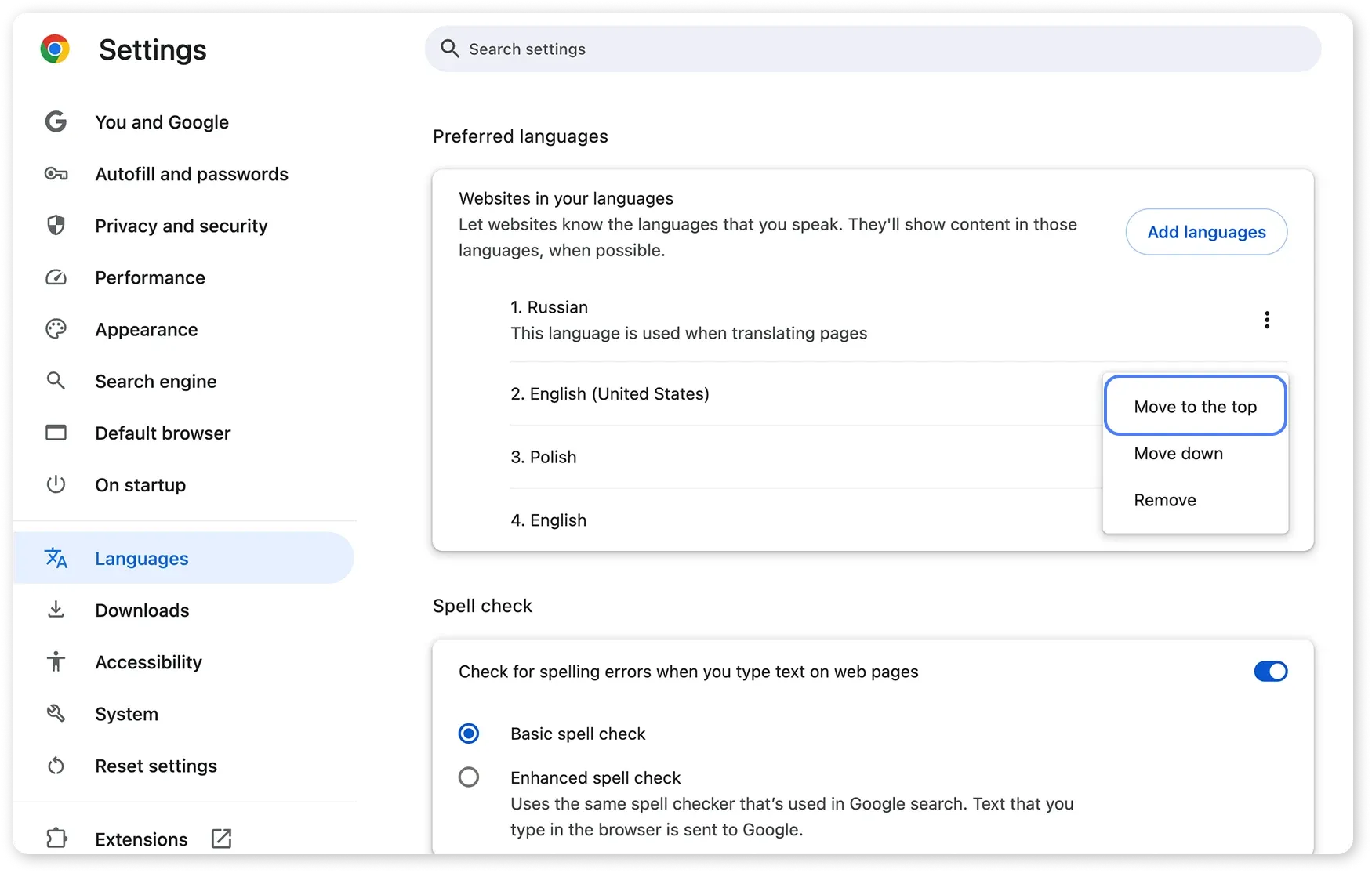Interface Language
Supported languages in HelloClient
Section titled “Supported languages in HelloClient”HelloClient is available in the following languages:
- Russian
- Ukrainian
- English
- Spanish
- German
- French
- Italian
- Hindi
How to change the interface language?
Section titled “How to change the interface language?”The language in HelloClient is automatically set based on your browser settings.
Instructions for Chrome:
- Open Chrome Settings (three dots in the top-right corner → “Settings”).
- In the “Languages” section, click “Add languages”.
- Select the desired language from the list → move it to the top.
- Reload the HelloClient page.
If the language hasn’t changed, clear your browser cache
(Ctrl + Shift + Del → select “Cached images and files” → “Clear data”).