Account Password
Frequently Asked Questions
Section titled “Frequently Asked Questions”Confirmation code is not being received during registration
Solutions:
-
Check your email:
- Make sure the email address is entered correctly
- Check “Spam” and “Promotions” folders
-
Try another browser:
- Try registering using a different browser (Chrome, Firefox)
-
Clear cache:
- Go to browser settings → Clear browsing data
-
Use an alternative email:
- Register using a different email address
If the issue persists:
- Contact support via chat to change the linked email
After registering in HelloClient, you log into your account using a one-time code sent to your email.
How to set a password?
Section titled “How to set a password?”- Log in using the one-time code.
- Go to “Settings” > “Your Profile”.
- In the “Security” section, click “Set password”.
- Enter and confirm your new password.
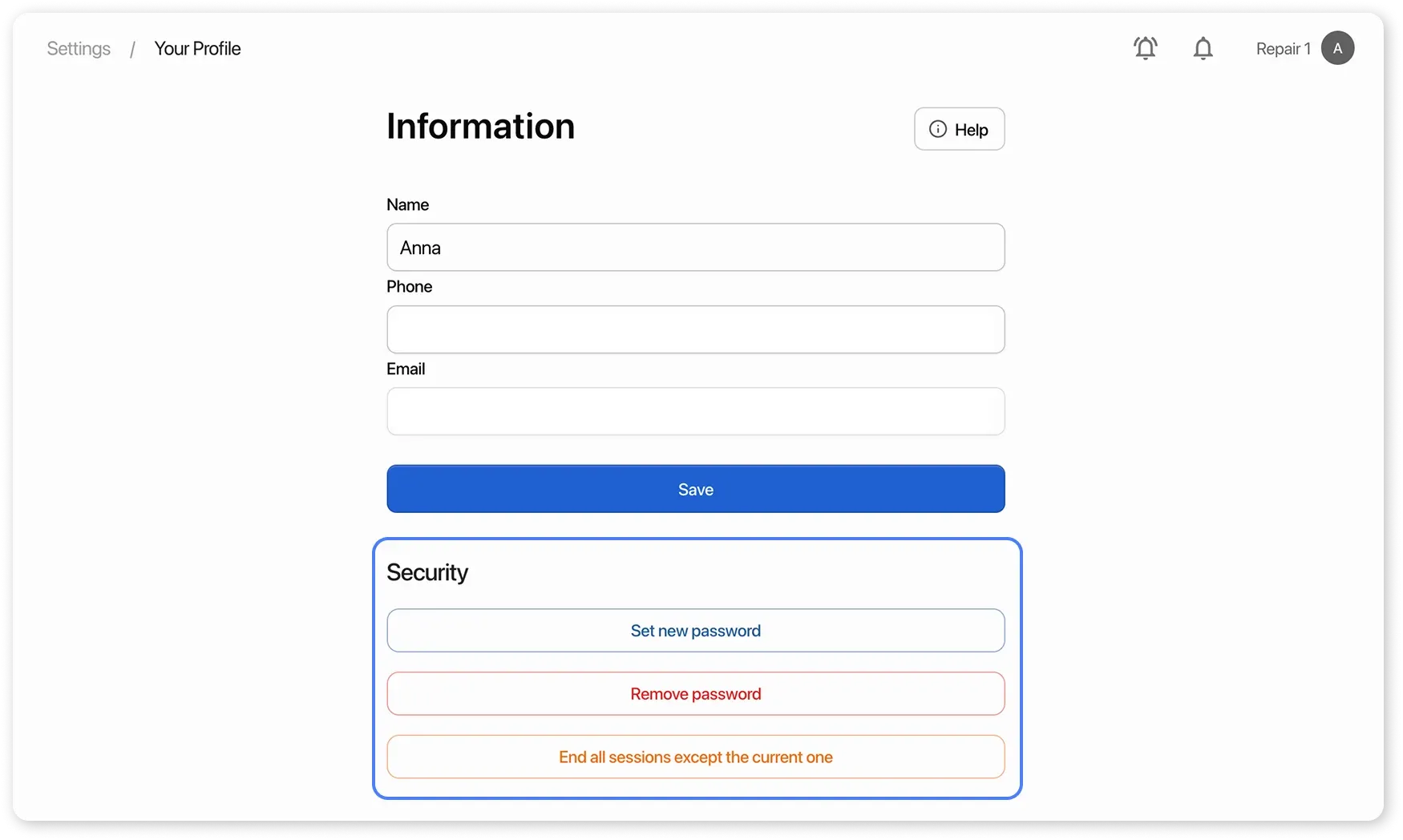
If you forgot your password:
Section titled “If you forgot your password:”- Log in using the one-time code (sent to your email).
- Go to “Settings” > “Your Profile”.
- Change your password in the “Security” section.