Company Settings
Frequently Asked Questions
Section titled “Frequently Asked Questions”Will document data change after updating company information?
It depends on how the data is inserted:
- Automatic update:
If blue variables are used (e.g.,Company address,Company phone) → the data will update instantly in all documents - Manual update:
If the data is entered as plain text → you will need to edit each template manually
You can update your company information in “Settings” > “Company” → the “Common” section.
What can be changed:
Section titled “What can be changed:”- Company name - Title
- Phone number
- Address
- Requisites (TIN, registration number, bank details, etc.)
- Country
- Currency
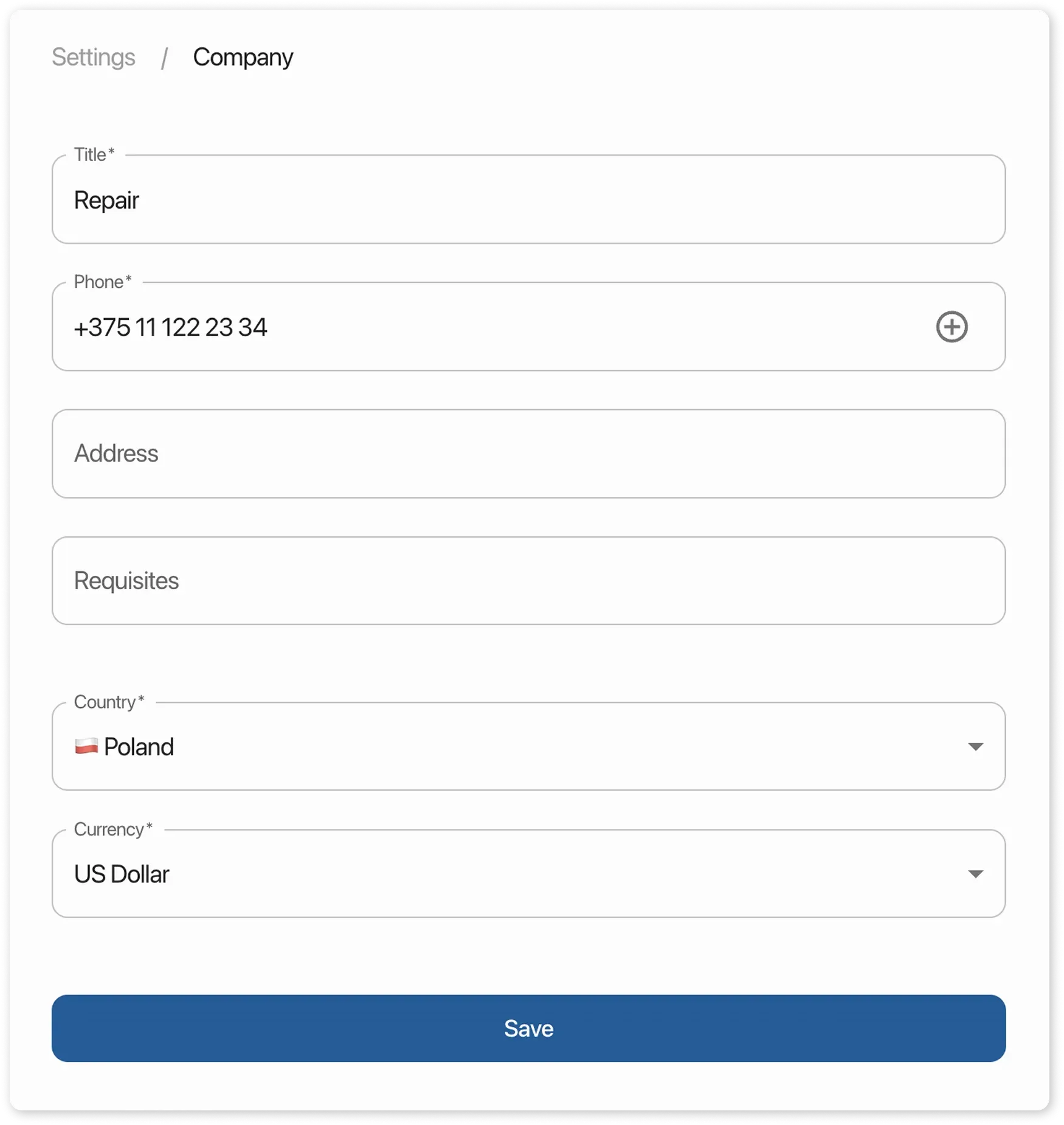
Additional settings
Section titled “Additional settings”- Changing country and currency:
If the wrong country or currency was selected during registration, you can change them in the same section. - Updating location data:
Go to “Settings” > “Locations” → edit the name, address, or phone number for a specific branch.