Hide the cost price from employees
How to hide cost price from employees?
Section titled “How to hide cost price from employees?”- Go to Settings - Employees, click on an employee
- In the “Common” rights section, find the right
- “See the cost prices of goods”
- “See the cost prices of services” If the right is enabled (checked), then the employee will not see the purchase prices of goods in the system.
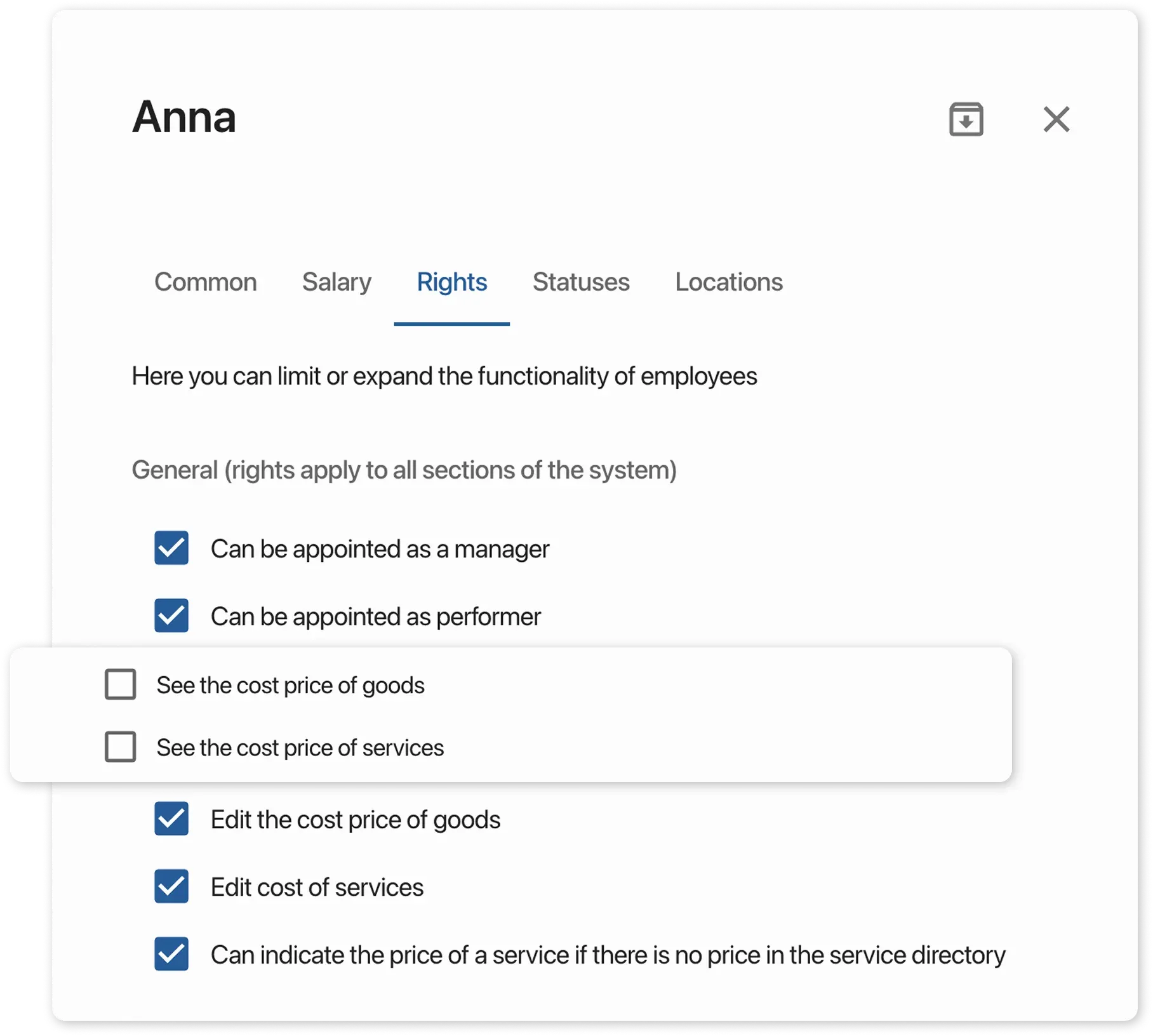
Where the employee will not see purchase prices?
Section titled “Where the employee will not see purchase prices?”- Client orders
- viewing the card of the added item
- viewing the card when adding an item
- Shop
- viewing the card of the added item
- viewing the card when adding an item
- Inventory
- table of goods and categories
- viewing a product card (information and history)
- editing a product card
- Salary
- viewing a payroll card