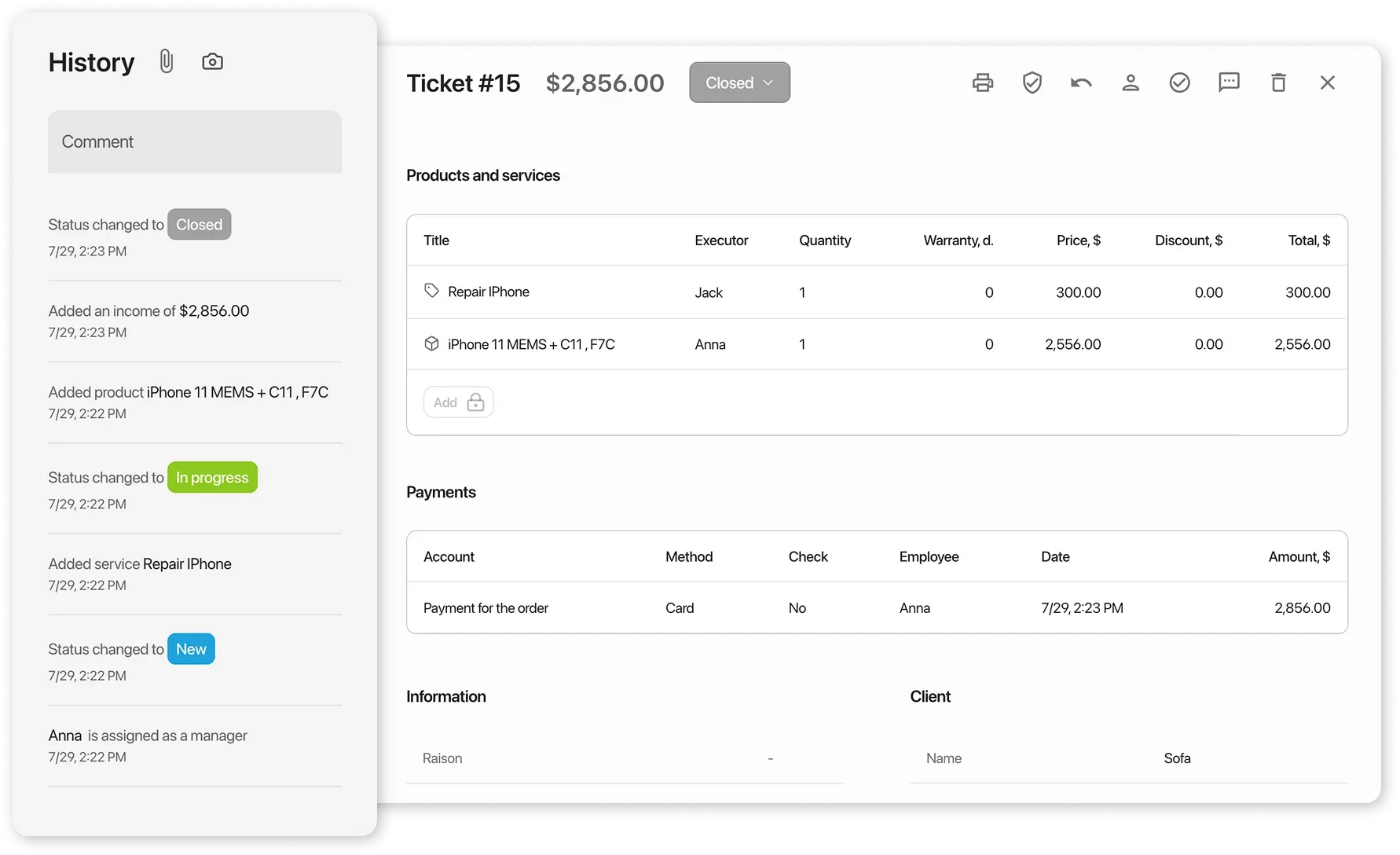Order History
Frequently Asked Questions
Section titled “Frequently Asked Questions”How can I see who left a comment in the order history?
- Hover over the comment you’re interested in
- The system will automatically display the name of the employee who:
- Left the comment
- Changed the order status
- Added a service or product
How can I delete a comment from the order history?
Deleting comments from the order history is not possible
The order history logs all events related to the order in chronological order.
- Who created the order, who was assigned as the executor and manager
- Who and when changed the order status
- Who and when added a service or product to the order
You can also leave comments in the order history and upload files.