«Orders by Field» Report
The Orders by Field report makes it easy to analyze orders.
For example, which issues or devices are most frequently reported.
When you open the “Orders by Field” report, you’ll see a list of your order fields.
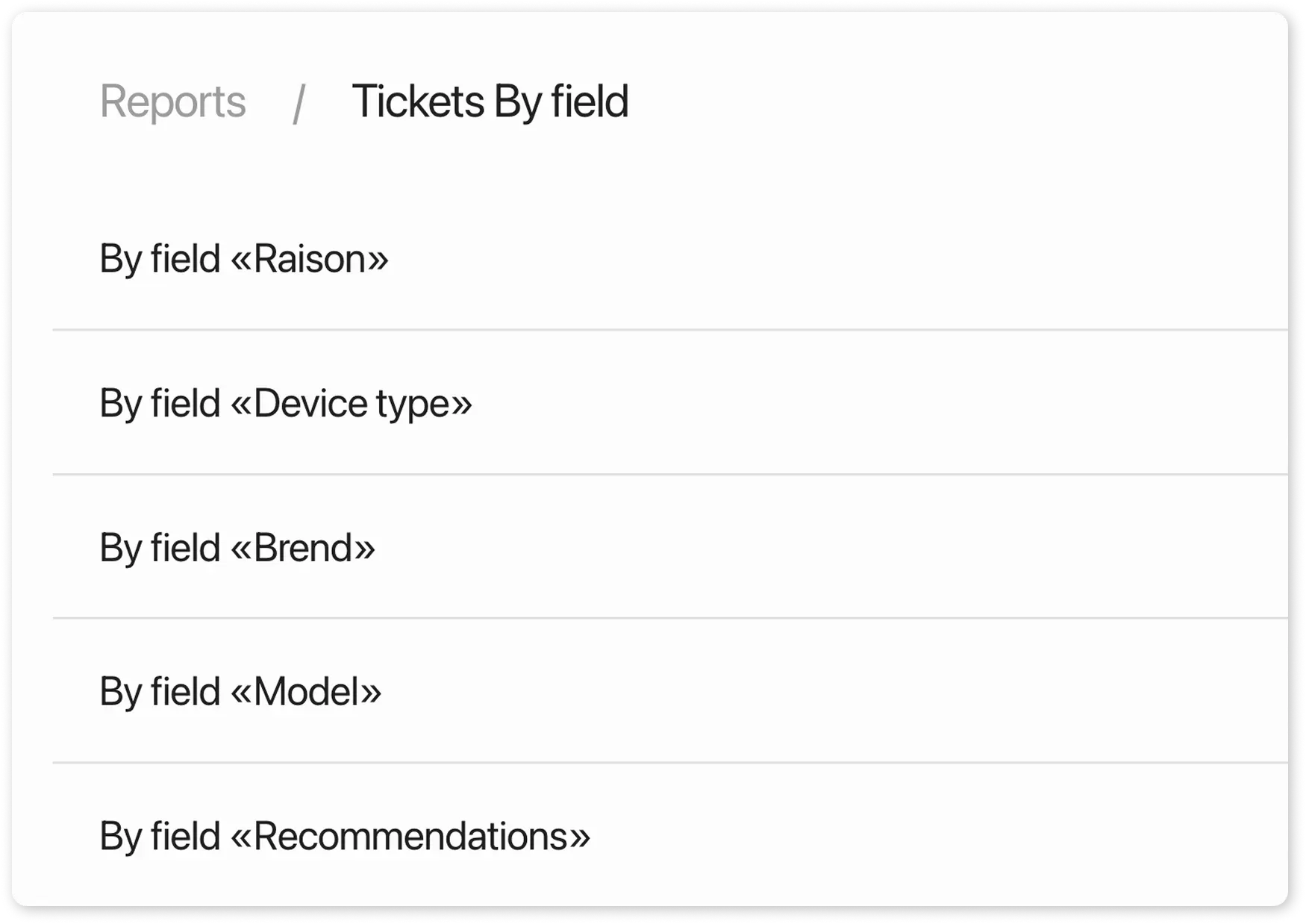
After selecting a field, a detailed report with statistics is displayed:
- Information specified in the selected order field
- Quantity of requests for that reason, with that device, etc.
- Revenue — total retail value of products and/or services in orders:
- revenue = price × quantity
- Cost price — total cost of items in orders with the selected field:
- cost price × quantity
- Discount — total discount applied to services/products
- Profit from the sale of the service/product:
- profit = revenue (with discount) - cost price
- Total — overall figures
Example:
Open the “Orders by Field” report and select the Device Type field.
You’ll see a list of devices that were brought in:
- device name
- number of orders with this device
- revenue from those orders
- total cost price
- total discount
- total profit
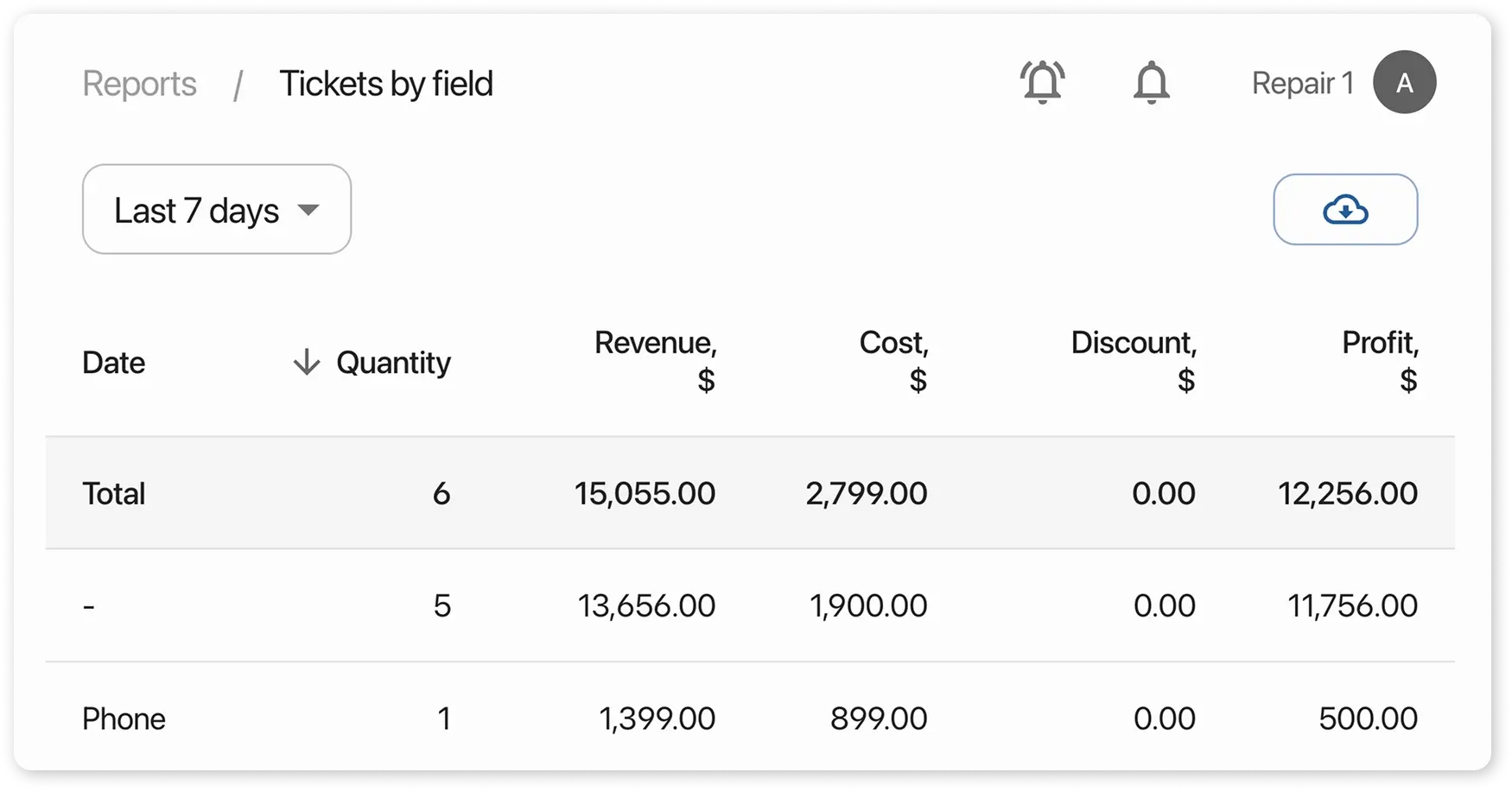
You can use a filter to select the desired period, as well as download the report.