Employees permissions
How to Set Employee Access Rights?
Section titled “How to Set Employee Access Rights?”Access rights allow you to restrict or expand the functionality available to employees. HelloClient offers over 50 permissions across all system sections, and this list is constantly growing. Rights can be configured by an administrator (company owner) or an employee with the “Manage rights and access” permission.
Key Features of Administrator Rights
Section titled “Key Features of Administrator Rights”An administrator — the user who created the company — has full access. By default, only the administrator can:
- 🗑️ Delete orders
- 👤 Delete clients
- 💸 Delete payments
How to configure rights?
Section titled “How to configure rights?”- Go to “Settings” > “Employees”
- Open the employee’s profile
- Navigate to the “Rights” tab
- Check or uncheck the boxes next to the required permissions
Examples of rights:
- View/edit orders
- Access to financial reports
- Configure document templates
- Inventory management
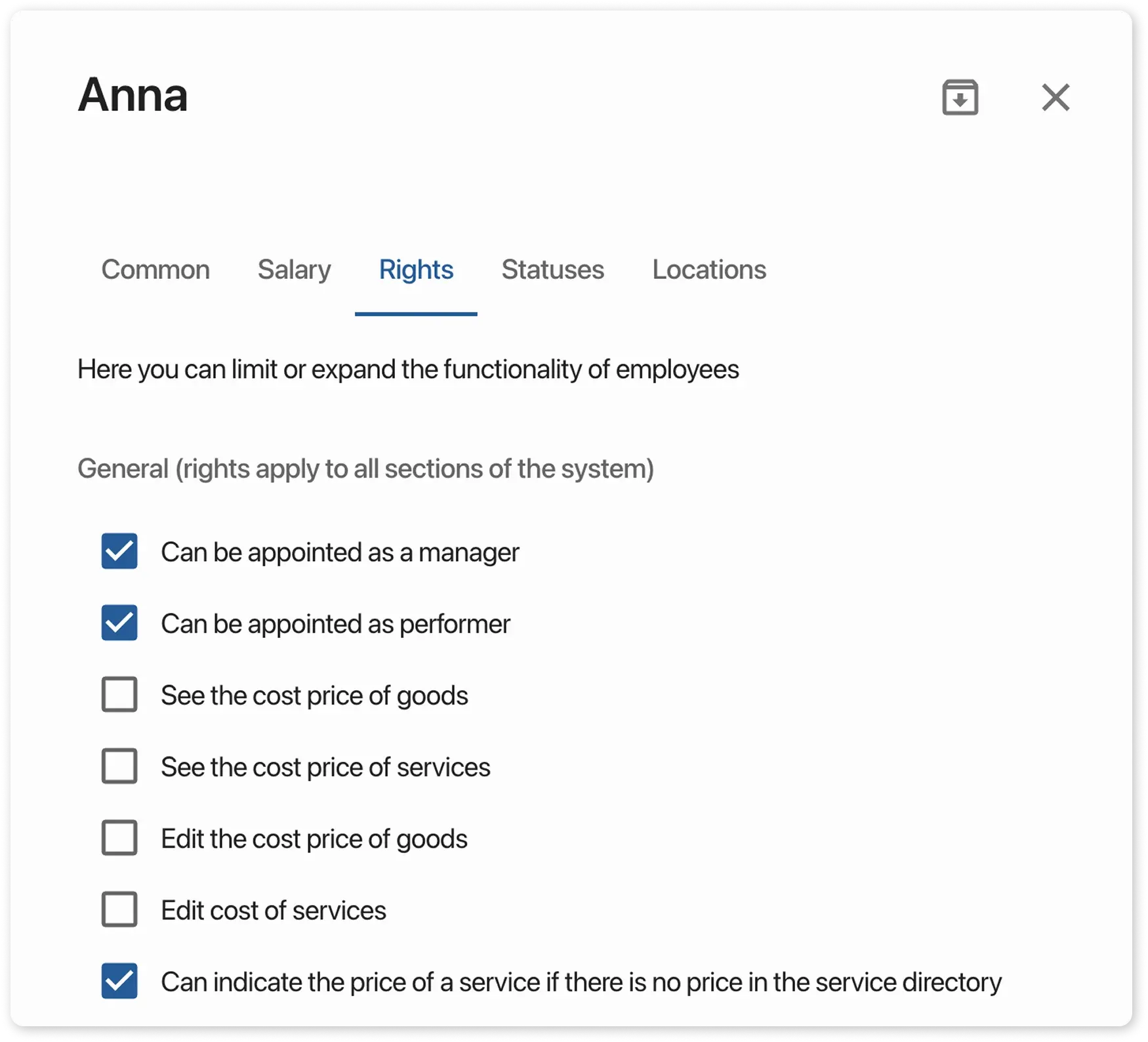
What to do if a permission is missing?
Section titled “What to do if a permission is missing?”If a required permission is not in the list:
- Write to the support chat via your account
- Describe what permission needs to be added