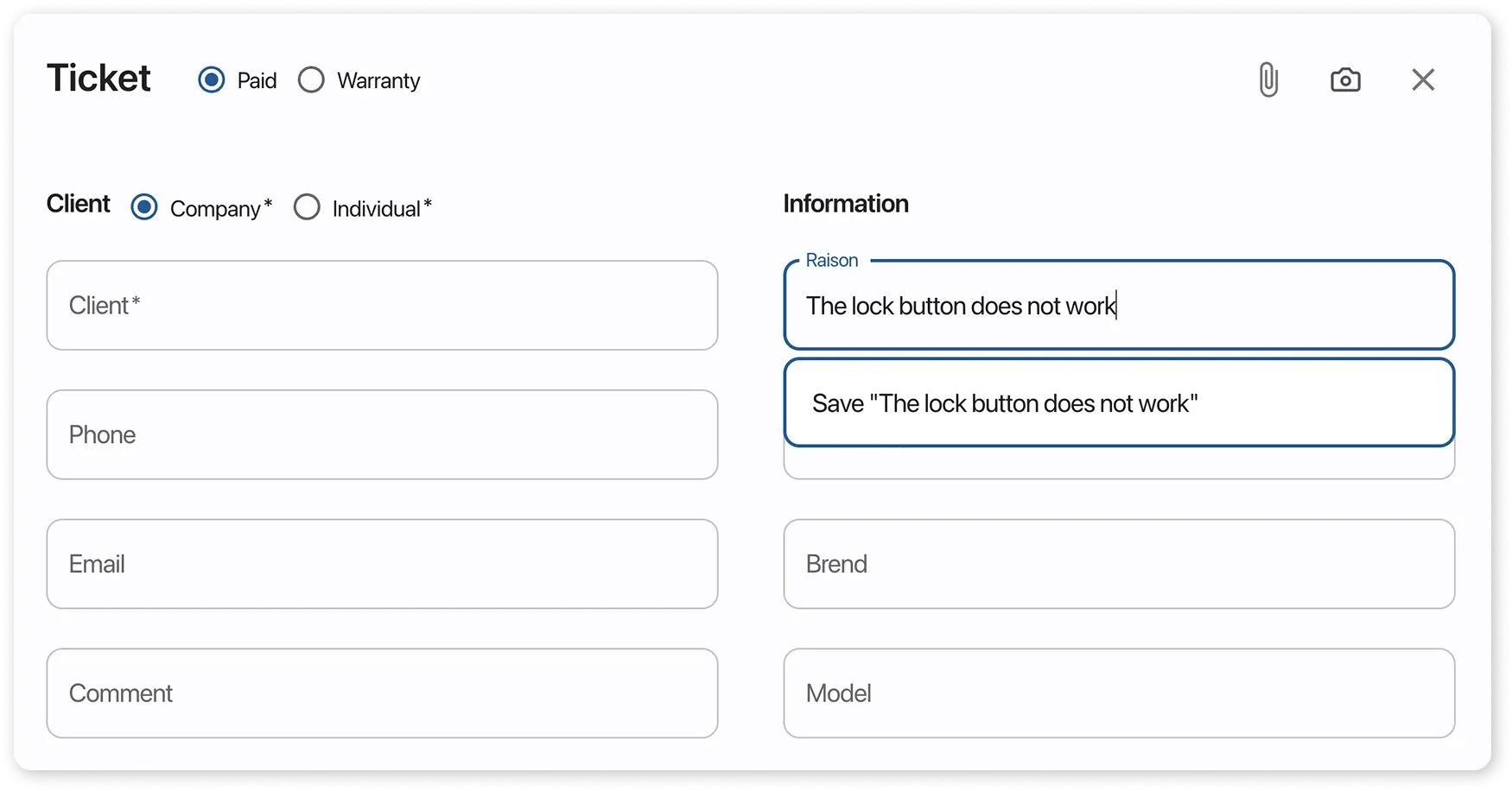Handbooks
Frequently Asked Questions
Section titled “Frequently Asked Questions”Where can handbooks be used?
Handbooks can be linked to:
- Order fields (e.g., “Reason for visit”)
- Client fields (e.g., “How did you hear about us”)
Can one handbook be used for multiple fields?
Yes, it is possible:
- A single handbook can be linked to:
- Multiple fields in orders
- Multiple fields in client cards
Example: the “Advertising sources” handbook can be used for the fields:
- “How did you hear” (client)
- “Advertising channel” (order)
Video guide on how to use handbooks
Section titled “Video guide on how to use handbooks”Handbooks speed up order processing by 3 times.
Example:
- The field “Reason for visit” is linked to the “Reason for visit” handbook.
- Start typing text → the system will suggest options from the handbook.
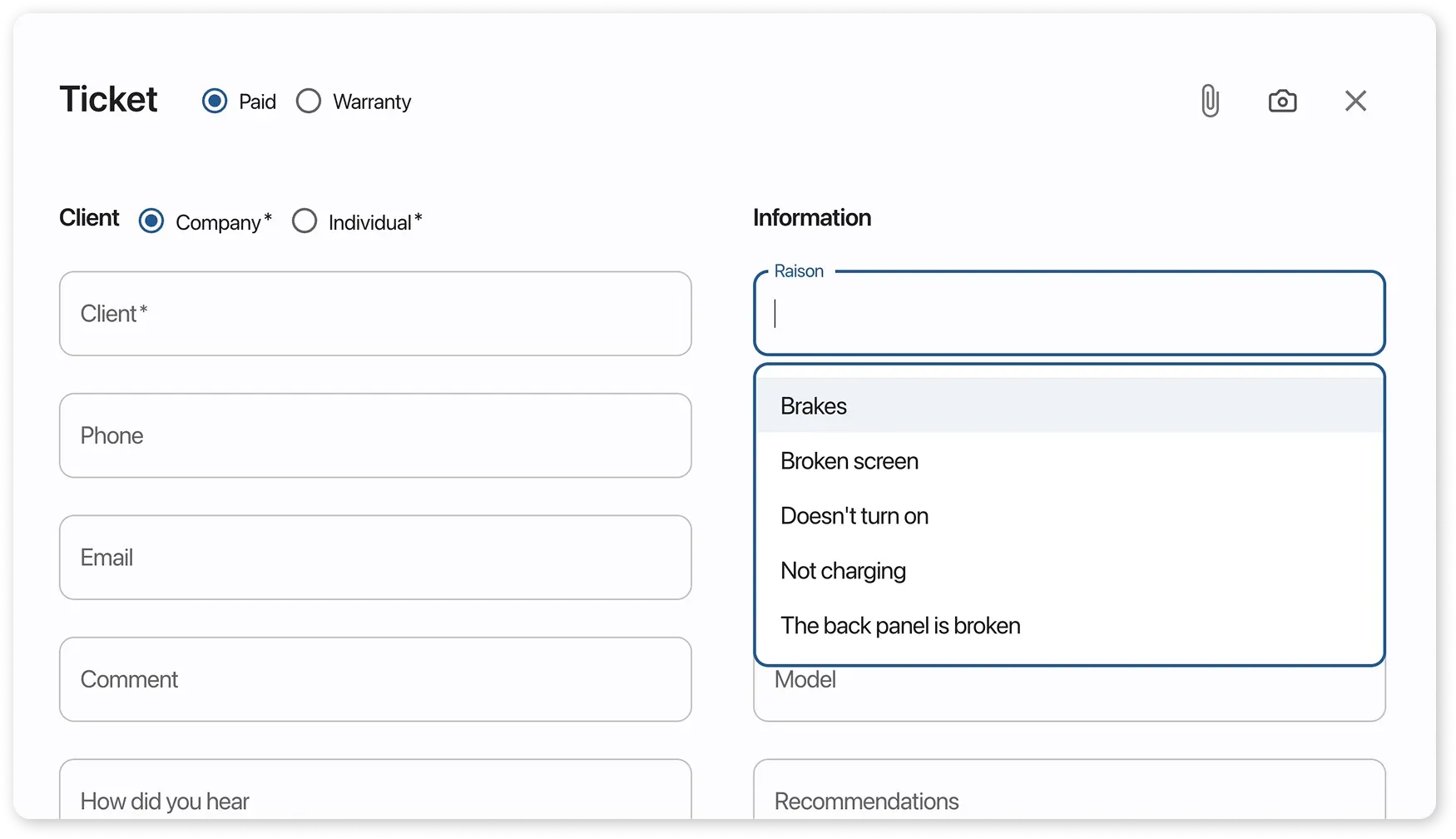
How to create your own directory?
Section titled “How to create your own directory?”- Go to “Settings” > “Handbooks”.
- Click ”+ Handbook” in the top right corner.
- Add or import values:
- Manually: Open the handbook → click ”+ Handbook” in the bottom right corner.
- Via Excel: Click “Load list of values” in the top right corner.
- Link the handbook to fields:
- Go to “Settings” > “Order fields” (or “Client fields”).
- Select the required field → link the created handbook.
Result:
When creating an order, a dropdown list with your values will appear in the field linked to the handbook.
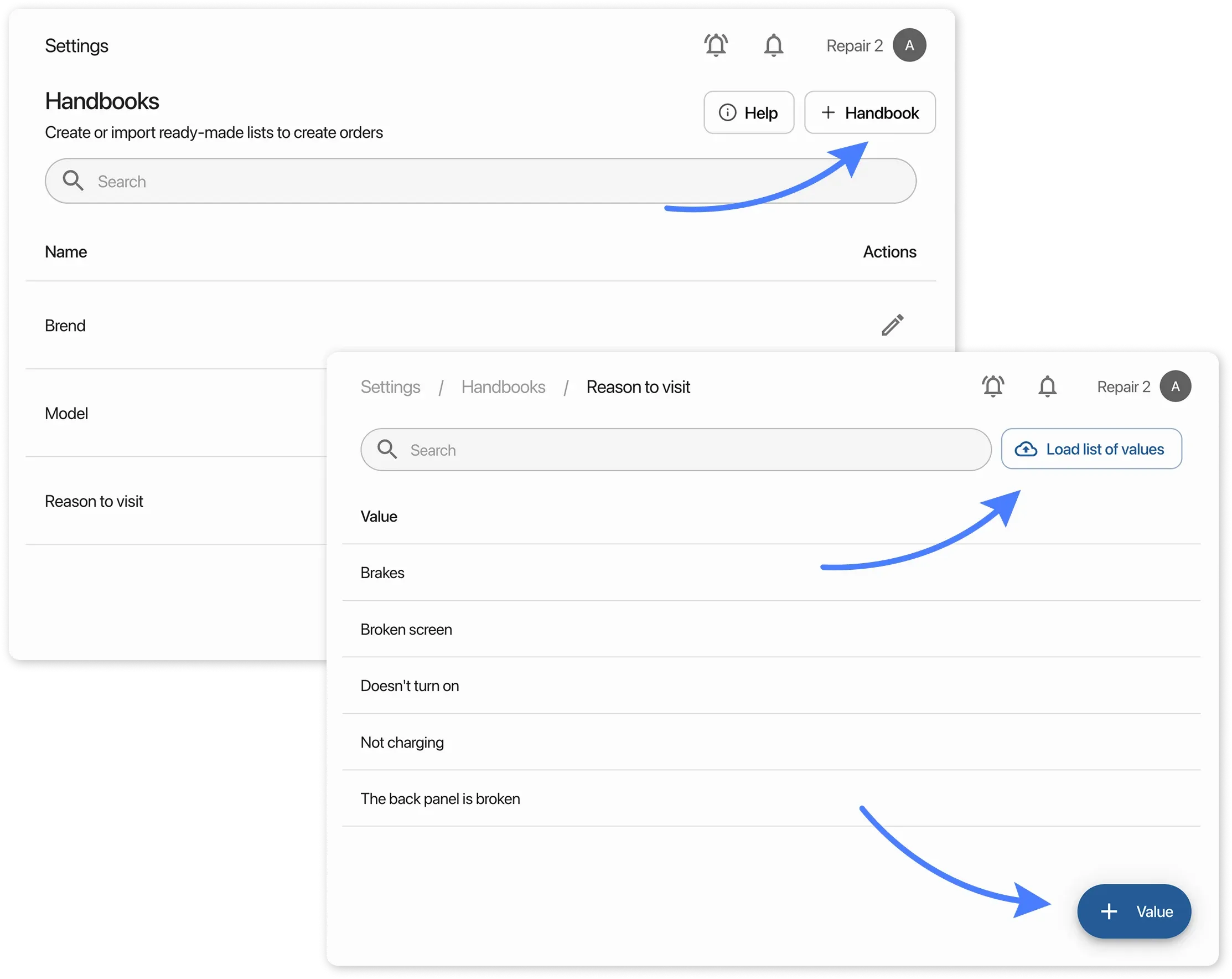
How to add values to a handbook?
Section titled “How to add values to a handbook?”- Automatically:
When entering a new value in a field with a linked handbook → the system will suggest adding it to the handbook. - Manually/Excel:
Use the “+Value” or “Load list of valuet” buttons in the handbook settings.