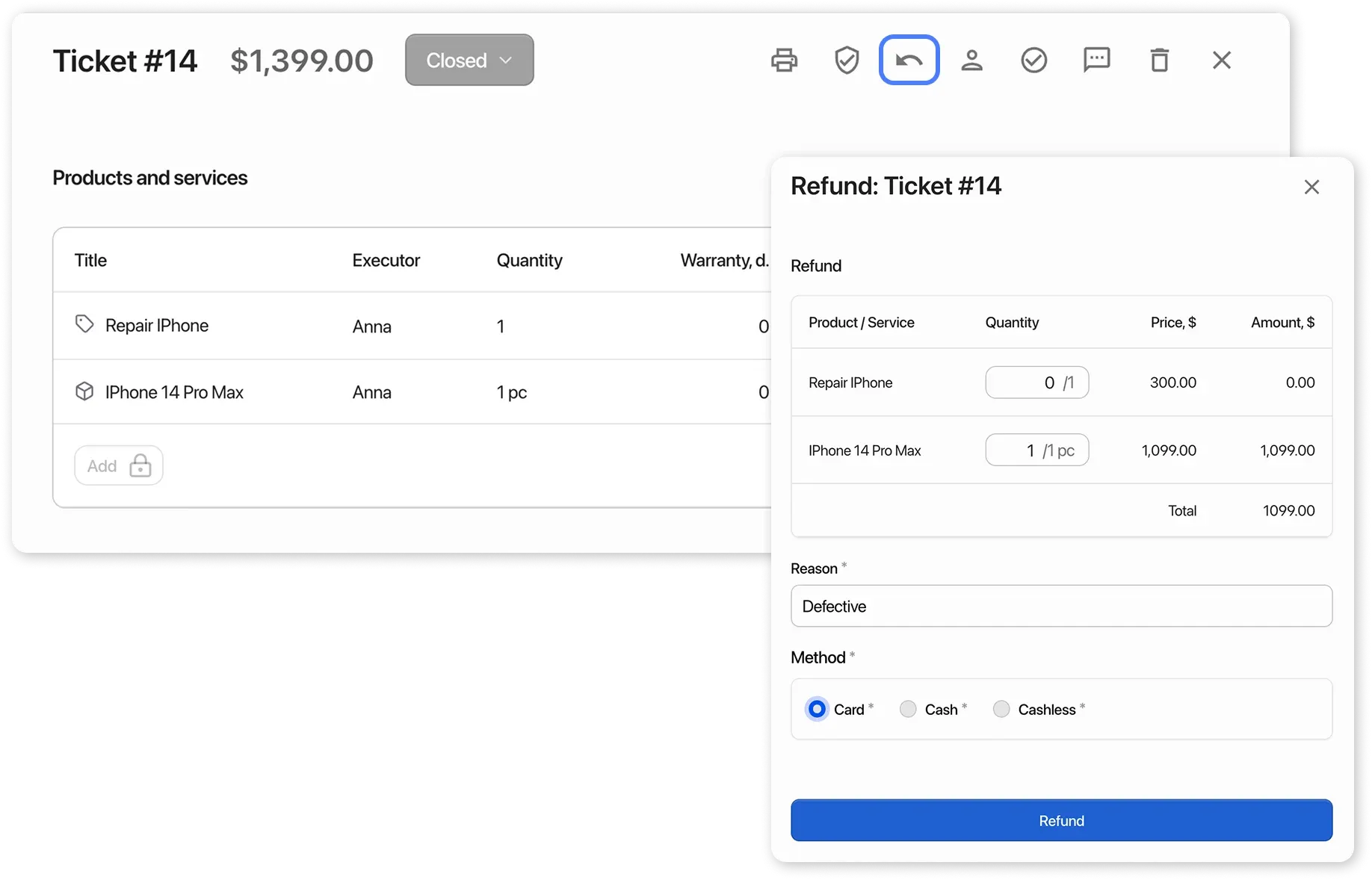Product refund
Frequently Asked Questions
Section titled “Frequently Asked Questions”Is a partial refund possible?
Yes, partial refunds are possible:
When processing a refunds:
- Select the necessary items from the sale
- Specify the quantity to be refunded for each product
- Confirm the operation
What happens to product stock after a refund?
- Automatically refunds to the inventory
- The product becomes available for sale again
The refund must be properly processed through the system
Where can I find refund information?
- Go to the Reports → Refunds
- The report displays all refunds with details by product and amount
HelloClient includes a feature for refunding sold products.
How to process a return?
Section titled “How to process a return?”- Go to the “Shop”
- Find the product to be refunded:
- Use the date filter to simplify the search
- Open the product card → click the “Refund” icon
- Specify:
- 🔢 Quantity of the product to refund
- 📝 Reason for the refund
- 💳 Payment method for the refund
- Confirm the action.
Result:
An expense in the amount of the refund will appear in the “Payments” section