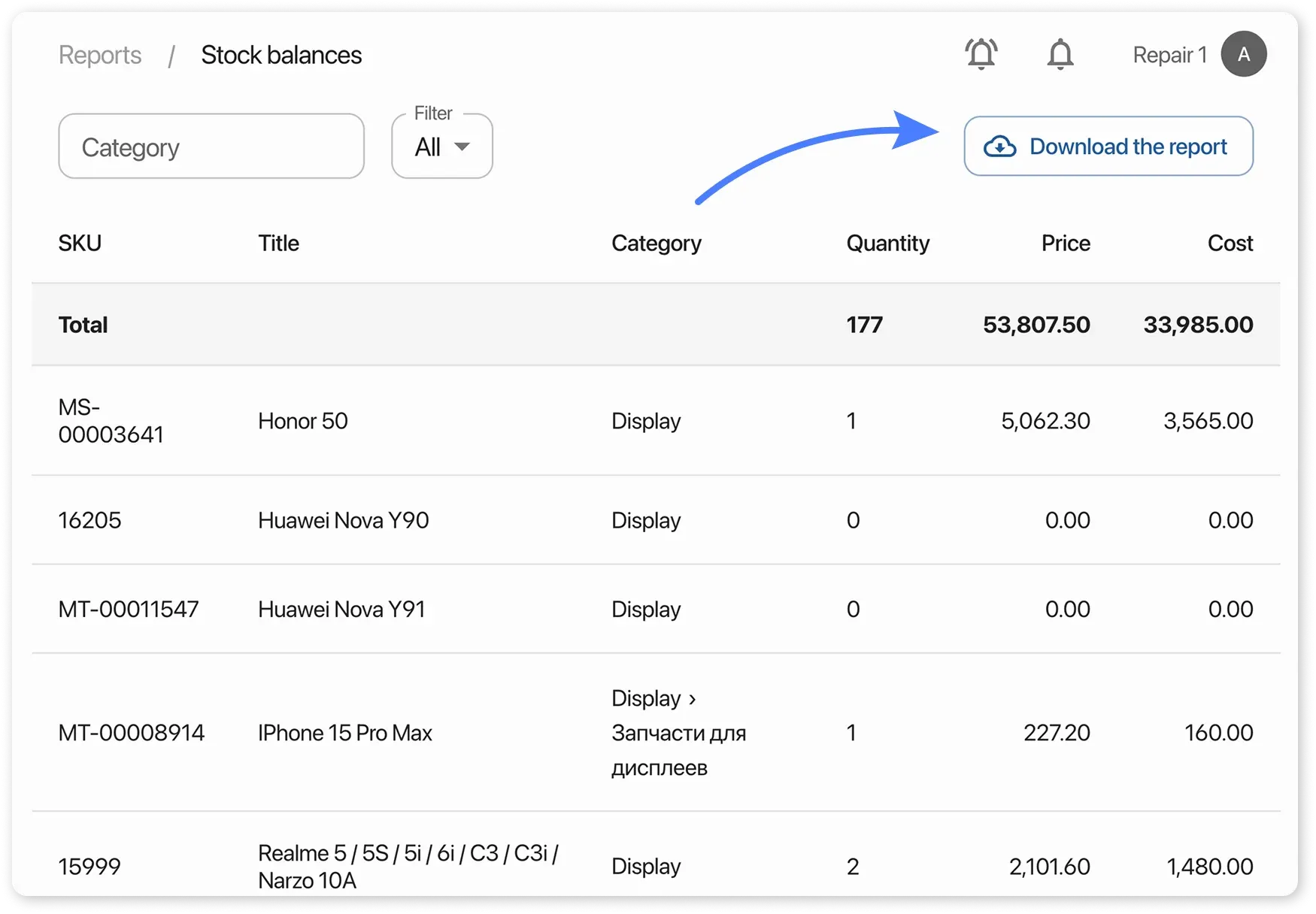How to Perform Inventory
Frequently Asked Questions
Section titled “Frequently Asked Questions”Where to export data for inventory?
- Go to the Reports module → Stock Balances
- In the upper right corner, click More (⋮)
- Select Download data to device
Available formats: Excel, CSV, or PDF
Can I perform inventory only for specific products?
Yes, you can
- Before exporting the report, apply filters:
- Select specific products
- Specify the required categories
- Export the report with the selected data
In HelloClient, full and partial inventory is available:
- Full: export of all products with stock.
- Partial: selection of specific product categories.
How to export and update stock?
Section titled “How to export and update stock?”- Export data:
- Go to Reports > Stock Balances
- Click Download the report
- Perform inventory in the file:
- Open the downloaded file
- Create a column “Actual Quantity” next to the current stock
- Enter the actual product data
- Delete the column with old stock → save the file
- Upload updated data:
- Go to Inventory
- Select the edited file