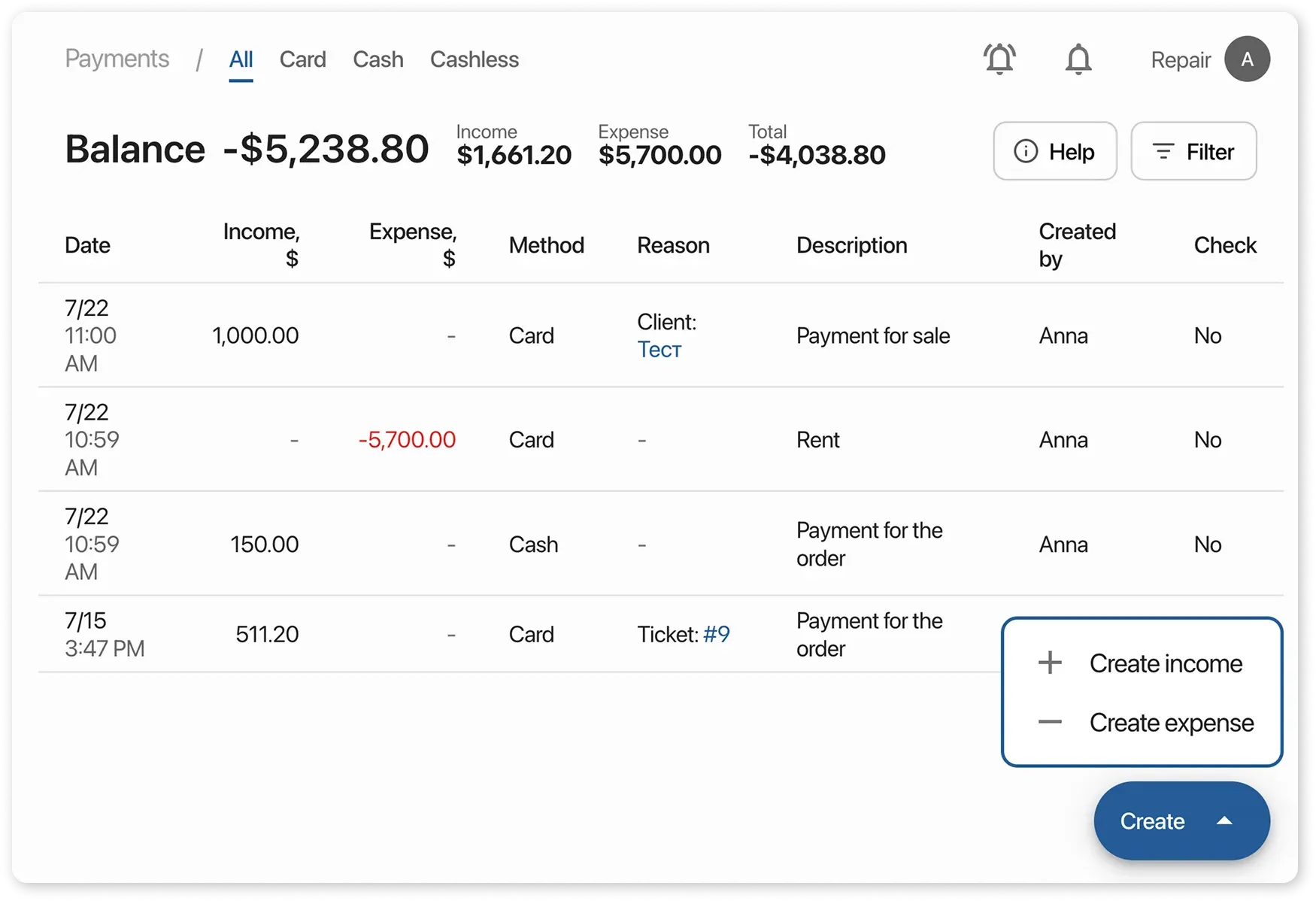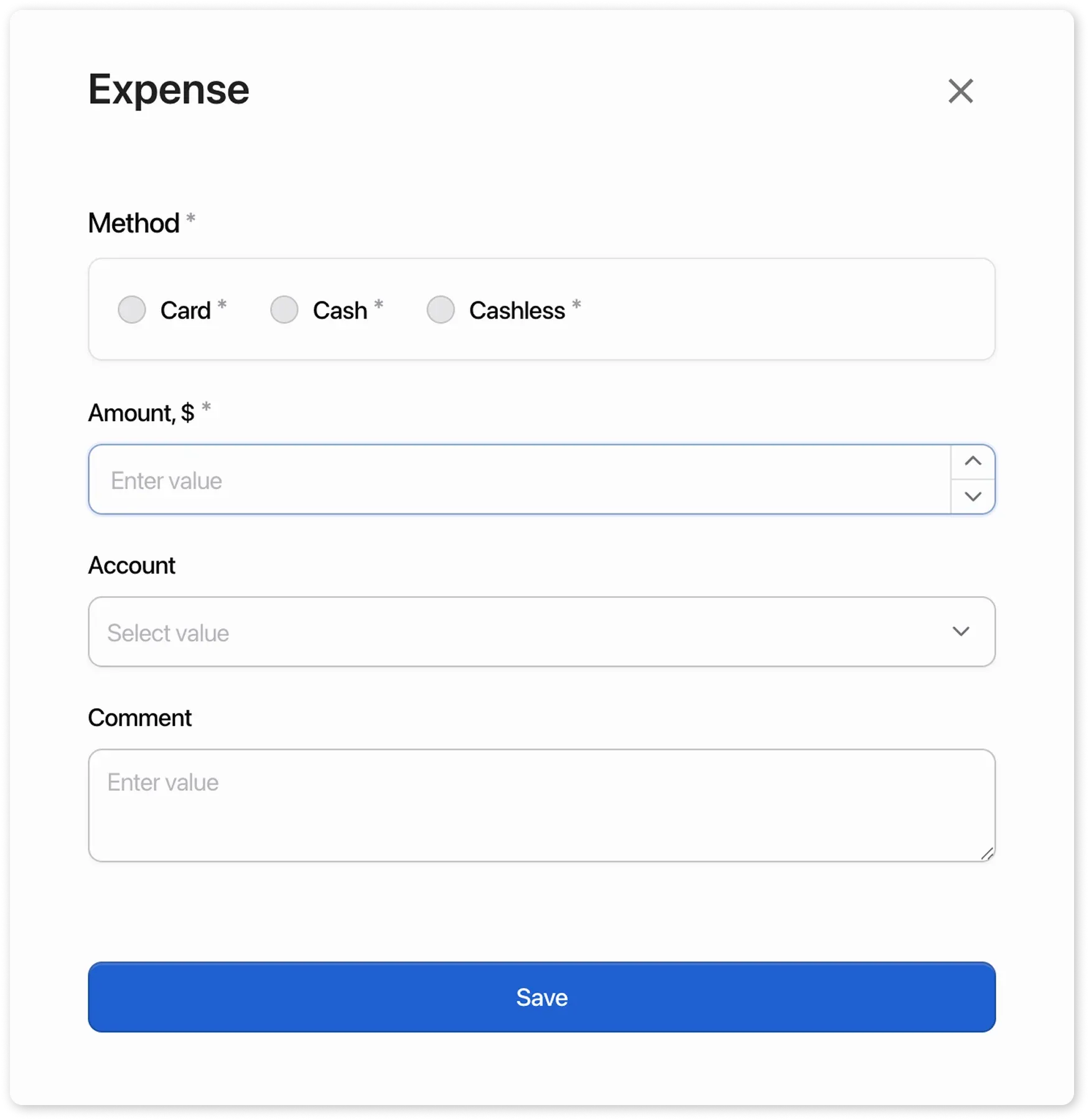How to count finances
What Comprises Finances?
Section titled “What Comprises Finances?”A company’s finances are made up of income and expenses. Profit is the difference between them.
Example Categories:
Section titled “Example Categories:”Income:
Section titled “Income:”- Cash deposit
- Moving money
- Payment for the order
Expenses:
Section titled “Expenses:”- Advertising
- Buyout from the client
- Delivery
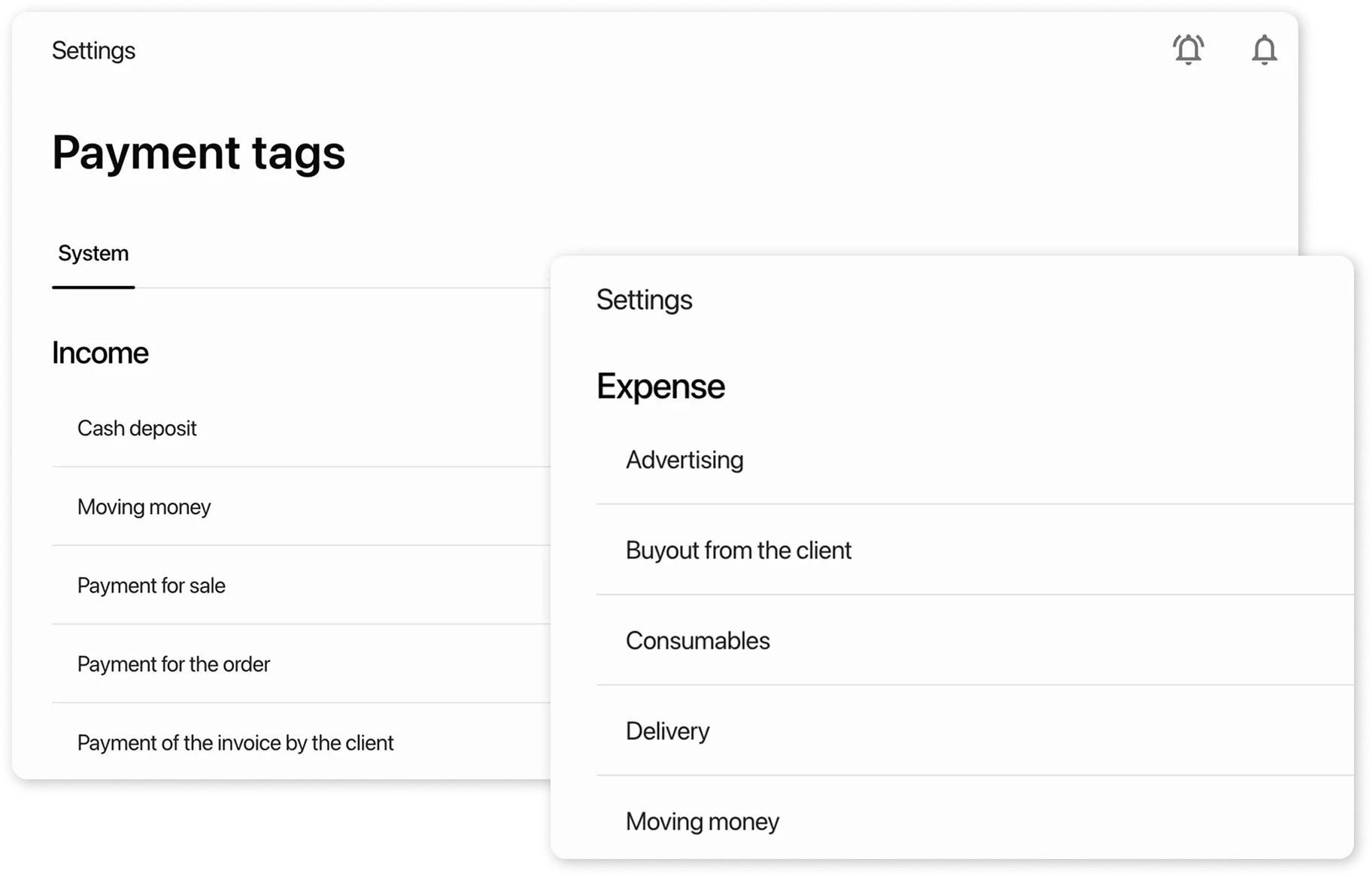
The “Payments” Section – Your Cash Register
Section titled “The “Payments” Section – Your Cash Register”Key Elements:
Section titled “Key Elements:”-
“Income” and “Expense”
- Buttons for adding transactions.
-
Filter
- Adjust the display by date, category, payment method, employee, or receipt.
-
“Income/Expense/Total”
- Shows financial metrics for the selected period.
-
Balance
- The overall difference between all income and expenses for the entire period.
-
Payment Methods
- Allows tracking cash flow by method (cash, card, etc.).
How to Record Income or Expenses?
Section titled “How to Record Income or Expenses?”-
Go to the Payments of the program.
-
Click Create in the bottom-right corner.
-
Select income or expense.
-
In the income/expense creation form:
- Choose a method (card, cash, etc.).
- Enter the amount.
- Select an account from the list.
- Optionally, fill in the comments field.
-
Click Save.