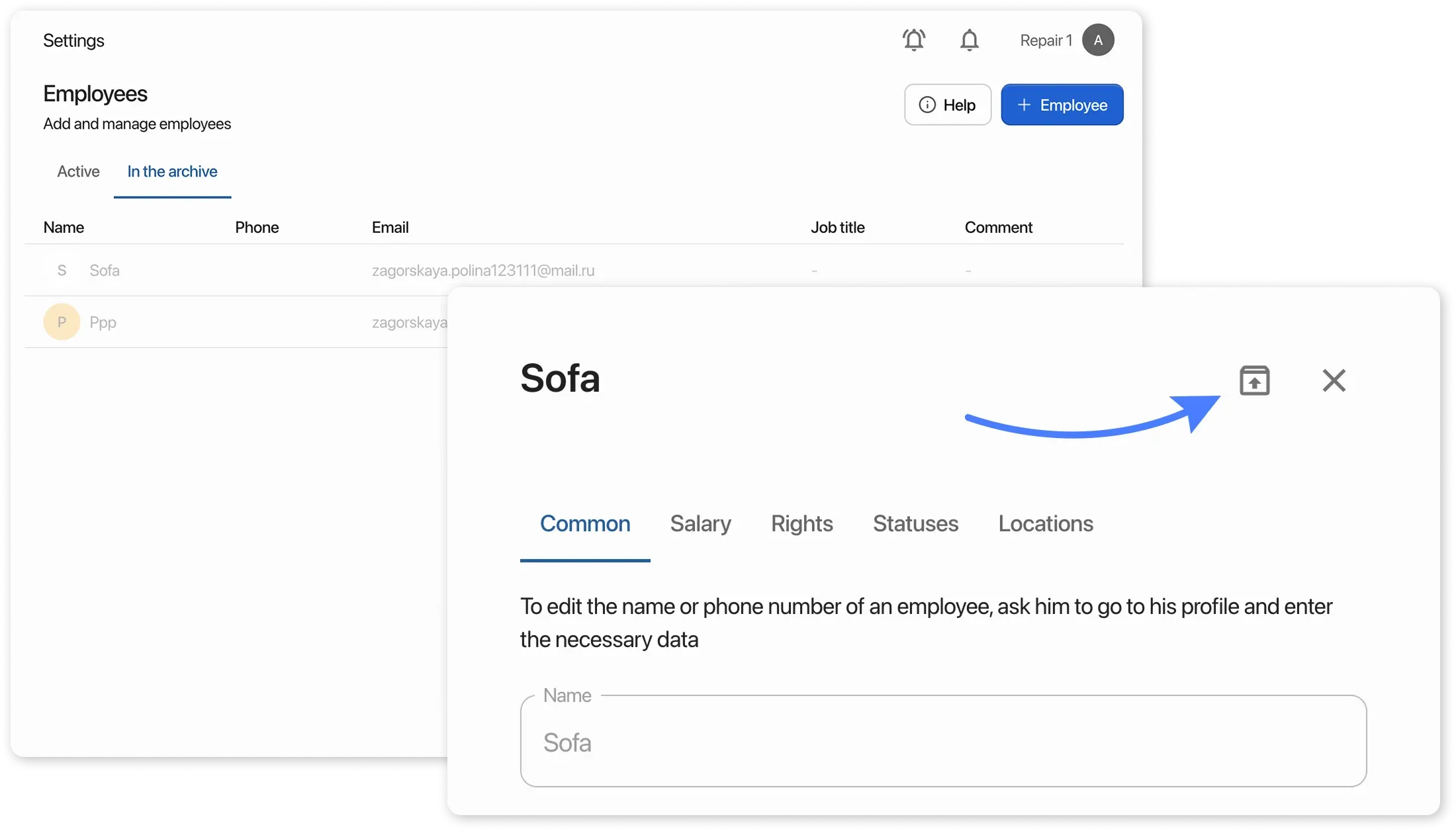Deleting an employee
To remove an employee from the system, follow these steps:
Section titled “To remove an employee from the system, follow these steps:”- Go to Settings > Employees
- Open the employee’s profile
- Click the “Archive” button
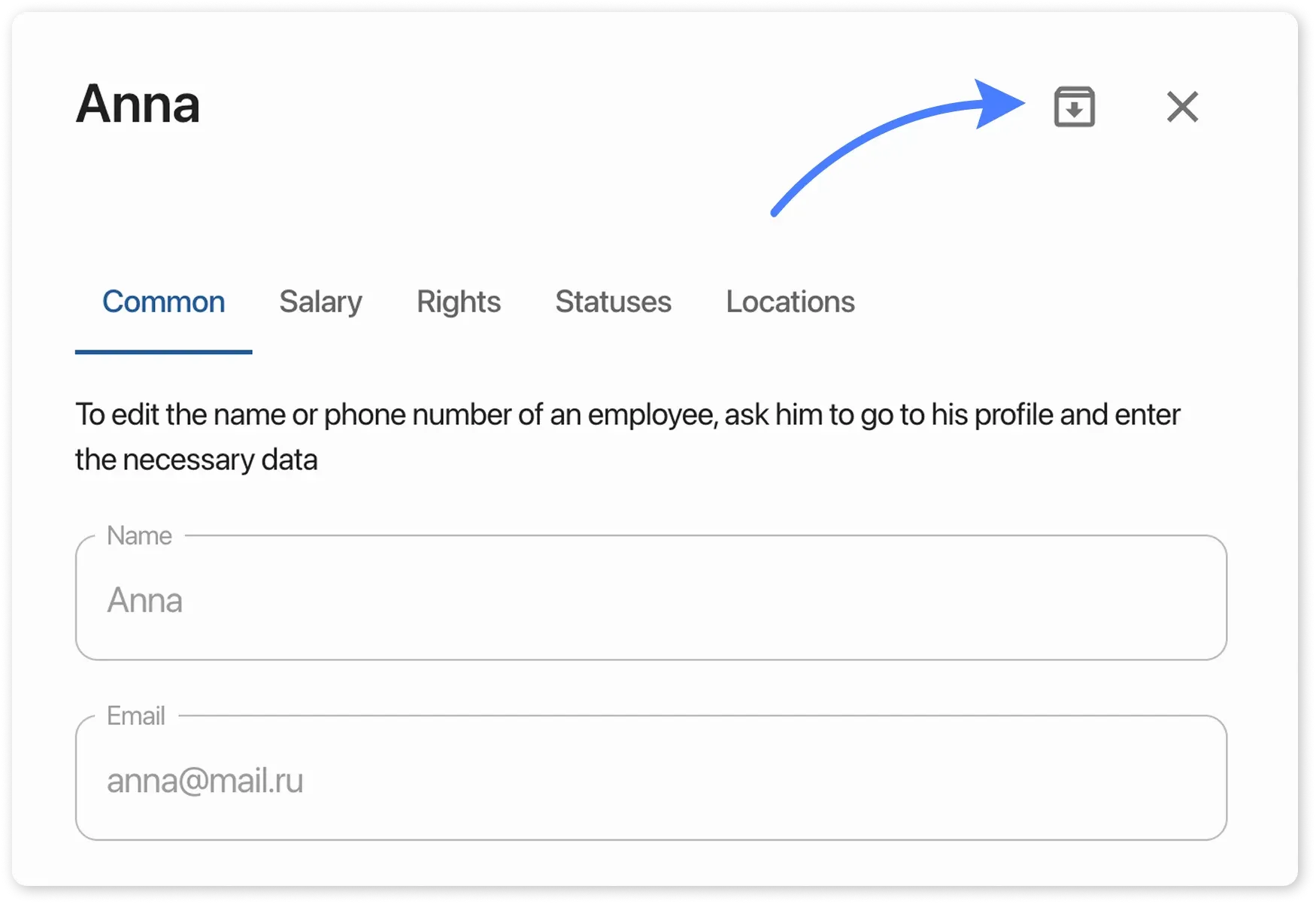
How to restore an employee’s access?
Section titled “How to restore an employee’s access?”- Go to the “In the archive” section
- Select the employee → click the “Restore” icon
The employee will return to the main list with all data preserved.