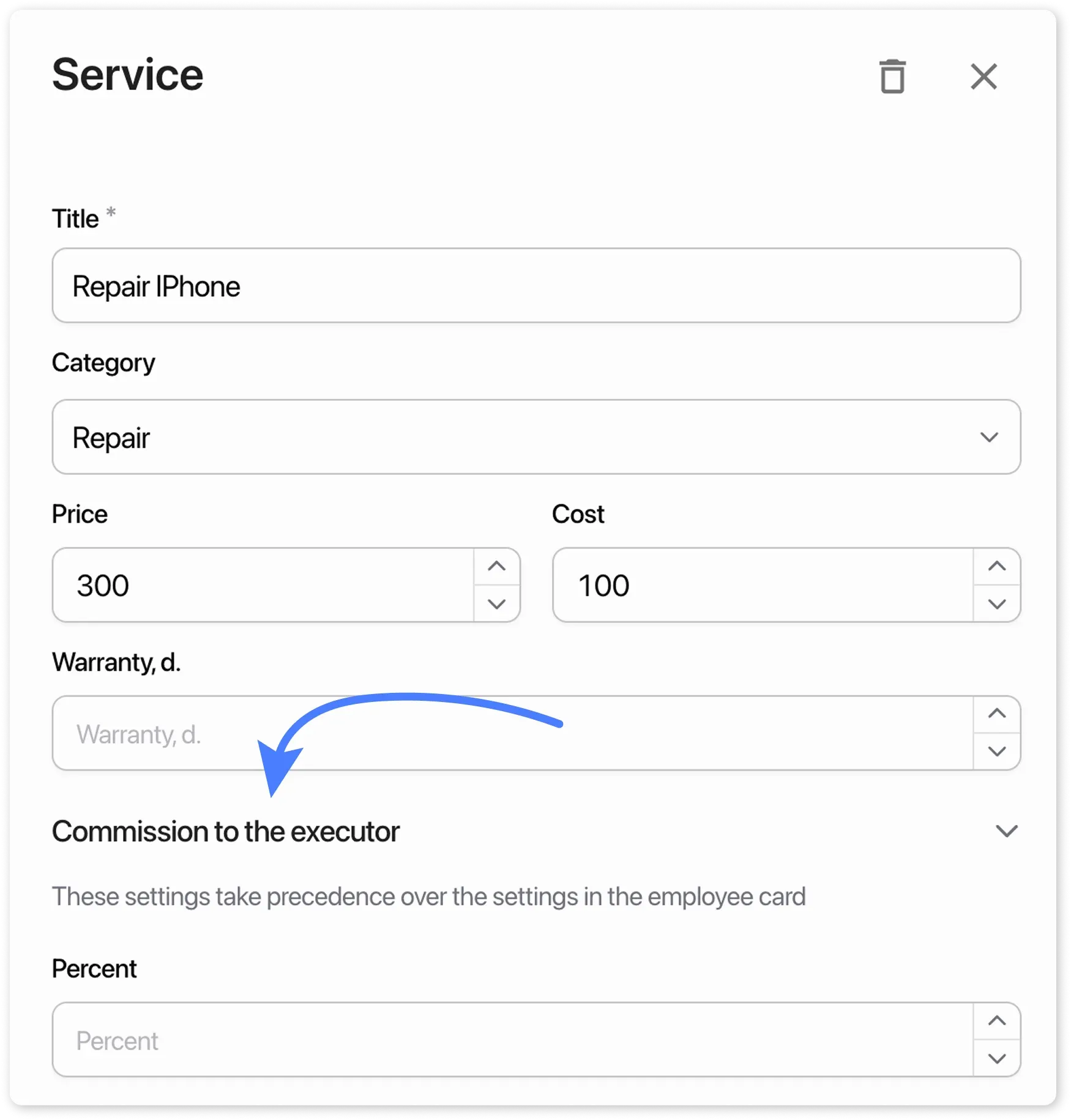Services
Working with Services in HelloClient
Section titled “Working with Services in HelloClient”In HelloClient, you can create or upload a list of services and add them to orders, as well as download service lists.
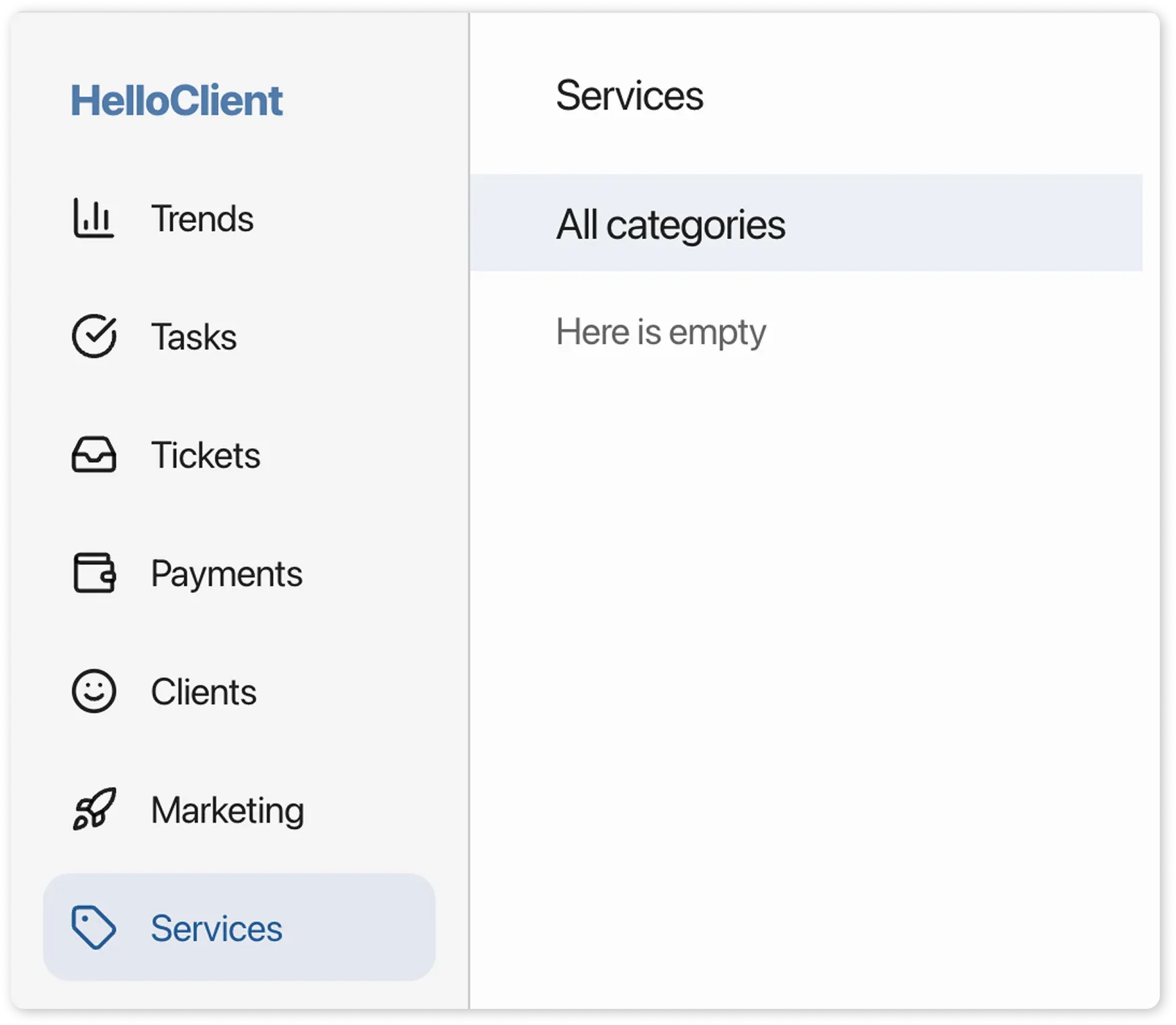
How to Create a Service List
Section titled “How to Create a Service List”- Go to the Services section.
- Click “Create” in the bottom right corner.
- Set up a new category/service, fill in the required fields, and click “Save”.
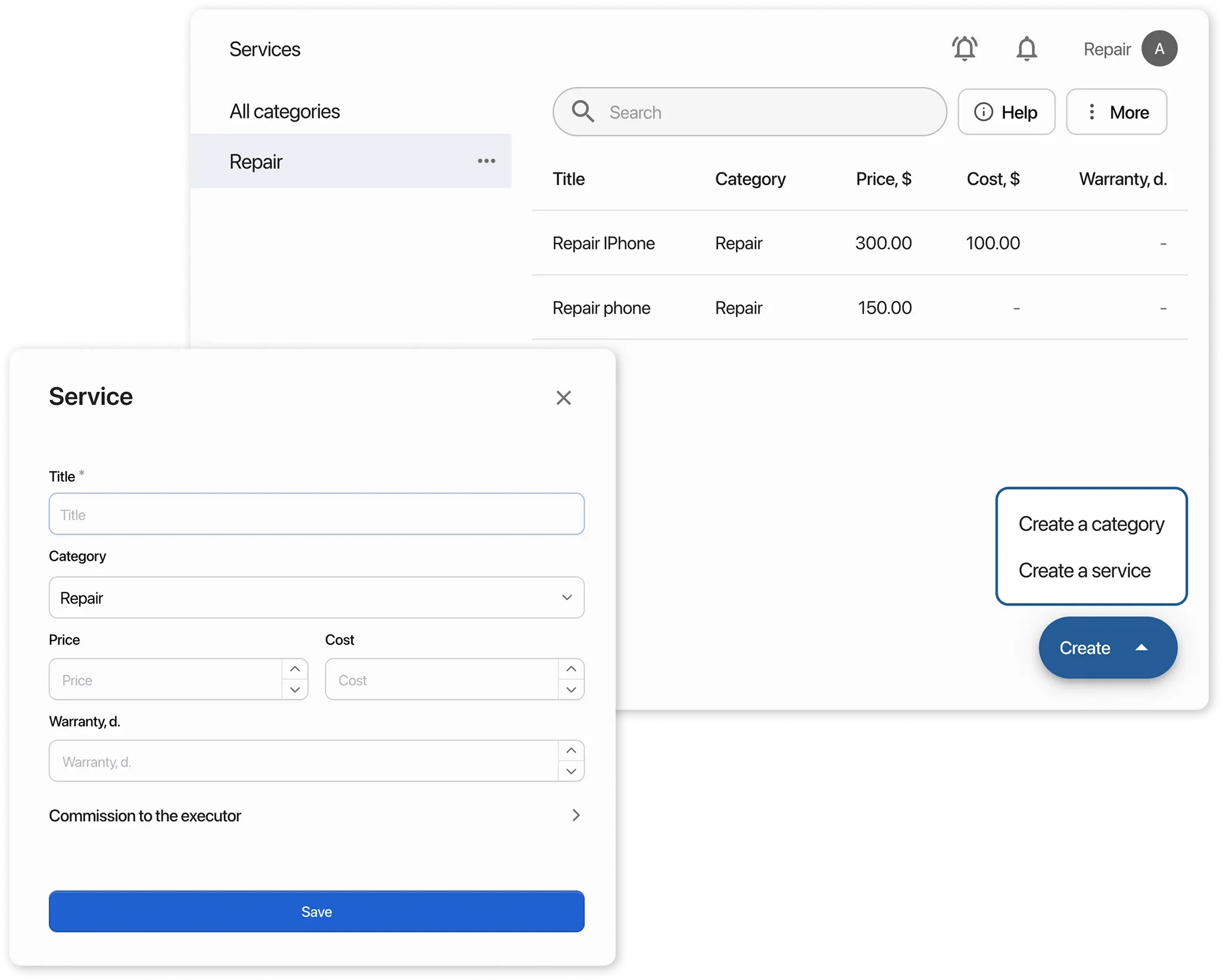
How to Download a Service List from HelloClient to Excel
Section titled “How to Download a Service List from HelloClient to Excel”- Go to the Services section.
- Click the “More > Download data to Device” button in the top right corner.
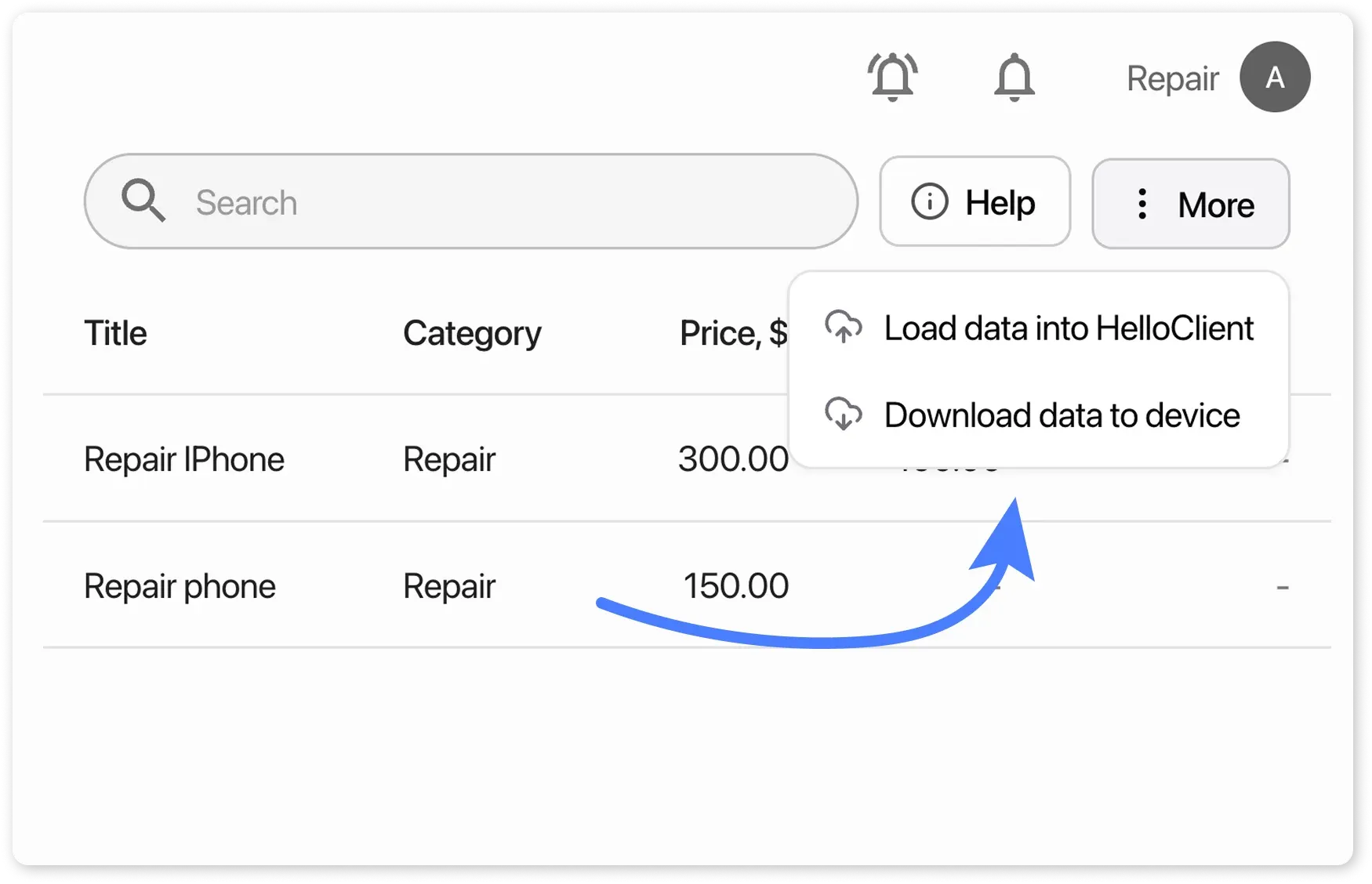
The Services module is also linked to salary settings. You can set a percentage or fixed amount that an employee will earn for a specific service in its details.